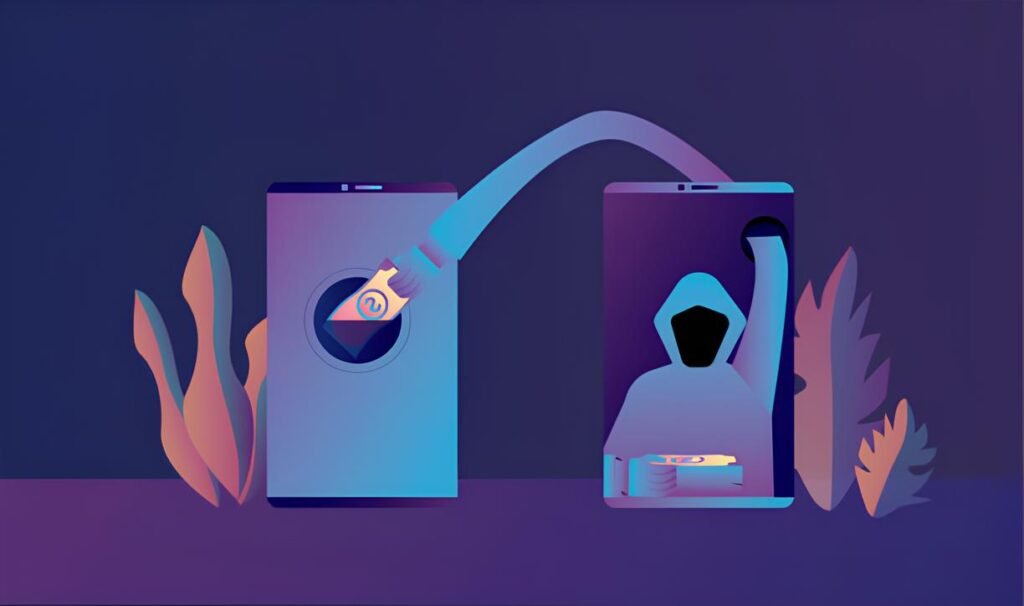How Your Mobile Tor Browsing Could Be Unmasked Without You Knowing
Imagine opening your favorite privacy tool on your phone, confident that you’re browsing the web anonymously—yet behind the scenes, faint traces of your identity are being exposed. You might think, “I’m using Tor on mobile, so my anonymity is ironclad.” But the reality is more complicated. Mobile environments introduce unique risks that can quietly chip away at your privacy layer without obvious signs.
Whether you’re catching up on sensitive news, exploring privacy-focused communities, or simply want to keep your online presence under wraps, understanding the hidden threats is crucial. In a world where your smartphone is basically a mini supercomputer packed with sensors and apps, what does anonymity really mean? And how can it slip away when you least expect it?
In This Article
Why Mobile Tor Is Different From Desktop
Many people assume that using Tor on mobile is just a portable version of desktop browsing—but the mobile landscape is far more complex. The operating systems—iOS and Android—have fundamentally different architectures and privacy controls than desktop environments. They also have inherent background processes and permissions that can unintentionally undermine anonymity.
Unlike desktops, where you might control exactly which apps run and what permissions they have, mobile devices frequently expose apps to aggressive multitasking and background data sharing. Some processes can bypass the Tor network entirely, leading to inadvertent data leaks.
Another key difference is how mobile browsers and apps handle connections and permissions. For example, not all mobile Tor browsers enforce strict routing policies consistently, meaning that certain types of traffic may not go through Tor by default.
Understanding these variances helps set expectations: mobile Tor browsing is powerful, but it requires extra vigilance to maintain your anonymity.
Common Leakage Points on Mobile Devices
Despite Tor’s intention to anonymize your IP and encrypt traffic across its network, many mobile users unknowingly expose identifiable information. These are some of the most frequent causes of anonymity breaches on mobile:
- DNS and IP leaks: Misconfigured apps or system services might send DNS requests outside Tor, revealing the domains you visit.
- App-level traffic leaks: Apps with their own network stacks or embedded browsers often bypass Tor.
- Background data syncing: Automatic updates or notifications occasionally connect outside Tor, sending metadata tied to your device.
- Geolocation services: Location permissions or sensor data can reveal your physical position even if your IP is anonymous.
- WebRTC leaks: Certain mobile browsers support WebRTC, which can expose your real IP to websites.
One often-overlooked issue is that mobile browsers may open external links or invoke system handlers that don’t route through Tor. This breaks the anonymity chain when you least expect it.
Even a single app or system service sending traffic outside the Tor network can reveal your real IP address and real-world identity — compromising your entire mobile anonymity session.
Mobile Apps and System-Level Privacy Risks
Mobile devices are notoriously difficult to fully secure because of the multitude of third-party apps running at any given time. Many apps communicate openly, tracking user behavior or sharing device identifiers behind the scenes.
For instance, push notifications, analytics, and crash reporting services often use non-Tor connections, silently disclosing your mobile IP and sometimes even device fingerprints.
System-level services like Google Play Services on Android or iCloud on iOS routinely communicate in the background. Even with Tor Browser open, these services can send data packets directly to their servers, potentially allowing adversaries or ISPs to correlate traffic patterns.
The reality is, mobile OSes often require trade-offs between usability and privacy. This means total isolation like that on Tails OS is not currently practical for mobile users.
Hardware and Network Fingerprinting Threats
Even if your IP is masked and traffic encrypted, your mobile device is broadcasting a unique digital identity in subtle ways. This is device fingerprinting, and it’s a powerful tool for compromising anonymity.
Mobile devices share hardware identifiers such as model number, screen size, installed fonts, and even accelerometer readings, which can be combined into a unique profile by trackers.
Network fingerprinting is another challenge. Mobile networks often use carrier-grade NAT (Network Address Translation), shared IPs, and cell towers that can help triangulate approximate locations and usage patterns. Tor’s design somewhat limits this risk, but when coupled with leaks or behavioral data, it becomes possible to de-anonymize users.
Timing analysis is especially effective — adversaries monitoring Tor entry and exit nodes can match traffic bursts with your activity, narrowing down who’s behind a given stream.
Fingerprinting not only threatens your anonymity during browsing but also affects app permissions and even ad targeting long after your session ends.
Mitigation Strategies for Safer Mobile Tor Browsing
While no solution is perfect, you can significantly reduce the risk of identification by adopting strong practices:
- Use the official Tor Browser for mobile: It’s actively maintained with key de-anonymization protections.
- Disable unnecessary app permissions: Geolocation, camera, microphone, and background data can leak identifying info.
- Turn off or restrict background data syncing: Apps syncing Wi-Fi or cellular data in the background cause traffic leaks.
- Avoid opening external links in apps or system browsers: Use the Tor Browser itself to open URLs to ensure routing through Tor.
- Disable WebRTC where possible: Many mobile browsers allow disabling this feature via internal settings or privacy modes.
- Use a trusted VPN with Tor if necessary: This can create an additional layer but only if VPNs are configured properly with DNS and leak protections (see the guide on the best VPNs for Tor in 2025).
Additionally, keeping your device’s OS and Tor Browser up to date ensures you benefit from the latest security patches.
Recommended Tools and Resources
- Tor Browser Mobile (Android & iOS): The official privacy-first browser optimized for mobile anonymity.
- Orbot: A Tor proxy for Android that enables other apps to use Tor but requires careful configuration.
- NetGuard: An Android firewall app that can block suspicious or background data leaks on a per-app basis.
- VPNs with strong leak protection: Use those tested for Tor compatibility and DNS leak resistance.
- Ad blockers and tracker blockers: Extensions or apps that minimize fingerprinting and unwanted connections.
For deeper understanding of privacy practices and digital hygiene, reviewing ways to practice good “data hygiene” across devices is highly recommended.
Pairing Tor with a mobile VPN can strengthen your privacy — but only if the VPN avoids DNS leaks and supports strong encryption protocols. Learn more about safe VPN practices in the best VPNs for Tor guide.
Facing Mobile Tor Anonymity Challenges Head-On
Mobile devices are designed for connectivity and convenience — not secrecy. This inherent tension means that while Tor technology provides a potent way to anonymize your browsing, the mobile platform adds layers of complexity that must be carefully managed.
Threats to anonymity don’t always come from glaring software flaws. Many lurk in subtle leaks, system behaviors, and the invisible sharing of fingerprints. But with a clear understanding of these risks and deliberate strategies, protecting your identity on mobile Tor browsing is far from impossible.
After all, anonymity is less about perfect invisibility and more about controlling what traces you leave behind—and taking control on mobile means mastering both Tor’s strengths and the unique quirks of your smartphone.