Have you ever wanted to communicate via email without revealing your identity? Imagine sending a message but receiving a reply that comes through a mysterious middleman, keeping your personal details under wraps. In today’s digitally transparent world, where every click or open link risks leaking private info, email-forwarding services that support anonymous replies offer a cloak of invisibility in your inbox.
From whistleblowers to privacy enthusiasts, many demand a way to interact without leaving obvious traces. But how do these systems work exactly? What’s the balance between anonymity and usability? And which services truly respect your privacy without sacrificing convenience?
In This Article
- Why Anonymous Reply Matters in Email Communication
- How Email Forwarding Services Protect Your Identity
- Top Email-Forwarding Services Supporting Anonymous Reply
- Step-By-Step Guide to Setting Up Anonymous Email Forwarding
- Pitfalls and Limitations of Anonymous Email Forwarding
- Best Practices to Boost Your Email Privacy
- FAQ
Why Anonymous Reply Matters in Email Communication
In a world where digital footprints are constantly tracked, many users want not just to remain unseen, but also unreachable through traditional email chains. The ability to reply anonymously means you can receive answers without exposing your real email address. This protects you from unwanted contact, spam, or even profiling.
Imagine you run a blog and want to accept reader feedback—but don’t want their replies to reveal your private email. Or, perhaps you’re participating in sensitive negotiations and prefer to respond securely without linking conversations to your identity. Anonymous email replies act as a buffer zone, giving you control over your digital signature.
Such features deliver peace of mind, allowing communication with freedom and safety, especially for:
- Journalists and whistleblowers protecting sources
- Activists engaging without digital trail exposure
- Individuals avoiding spam and phishing attempts
- Anyone wanting multiple distinct contact points without revealing their primary email
How Email Forwarding Services Protect Your Identity
At their core, email-forwarding services act as intermediaries. Instead of giving out your real email, you create a forwarding address. When someone sends an email to this alias, the service redirects it to your true inbox—without revealing your personal address.
But the magic happens when you send replies. Services that support anonymous reply use a system where your actual email remains hidden, and your response appears to come from the forwarding alias instead. This often leverages a technique called masked email reply, which is a slice of modern privacy engineering.
Here’s a typical flow:
- User A sends an email to your forwarding address:
alias@example-forwarder.com. - The forwarding service receives the message and relays it to your real inbox.
- You reply from your email client, but instead of exposing your real address, the reply is sent through the service’s mail system, rewriting the “From” field to the alias.
- User A sees only the alias email address and doesn’t learn your direct email.
This way, communication remains two-way but protected—effectively acting as an email proxy.
Not all forwarding services support anonymous reply by default. Many only forward incoming messages and require you to reply from your real email, which leaks your personal address. Look for services explicitly mentioning reply-masking or anonymous reply support.
Top Email-Forwarding Services Supporting Anonymous Reply
The marketplace for privacy-focused email-forwarding services has grown significantly, each with unique features. Here’s a breakdown of some popular options that fully support anonymous replies and prioritize user privacy.
1. SimpleLogin
SimpleLogin is widely loved for its straightforward interface and robust privacy features. It lets users create unlimited aliases and forwards emails securely. Its anonymous reply function enables replying via aliases directly from your regular inbox, effectively masking your real email address.
- Open Source: The code is open for review, boosting trust.
- Browser extensions: Integrates with Chrome, Firefox, and mobile apps.
- PGP Support: For encrypted forwarding and replies.
2. AnonAddy
AnonAddy is perfect for those who want maximum flexibility. It allows creation of multiple aliases, supports anonymous replies, and encrypts forwarded emails if desired. It also provides an API, enabling custom integrations for advanced users.
- Self-hosting option: For ultimate control over your data.
- Custom domain support: Use your own domain with anonymized addresses.
- Extensive filtering: Block unwanted senders before they hit your inbox.
3. 33Mail
33Mail is a no-fuss service that creates unique aliases on the fly and forwards emails anonymously. Although its anonymous reply feature is more limited compared to SimpleLogin and AnonAddy, it still serves privacy needs with straightforward forwarding.
- Disposable aliases: Ideal for one-time uses or signups.
- Basic reply masking: Available with premium plans.
- Spam filtering: Reduces unwanted incoming mail.
4. ProtonMail Aliases with Plus Address
While ProtonMail is primarily a secure email provider, its aliasing system and Plus Address feature allow some forms of anonymous replies by forwarding emails within the Proton ecosystem. The replies can be carefully managed to avoid leaking your main address.
- End-to-end encryption: For maximum privacy.
- Integration: Within ProtonMail’s secure platform.
- Custom domains support: With paid plans.
Each of these services takes a different approach but aims to obscure your real email while allowing comfortable two-way communication.
To preserve anonymity, avoid using your personal email client’s “Reply” button directly to forwarded emails. Instead, configure your email client to send replies through the forwarding service SMTP or use their web interface when possible.
Step-By-Step Guide to Setting Up Anonymous Email Forwarding
Setting up anonymous email forwarding might sound complicated, but it can be surprisingly straightforward. Here’s how you can protect your real email and still reply anonymously.
Step 1: Choose a Forwarding Service
Identify a privacy-focused forwarding service like SimpleLogin or AnonAddy that supports anonymous replies. Sign up with a throwaway or pseudonymous email to protect your privacy from the start.
Step 2: Create an Alias
Within the service dashboard, generate an alias email address—this will be the public-facing address you share or use for registrations.
Step 3: Link Your Real Email
Configure the forwarding settings to send incoming messages to your actual inbox. These settings are typically simple, requiring only your real email address confirmation.
Step 4: Configure Reply Settings
Enable the anonymous reply feature if available. This often involves verifying your real address with the service and setting up SMTP settings or authorizing the service to send emails on your behalf.
Step 5: Verify Email Client Setup
Adjust your email client settings so that replies to forwarded emails use the forwarding alias as the “From” address. Some services provide dedicated SMTP servers for this purpose, or you might be able to reply directly from the service’s web interface.
Step 6: Test It
Send a test email to your alias from a different account and reply as if you were the recipient. Confirm that your response arrives from the alias, not your real address.
This step-by-step ensures that your replies will remain shielded while maintaining seamless communication.
Pitfalls and Limitations of Anonymous Email Forwarding
While email forwarding with anonymous reply is a powerful tool, it’s not without drawbacks. Understanding these will help set real expectations.
- Reply Confusion: Recipients may not recognize the alias email address, especially if it looks strange or autogenerated, possibly impacting trust.
- Filter Challenges: Some forwarded emails can be flagged as spam by receiving servers, especially if SPF, DKIM, and DMARC records are not properly configured.
- Service Trust: You’re placing trust in the forwarding provider to handle your mails securely. Not all providers are equally privacy-focused or transparent.
- Reply Limitations: Some forwarding services do not support attachments or HTML in replies, which can be frustrating for multimedia communication.
- Link Tracking: If you reply with links or content revealing personal info within the message body, anonymity can still be compromised.
Finally, remember that your anonymity depends on how carefully you handle email content and metadata—not just the forwarding service.
Best Practices to Boost Your Email Privacy
Leveraging anonymous reply forwarding is just one piece of the privacy puzzle. For enhanced protection, consider these best practices:
- Use Encrypted Email Providers: Services like ProtonMail or Tutanota add an encryption layer, ensuring messages stay private in transit.
- Strip Metadata: Before forwarding or replying, remove any identifying metadata from attachments or document properties.
- Separate Personas: Maintain distinct communication personas by using different aliases for different activities or groups. Learn more on how to build a digital pseudonym that doesn’t collapse under pressure.
- Regularly Rotate Aliases: Periodically dispose of old forwarding addresses and create new ones to minimize traceability.
- Avoid Personal Details in Replies: Write replies that don’t reveal identifying information such as locations or habitual phrasing patterns.
To further conceal your identity, consider combining your anonymous forwarding setup with privacy tools such as VPNs and Tor. Our guide on how to stay anonymous on the darknet in 2025


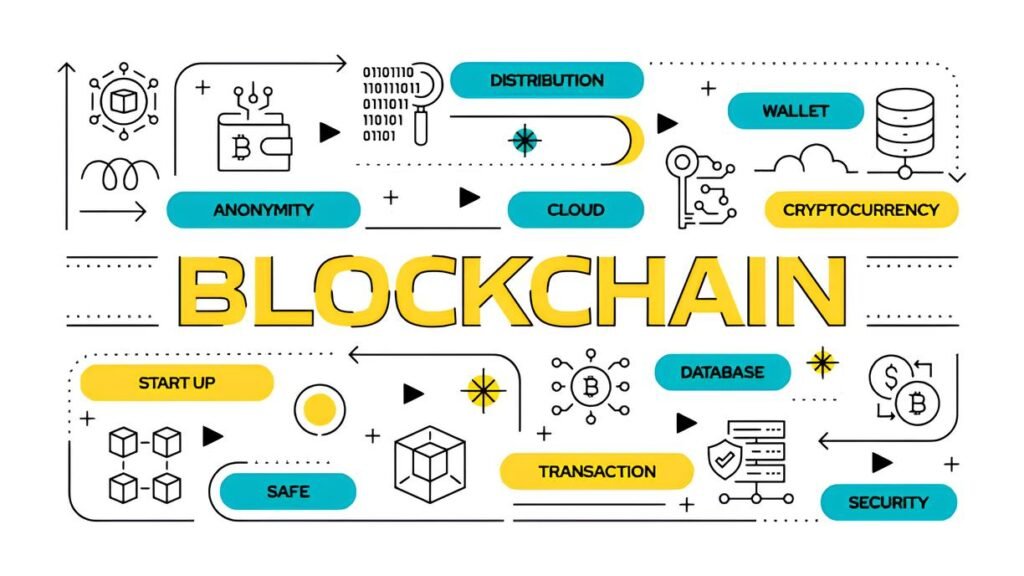

Pingback: Using Tor for More Than Browsing: Email, Chat, and More | Torutopia
Pingback: Why Encrypted Email Is Still Essential for Darknet Users | Torutopia