Why You Should Use a Password Manager—even for Throwaway Accounts
Imagine this: you sign up for a new online service, maybe a forum, a newsletter, or a quick promotional offer. You’re pressed for time, so you type in a simple password you’ve used dozens of times before. It’s easy to remember. But is it safe? Most of us have been there. We often think that throwaway accounts—those one-off logins for casual or temporary use—aren’t worth securing seriously. But here’s the shocker: these “little” accounts are often the weakest link in our digital security chain.
Why risk it? As cyber threats evolve, attackers look not only for the crown jewels but also these overlooked entry points. Using a robust password for every account, even the ones meant to be temporary, isn’t just good practice—it’s essential. And that’s where the magic of password managers comes in.
In This Article
- Why Throwaway Accounts Matter More Than You Think
- Password Manager Basics: How They Work
- The Hidden Dangers of Reusing Passwords
- Using Password Managers Even for Throwaway Accounts
- Choosing the Right Password Manager for Your Needs
- Tips for Maximum Security with Password Managers
- Common Misconceptions About Password Managers
- Putting It All Together: Better Security Starts Today
Why Throwaway Accounts Matter More Than You Think
It’s tempting to treat disposable or temporary accounts like casual guests. You give them easy passwords and forget about them after a quick visit. But throwaway accounts create hidden vulnerabilities that cybercriminals are eager to exploit. These accounts often serve as gateways to more critical systems.
Here’s why these accounts are more important than you think:
- Attackers use credential stuffing: Cybercriminals test leaked passwords from data breaches across multiple platforms, starting with any low-value accounts they can find.
- Linked data can expose personal information: Even if the account seems unimportant, it could reveal your email or link to other accounts with valuable data.
- They provide reconnaissance possibilités: Knowing your patterns — like which services you use and when — can help attackers craft targeted phishing.
In this era of expanding digital footprints, ignoring throwaway accounts can be a costly oversight. Think of these accounts like unlocked side doors in your home’s security system.
Password Manager Basics: How They Work
At its core, a password manager is a secure software application that stores and organizes your passwords, keeping them locked under one master key—the master password. When you log into a website, the manager can autofill your credentials or generate complex, unique passwords you won’t have to remember.
Popular password managers sync across devices, allowing you to access your vault whether you’re on a computer, phone, or tablet. Their main features include:
- Encrypted vaults that safeguard data against unauthorized access
- Password generators for creating strong, random passwords
- Autofill capabilities to save time and reduce typing errors
- Security auditing tools to find weak or reused passwords
One of the biggest benefits is convenience paired with security—a combination most users struggle to strike on their own.
The Hidden Dangers of Reusing Passwords
Reusing passwords is unfortunately very common. It’s easy to get comfortable and save yourself the hassle of remembering dozens of passwords. But this convenience comes at serious risk.
If one site suffers a data breach, every account with the same credentials is at immediate risk. Here’s what can happen:
- Prized “throwaway” accounts become stepping stones for hackers who hope to pivot later to more sensitive accounts.
- Attackers harvest your email and passwords to launch phishing scams disguised as legitimate communication.
- Automated bots execute credential stuffing attacks on hundreds of services at once.
The security hole widens when you consider that many throwaway accounts often have minimal monitoring or recovery options, making unauthorized access easier to conceal and harder for victims to detect.
Using Password Managers Even for Throwaway Accounts
Here’s where your mindset and tools can make a real difference. If you think a throwaway account doesn’t justify a strong password, think again. In fact, these often-overlooked accounts are perfect candidates for automated password management.
Why? Because password managers excel at handling passwords you don’t want to memorize or craft yourself. You can:
- Generate super-complex passwords for every account, regardless of importance
- Store credentials securely and access them instantly when needed
- Avoid the temptation to reuse passwords or use lazy patterns
Throwaway accounts should not undermine your overall security. Even if you rarely or never log back in, a password manager makes managing these accounts painless and safe.
Set your password manager to automatically generate random passwords for throwaway accounts. Even if you don’t save the account, the password manager makes it seamless and secure.
Choosing the Right Password Manager for Your Needs
Not all password managers are created equal. Some focus on business features, others prioritize simplicity or open-source transparency. When picking one for managing all accounts—including throwaways—you want to balance security, usability, and cost.
Look for these must-have features:
- Strong encryption standards: AES-256 or equivalent
- Cross-device syncing: So your passwords are accessible everywhere
- Easy-to-use password generator that integrates with your browser or mobile apps
- Security audit tools: To detect weak, reused, or compromised passwords
- Two-factor authentication (2FA) support: Adds an extra layer of protection to your vault
Some popular options that meet these criteria include LastPass, 1Password, Bitwarden, and Dashlane.
For those concerned about privacy, open-source password managers like Bitwarden offer transparency and a strong community backing. For premium users, 1Password shines with advanced sharing and security features.
Regardless of choice, integrating a password manager into your digital routine provides peace of mind far beyond basic password reuse prevention.
Tips for Maximum Security with Password Managers
Mastering your password manager is not just about installing it and forgetting it. To truly leverage its benefits, follow these expert tips:
- Create a strong, unique master password. This is your vault’s security anchor. Consider a long passphrase with a mix of words and symbols.
- Enable two-factor authentication on your password manager account to prevent unauthorized access even if someone guesses your master password.
- Regularly audit your saved passwords. Identify and update weak or duplicate entries flagged by your manager.
- Back up your password vault securely in case you lose access to your primary device.
- Use browser extensions or mobile apps to ease automatic login and password saving without disrupting your workflow.
When creating passwords for throwaway accounts, don’t worry about memorization. Your password manager will handle it, giving you freedom without sacrificing security.
Avoid writing down your master password or storing it in unencrypted files. Your overall security depends on this key.
Common Misconceptions About Password Managers
Even security-conscious users hesitate to adopt password managers fully, often because of lingering myths. Here are a few widespread misconceptions, debunked:
- “Password managers can get hacked easily.” While no tool is 100% infallible, reputable password managers use robust encryption and security audits. Attacking the master vault is exceptionally difficult compared to password reuse risks.
- “I’ll forget my master password.” The master password is the only one you need to remember. Using a meaningful passphrase or a password manager-recommended mnemonic can make this easier.
- “They’re complicated to use.” Modern password managers are designed for users of all skill levels, with intuitive interfaces and helpful tutorials.
- “I don’t need a password manager because I’m careful.” Human error is inevitable. Mistakes happen, and a password manager dramatically reduces those risks.
Understanding the reality behind these myths helps unlock the true value of password managers in everyday digital life.
Putting It All Together: Better Security Starts Today
Every account you control is a potential doorway—big or small—that leads to your digital identity. Throwaway accounts might feel insignificant, but they offer valuable footholds to attackers when mishandled. Protecting them with strong, unique passwords is no longer optional.
By embracing a password manager, you gain easy access to robust security without cumbersome memorization or guesswork. It’s a tool that turns complexity into a breeze, elevating your protection across all accounts, disposable or permanent.
If you’re looking to deepen your digital security habits, consider exploring related concepts like how to practice good data hygiene across devices. It’s a powerful complement to password management in protecting your online privacy.
Starting today, let your password manager handle your throwaway accounts with the same care as your most crucial ones. Security is about the details — especially the ones easy to overlook.

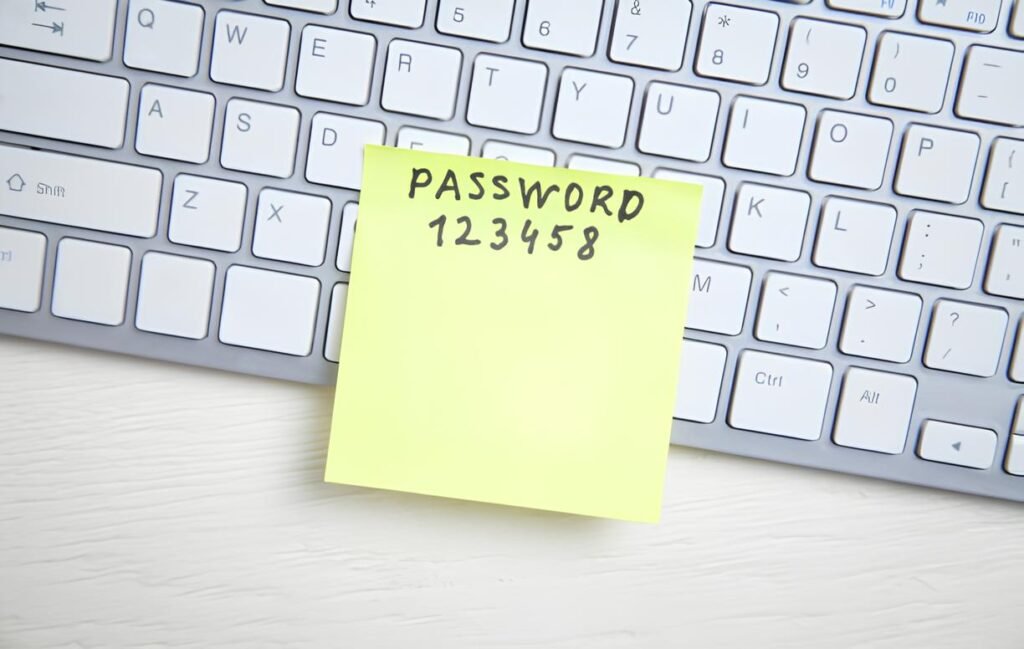


Pingback: Why Your “Secure” Password Generator Might Be Predictable | Torutopia
Pingback: How to Securely Ditch Your Old Darknet Identity | Torutopia