Creating a Cold Wallet from Scratch on Air-Gapped Linux
Imagine holding complete control over your cryptocurrency, safe from hackers, malware, or sly surveillance. Not just any wallet—but one you built yourself, isolated from the internet, untouched by prying eyes. It sounds like a tech wizard’s dream, yet creating a cold wallet on an air-gapped Linux machine is increasingly within reach for security-minded crypto holders.
Financial privacy is more vital than ever, especially in a landscape where breaches, phishing, and digital thefts are rampant. While hot wallets provide convenience, their constant online presence can be a gateway for attackers. Cold wallets, in contrast, keep your private keys completely offline, drastically reducing the risks.
But what if you don’t trust pre-made software? Or want to vet every step of the process? That’s where an air-gapped Linux device shines—offering ultimate peace of mind by generating your wallet keys in a carefully controlled offline environment.
In This Article
Why Create a Cold Wallet on Air-Gapped Linux?
Your crypto’s security depends heavily on the environment where the private keys are generated and stored. A cold wallet is a crypto wallet created and kept offline, making it virtually immune to remote hacks.
An air-gapped Linux machine is physically and logically isolated from any network, offering one of the most secure ways to generate and store sensitive keys. Unlike hardware wallets, this method puts you in the driver’s seat—with zero dependence on third-party firmware, closed-source software, or proprietary boot processes.
This approach is favored by security experts and privacy advocates alike because it:
- Eliminates remote attack vectors—no internet means no hacking over the network.
- Enables full auditability—you choose and verify every piece of software running on the machine.
- Prevents malware infection—detached from online or USB network-connected devices during key generation.
While cold wallets can be created in many ways, using a freshly installed, air-gapped Linux system gives you the freedom to tailor the level of security to your needs, while retaining usability.
Preparing Your Air-Gapped Linux Machine
The first and most crucial step is setting up a Linux device that will never connect to the internet. This could be an old laptop, a dedicated mini PC, or even a single-board computer like a Raspberry Pi—but with complete network interfaces disabled.
Follow these preparation principles:
- Start fresh: Use a clean, verified Linux distribution—lightweight and minimal is best for fewer attack surfaces (e.g., Debian netinstall or Ubuntu Minimal).
- Disconnect all networks: Physically unplug any Ethernet cables, disable Wi-Fi via BIOS/UEFI or OS settings, and remove any Bluetooth components.
- Disable or remove unnecessary hardware: Anything that could introduce input/output pathways like webcams, microphones, or card readers.
- Boot from a read-only medium if possible: USB/DVD boot with verification to avoid persistent malware.
After installing Linux, double-check that the device has no network access. Run commands like ip a or ifconfig to confirm zero active network interfaces.
Verify your device is truly offline by trying pinging any external IP or domain. If the ping never returns, your air-gap is holding.
Installing Essential Tools for Wallet Generation
Once your air-gapped device is ready, you need software to generate cryptographic wallets securely. Since there is no network, prepare a separate internet-connected device to download and verify all packages beforehand.
Key essentials include:
- GPG / OpenPGP tools to verify signatures and packages.
- Wallet generation software such as
Bitcoin Core,Electrumin offline mode, orbtcpayservercomponents. - Entropy sources or random number generators if your device lacks sufficient randomness.
- Command-line tools like
opensslandsha256sumfor verification.
Use trusted sources to download these tools. Be sure to verify each package’s checksums and GPG signatures before transferring them to your air-gapped machine via USB. Remember, the integrity of these tools is critical—any compromised software can sabotage your cold wallet.
Step-by-Step Wallet Creation Process
Creating a cold wallet on air-gapped Linux involves several carefully determined steps. Here’s a deep dive into a typical workflow for generating a Bitcoin wallet offline:
1. Boot Your Air-Gapped Linux Machine
Start your isolated Linux system. Confirm no network is active.
2. Transfer Wallet Software & Verify
Use a verified USB stick to transfer wallet generation software and dependencies to the air-gapped machine.
Verify the signature of the installation packages with gpg --verify to ensure authenticity.
3. Generate a Strong Seed or Private Key
Use cryptographically secure random generators native to Linux or hardware RNGs. For example:
head -c 32 /dev/random | xxd -p
This produces a 256-bit hex seed usable for wallet derivation.
4. Create the Wallet Using CLI Tools
Use Electrum’s command-line interface or Bitcoin Core’s utilities to import the seed and create a new wallet file, for example:
electrum create --seed "your generated seed here"
This step officially generates your wallets offline.
5. Backup Your Seed/Phrase Securely
Write down the mnemonic seed or private key on physical media such as paper or metal plates. Never store unencrypted keys on any device that connects to the internet.
6. Export Public Wallet Information
Export your wallet’s public address or extended public key (xpub) for receiving funds safely. This information can be transferred online without compromising private keys.
Verifying Your Wallet Safely
Before sending or receiving cryptocurrencies, verify your wallet addresses on the air-gapped device.
The public keys or addresses generated offline must match exactly with any external software or exchanges you use to avoid tampering or man-in-the-middle attacks.
Use QR codes or USB drives to transfer public data—never expose private keys when verifying.
Always verify wallet addresses offline AND online to rule out hardware or software tampering, cross-reference address fingerprints using a trusted source.
Best Practices for Secure Cold Wallet Management
Maintaining your cold wallet’s security requires disciplined operational security (OpSec). Consider the following:
- Never connect your cold wallet machine to the internet unless explicitly intended and properly sanitized afterwards.
- Use write-once media or encrypted USB drives to transfer public data.
- Maintain multiple physical backups of seed phrases in secure locations.
- Encrypt backups when possible, but ensure you can reliably decrypt later.
- Regularly audit and refresh your cold wallet setup—update software on an air-gapped USB drive ready for reinstallation.
Note that physical security of the air-gapped device and backups is as crucial as digital protections. Theft or destruction of physical seeds results in loss of access.
Common Pitfalls to Avoid
Even with a perfect air-gap, users often stumble on avoidable errors:
- Using unverified software: Never skip signature checks—malicious code can look indistinguishable from the real thing.
- Network reconnection by accident: Double-check Wi-Fi, Bluetooth, or Ethernet status before generating keys.
- Improper seed storage: Digital backups on online devices or cloud storage defeat cold wallet benefits.
- Ineffective entropy: Using predictable sources for random seeds leads to weak keys vulnerable to attack.
- Rushing the process: Take time to verify each step; mistakes here can cost you access or money.
Avoid mixing cold wallet keys with online wallets on the same device to prevent accidental exposure.
FAQ
Q: How do I confirm my air gap is effective?
A: Confirm that no network interfaces are active and test connectivity by pinging public IPs—no replies must be received. Also, scan for unexpected device connections.
Q: Is hardware wallet safer than an air-gapped Linux wallet?
A: Hardware wallets provide easier, secure solutions but rely on vendor firmware. Air-gapped Linux wallets offer ultimate auditability at the cost of complexity.
Q: Can I use a live Linux USB instead of installing on a hard drive?
A: Yes, bootable live USB distros are excellent for maintaining an air-gap if you verify their integrity beforehand.
Q: What if my device lacks good entropy?
A: Use external hardware random number generators or slowly move the mouse and type on keyboard during wallet creation to increase entropy.
Q: Should I re-use wallets created offline?
A: Best practice suggests using wallets generated offline exactly as created without alteration. For privacy, consider generating new wallets as needed.
Creating a cold wallet on an air-gapped Linux device takes patience and diligence but builds a fortress of digital financial security that’s tough to beat. If you’re serious about protecting your crypto assets against the widening threats of today’s cyber

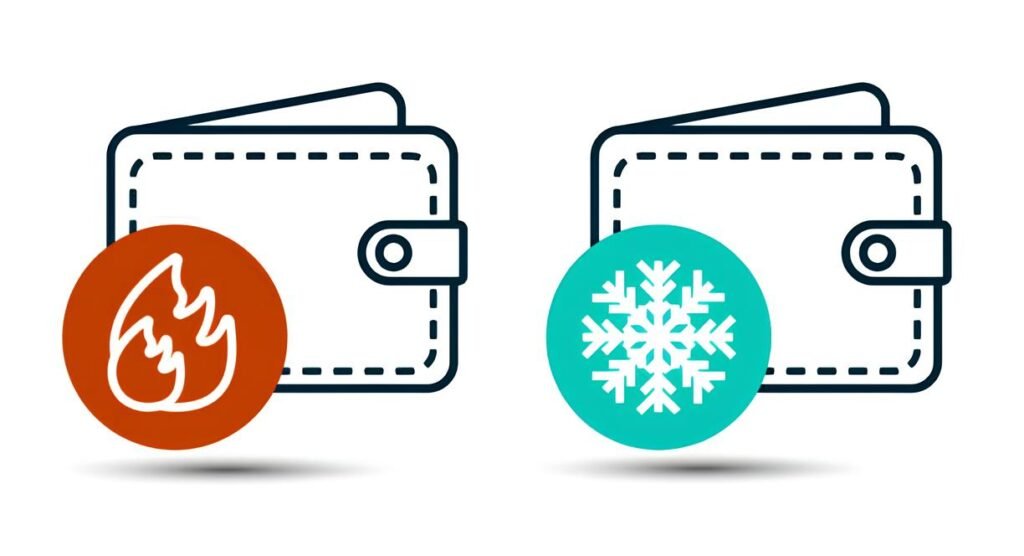


Pingback: Minimalist hardware for darknet research and crypto safety | Torutopia
Pingback: Best Practices for Multi-Signature Wallets on the Darknet | Torutopia
Pingback: Why Cold Wallets Dominate Darknet Transactions | Torutopia