Unlocking the Hidden Stories Behind Your Files: The Role of OS Metadata
Imagine sharing a photo with a friend, only to learn later that it carried secrets about when and where it was taken, what device captured it, and even your editing history. Most of us aren’t aware that the files and documents sitting quietly on our computers often whisper tales about us through operating system metadata. This invisible layer of data accompanies every file, folder, and system event—silently keeping track of creators, timestamps, software versions, and actions taken. But what if those digital breadcrumbs can be exploited? How can we reveal them when we want to, or erase them when we don’t? It turns out, understanding the nuances of OS metadata—and knowing how to sanitize it—can be the difference between privacy and exposure in today’s hyper-connected world.
In This Article
- What Is OS Metadata and Why Does It Matter?
- Common Types of OS Metadata in Files and Systems
- How to Document OS Metadata Responsibly
- Effective Methods for Sanitizing OS Metadata
- Recommended Tools for Metadata Extraction and Removal
- Metadata Best Practices for Privacy and Security
- Frequently Asked Questions
What Is OS Metadata and Why Does It Matter?
All files and system events you interact with are accompanied by metadata. In simple terms, metadata is “data about data.” But within operating systems, metadata is particularly rich and layered—capturing hidden details that provide a deeper context you might not see at first glance.
This can include time zones, who last modified a document, network activity logs, and even system-generated IDs. While metadata powers useful features like version control and file indexing, it can also unintentionally reveal sensitive information.
For instance, when sharing photos, documents, or logs, the metadata can reveal:
- Exact timestamps of creation, modification, or access
- Your device details including manufacturer and OS version
- Usernames or computer names embedded by default
- GPS coordinates or network location data
Such information may seem harmless but can be exploited in digital investigations, social engineering, or cyberattacks—especially when combined with other data. Understanding OS metadata is the first step in gaining control over your digital footprint and protecting your privacy.
Common Types of OS Metadata in Files and Systems
OS metadata isn’t one-size-fits-all—it varies depending on the file type, system, and context. Let’s explore some of the most common categories you’re likely to encounter:
1. File System Metadata
This is the foundational metadata managed by file systems like NTFS, EXT4, or APFS. It includes:
- File timestamps: Creation, last modified, and last accessed dates
- Permissions: Who can read, write, or execute a file
- Ownership: User and group IDs who created or own the file
- Attributes: Flags like hidden, system, or archive files
These pieces are generally visible through the OS interface but can also be extracted with forensic tools.
2. Document and Media Metadata
Files like PDFs, Word documents, photos, and videos carry embedded metadata often referred to as EXIF in media or XMP in documents.
- EXIF metadata: For images, includes camera make, model, exposure settings, GPS coordinates, and sometimes editing software info
- Document metadata: Author names, software versions, editing history, revision logs, and embedded comments
This metadata travels silently with your file and may reveal authorship or location unintentionally when files are shared.
3. System and Event Metadata
The operating system generates metadata about your overall environment and activity. For example:
- Event logs: Records of system crashes, user logins, or software installations
- Process metadata: Details about applications running, resource usage
- Network metadata: Connection timestamps, IP addresses, and port usage
Though often hidden from daily view, this information is crucial for system admins—and a potential privacy vector.
How to Document OS Metadata Responsibly
Whether you’re a researcher, privacy advocate, or IT professional, documenting metadata can be crucial for forensic analysis, auditing, or troubleshooting.
But straight extraction of metadata can feel like peeling back layers of an onion: every action uncovers new insights—and new risks.
Here are best practices to keep in mind when documenting OS metadata:
- Define your scope: Before extraction, clearly identify which types of metadata you need and why.
- Use controlled tools: Employ trusted forensic or logging tools that are transparent and widely supported.
- Record context: Always note the date, system environment, and any modifications made during data collection.
- Protect sensitive data: Mask or encrypt personally identifiable information and maintain strict access controls.
For example, investigators collecting metadata from a Windows log file will want to extract timestamps and event IDs but quarantine usernames to avoid unnecessary exposure. In some industries, this responsible approach to metadata documentation ensures compliance with privacy regulations like GDPR.
Effective Methods for Sanitizing OS Metadata
Sanitizing—or stripping—metadata is essential when sharing files publicly or transferring data between environments. You want the file’s content to be intact, but the sensitive breadcrumbs must vanish.
Here are tried-and-true strategies for sanitizing OS metadata:
1. Metadata Removal Tools
Certain utilities are designed specifically to remove embedded metadata safely. They work across file types and include automated scrubbing features.
2. Operating System Commands
Most UNIX-based and Windows OSes come with commands that allow metadata viewing and attribute modification. For example, attrib in Windows or chmod and touch in Linux allow you to manipulate metadata about files.
3. Exporting Content and Re-saving
For documents and images, sometimes exporting to a plain text or unformatted version removes metadata. Likewise, taking a screenshot of a document instead of sharing the original can erase hidden data—though at the cost of editing ability.
4. Sandboxing and Air-Gapped Editing
Advanced users handle sensitive metadata by working within isolated environments. Booting from stateless OS images or RAM-based systems, editing files there, and transferring only the sanitized versions can dramatically reduce leakage risks.
Recommended Tools for Metadata Extraction and Removal
A broad ecosystem of tools exists for metadata handling, spanning beginner-friendly GUIs to powerful command-line options:
- MAT2 (Metadata Anonymization Toolkit 2): A comprehensive CLI tool that supports dozens of file formats for metadata stripping. Great for bulk processing and scripting.
- ExifTool: The “Swiss army knife” for reading, writing, and editing metadata in images, audio, and video files. It’s highly customizable but requires some command-line familiarity.
- PDF Metadata Removers: Tools like Adobe Acrobat Pro provide GUI functions for cleaning metadata, including revision history and author info.
- Windows Properties Dialog: Offers a quick way to remove basic metadata fields in file properties, though limited in depth and file type support.
- Linux Shell Commands: Commands like
statto view metadata,touchto change timestamps, andchattrto modify file attributes.
Before sharing any photo online, always run it through ExifTool or MAT2 to check and remove hidden GPS data and other identifying metadata.
Metadata Best Practices for Privacy and Security
Active control over your metadata leads to more secure digital habits—and here are a few principles to guide your workflow:
- Audit regularly: Conduct periodic checks on your frequently shared files to ensure metadata does not reveal sensitive details.
- Educate your team: For organizations, provide training so all members understand how inadvertent metadata leaks can compromise privacy.
- Automate sanitization: Use scripts or automated workflows where possible, to sanitize files before distribution.
- Limit metadata collection: Disable or restrict metadata logging in software settings when it’s not necessary.
- Isolate sensitive workflows: For operations involving confidential data, perform all work in secure, controlled environments like sandboxed VMs or stateless OS sessions.
In privacy-centric communities and security experts, metadata hygiene is as crucial as using VPNs or encrypted messaging. These layers work together to build a fortress of digital hygiene.
For additional guidance on maintaining digital privacy, particularly in anonymous or high-risk scenarios, the article How to practice good “data hygiene” across devices provides actionable strategies.
Frequently Asked Questions
Q: Can metadata be completely removed from all files?
A: While many metadata elements can be stripped safely, some files or formats embed metadata so deeply that removal might affect file integrity or is nearly impossible. In these cases, exporting to a simpler format or recreating the file may be necessary.
Q: Is sanitizing metadata necessary for everyone?
A: If you care about privacy or share files publicly—especially photos or documents containing personal information—sanitizing metadata is a wise precaution. For everyday use, it depends on your risk level.
Q: Are there risks to leaving metadata intact?
A: Yes. Metadata can unintentionally reveal your location, identity, software habits, or system details, which attackers or unwanted observers can exploit for targeted profiling or attacks.
Q: Does using a VPN or Tor remove metadata from my files?
A: No. VPNs and Tor can mask your network traffic or IP address but don’t alter or strip file-level metadata. That is a separate step requiring specific tools and precautions.
Why Taking Control of Metadata Shapes Your Digital Confidence
Our constant interaction with digital files—photos snapped casually, reports drafted on-the-go, videos edited and shared—leaves a trail in operating system metadata that few consider. Yet, those behind-the-scenes details might be giving away more than you intend, from personal habits to sensitive information about your environment.
By learning to document metadata responsibly and sanitize it thoroughly, you add another robust layer of privacy and operational security. In a world where data leaks increasingly lead to real-world harm, controlling what your files say about you is empowering.
Take a moment to explore your own digital footprint. Inspect a few files now with free tools like ExifTool or MAT2. You might be surprised what stories your files carry—and grateful for the chance to rewrite them.

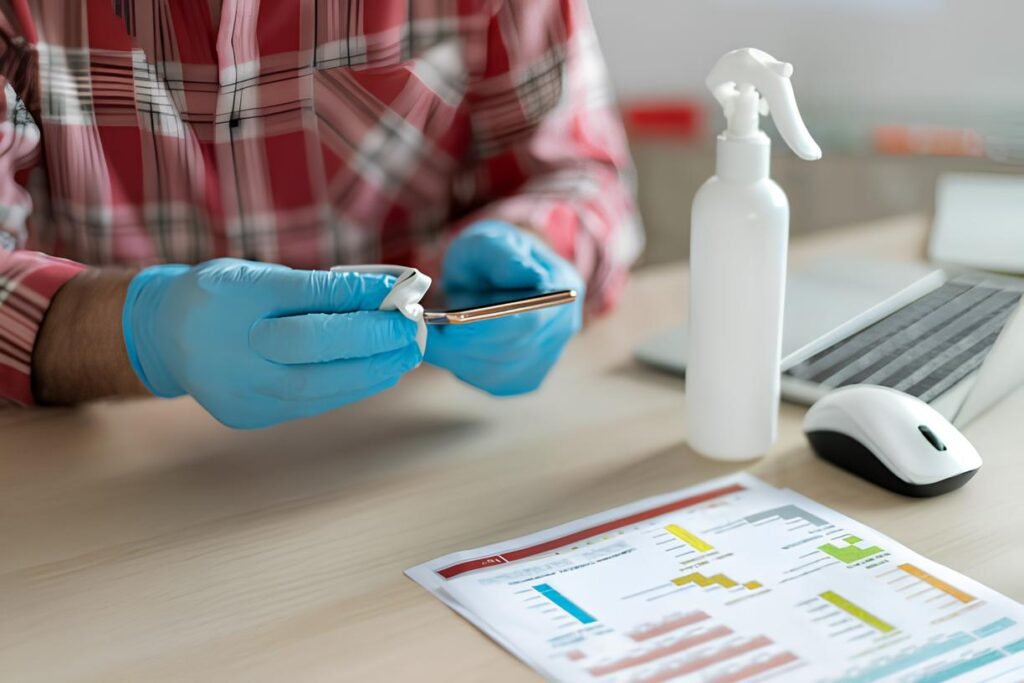
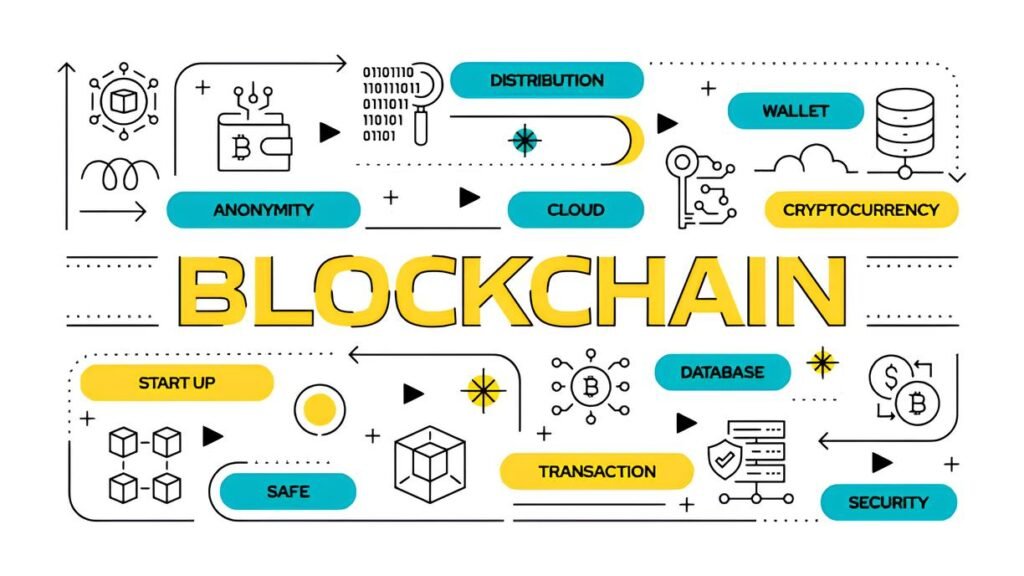

Pingback: The Unexpected Ways Your Offline Life Affects Online Anonymity | Torutopia