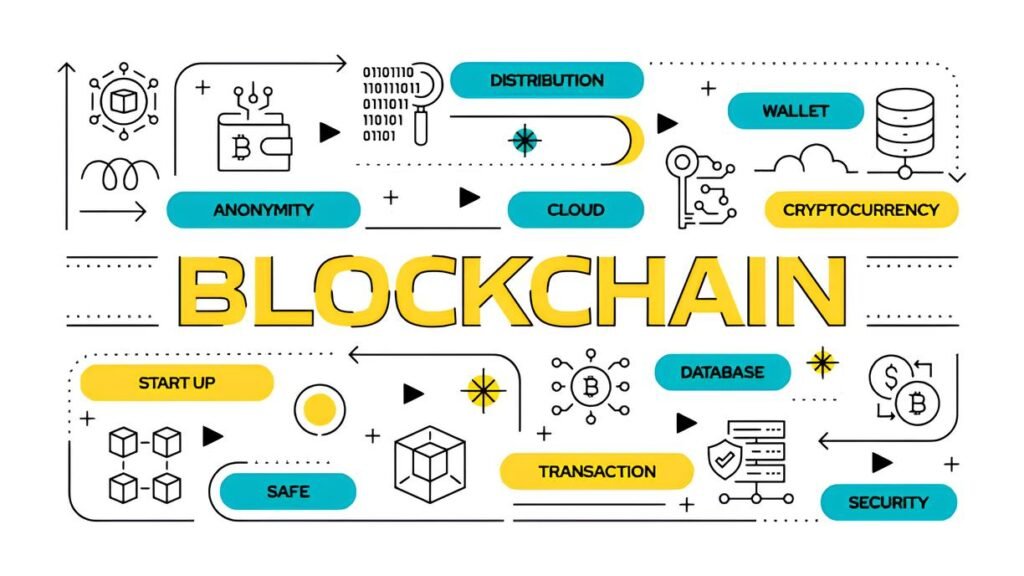Sandboxing Web Browsers for Darknet Browsing
Imagine every web browser session you open is a tiny world where your data, identity, and activity live—and sometimes, that world leaks secrets. When navigating the darknet, this microcosm can become a vulnerability point. What if your browser’s quirks, extensions, or even hidden flaws quietly expose your digital footprint? The stakes are especially high, considering the layers of anonymity you aim to preserve.
Taming this risk takes more than a simple Tor download or VPN subscription. It means setting up a fortress around your browser—a digital sandbox—that isolates your darknet activity from the rest of your system, preventing leaks, exploitation, or unintentional exposure. But how does sandboxing really work when you’re digging into onion sites, and what are the best practices to keep your explorations secure in 2025’s increasingly hostile cyber landscape?
In This Article
What Is Browser Sandboxing?
At its core, sandboxing is the practice of isolating an application—like your web browser—so it runs in a restricted environment. This digital “playpen” keeps the browser’s processes, files, and data separate from your computer’s core system and other programs.
Think of it as a virtual bubble where the browser can operate without being allowed to touch critical parts of your device, such as files, hardware access, or network settings outside its controlled scope.
This isolation serves several crucial security functions:
- Containment of malware: If a malicious website tries to exploit a vulnerability, it’s trapped inside the sandbox, reducing harm.
- Preventing data leakage: Limits what sensitive data can be accessed or transmitted unknowingly.
- Session isolation: Keeps your darknet browsing identity disconnected from your regular online behavior.
Why Sandboxing Matters for Darknet Browsing
Browsing the darknet is unlike regular internet surfing. The stakes are higher, and the risks more complex. While networks like Tor offer anonymity, the software you use on top—including browsers—can introduce critical vulnerabilities.
Consider this: a single browser exploit can lead to deanonymization, where your real IP or device details leak despite Tor’s protections.
Even plugins or extensions designed for productivity might expose identifiable information or connect to the internet outside Tor’s encrypted circuits.
By sandboxing, you create an additional layer of defense that prevents these leaks—hardening your setup against:
- Zero-day browser vulnerabilities
- Malicious scripts or browser exploits baked into hidden service pages
- Unintended data exchange between darknet sessions and your regular desktop profile
- Cross-contamination of cookies, cached data, or fingerprinting vectors
Even if you use the Tor Browser, avoid installing unnecessary plugins or enabling features that could interact with your system beyond the sandbox boundaries.
Common Sandboxing Methods and Tools
Sandboxing comes in various flavors, from user-friendly apps that wrap browsers to deep virtualization approaches. Here’s a breakdown of key options darknet users rely on:
- Built-in browser sandboxes: Modern browsers like Chrome and Firefox include sandbox mechanisms—but effectiveness varies across platforms and configurations.
- Operating system sandboxes: Tools like
Firejailor Windows Sandbox isolate applications at the OS level, restricting file and network access. - Virtual machines (VMs): Running your darknet browser inside a VM (e.g., VirtualBox or Qubes OS) completely separates it from your host OS, dramatically reducing leak risk.
- Dedicated privacy-focused OS: Live disk environments like Tails or Whonix bundle sandboxing with preconfigured Tor routing and anti-leak measures.
Each method balances ease of use, security, and performance differently. For example, while VMs offer strong isolation, they require system resources and technical know-how.
Firejail: Lightweight Linux Sandboxing
Firejail is one of the most popular sandboxing tools on Linux, creating a restricted namespace for applications. It blocks access to sensitive directories and offers network filtering capabilities.
When properly configured, Firejail can sandbox browsers like Firefox or Chromium with minimal setup to prevent leaks beyond the sandbox.
Virtual Machines: Ironclad Separation
Using a Virtual Machine is like running a second computer inside your current system. It completely separates the darknet browsing environment from your main OS, providing strong defense against exploits or data leakage.
Operating systems built with anonymity in mind, such as Whonix or Tails operated within VMs, take this concept to the next level by forcing all traffic through Tor by default, while sandboxing the browser itself.
How to Set Up a Safe Sandboxed Environment
Getting serious about darknet browsing means more than just tapping a button. Here’s how to build a fallback-proof sandboxed setup step-by-step.
1. Choose Your Operating Environment
- For Windows: Consider Windows Sandbox or specialized VMs when possible.
- For Linux: Firejail is an excellent first step, combined with your favorite privacy-friendly browser.
- For maximum defense: Use Tails OS from a USB to boot a live, amnesiac environment that runs Tor natively within a sandboxed setup.
2. Install and Configure the Sandboxing Tool
For example, to sandbox Firefox with Firejail, install Firejail and run:
firejail --net=tor firefox
This command restricts Firefox’s network access to Tor only, isolating it fully from your host system.
3. Harden Your Browser
- Disable WebRTC to prevent IP leaks (instructions available in guides like How to block WebRTC leaks in all major browsers).
- Use browser profiles strictly for darknet sessions, resetting them between uses.
- Disable or avoid plugins that can bypass sandbox restrictions.
4. Routinely Test for Leaks
Check your setup with tools that detect DNS or IP leaks, using reliable services or commands that ensure your sandbox is airtight before sensitive browsing.
Combine sandboxing with full-disk encryption on your machine to protect any locally stored data in the event of physical compromise.
Risks and Blind Spots: What Sandboxing Doesn’t Solve
Sandboxing dramatically improves darknet browsing security—but it’s not infallible. Here are some limitations to keep in mind:
- Zero-day exploits: Rare but possible bugs can escape sandbox boundaries, especially if your sandboxing tool is outdated.
- Behavioral fingerprinting: Sandboxing doesn’t mask how you behave online—the timing, language patterns, or navigation habits can still identify you.
- OS-level metadata leaks: Some telemetry or hardware identifiers might still bleed through if your sandbox isn’t combined with a secure OS or VM.
- Human error: Uploading files with embedded metadata or using real personal information often breaks anonymity more quickly than technical issues.
To counter these issues, employ a layered privacy approach—sandboxing works best as one part of a comprehensive operational security strategy.
Complementary OPSEC Practices
Performance and isolation are just part of the story. To truly protect yourself, consider these best practices alongside sandboxing:
- Use burner devices or dedicated machines for darknet activity to reduce cross-contamination risks.
- Regularly rotate your darknet identities and clear caches to avoid behavioral fingerprinting.
- Avoid syncing settings between darknet and clearnet browsing profiles.
- Employ encrypted communications and cryptocurrency wallets with well-reviewed anonymity features.
These steps align with expert recommendations in our security checklists for new darknet users, ensuring a well-rounded defense.
Many darknet-related deanonymizations come down not to technical hacks but to poor OPSEC habits—like reusing usernames or posting identifiable writing styles.
FAQ About Sandboxing and Darknet Safety
Q: Can I just rely on the Tor Browser’s built-in sandbox?
A: The Tor Browser does include sandboxing features, but adding OS-level sandboxing or using a VM helps close extra security gaps, especially against complex exploits.
Q: Does sandboxing affect browsing speed?
A: Some methods like VMs introduce a performance hit, but lightweight sandboxes like Firejail add minimal slowdowns. For most users, this trade-off is worth improved security.
Q: Is Tails OS a form of sandboxing?
A: Yes, Tails runs from a live USB, isolating your session and forcing all traffic through Tor, effectively sandboxing your entire environment for darknet use.
Q: Are browser extensions safe with sandboxing enabled?
A: Generally, browser extensions increase risk by adding more attack surfaces. Avoid them when browsing the darknet, or use only trusted, minimal addons tested for privacy.
Q: How often should I update my sandboxing tools?
A: Always keep your sandboxing tools, browsers, and OS up to date to patch known vulnerabilities that attackers might use to break isolation.
Taking Control of Your Darknet Experience
In today’s digital climate, simply connecting through Tor is not enough to guarantee privacy. Sandboxing your browser creates a powerful shield, compartmentalizing your darknet activity to block leaks and reduce risk.
That said, sandboxing is a step in a journey that includes vigilant OPSEC, habit alteration, and a privacy-aware mindset. Using sandboxing alongside guides such as “