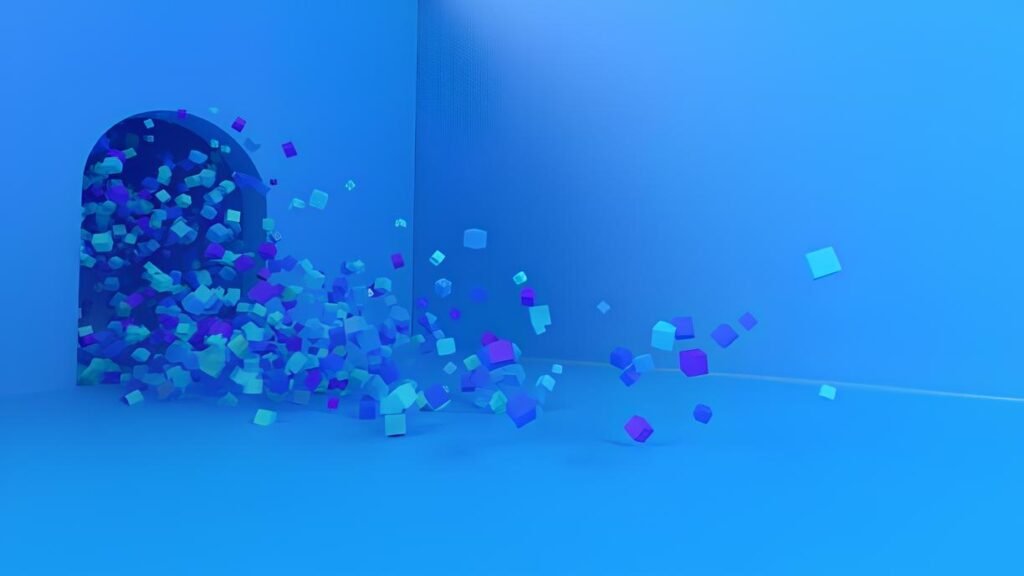Imagine juggling your most sensitive digital tasks—online banking, private messaging, researching controversial topics—within the same computer environment. It’s like hosting a party where your closest friends sit right next to strangers, overhearing everything you say. What if your digital world could be compartmentalized, isolating each activity in a secure bubble? That’s the promise of creating isolation environments with Qubes OS: a radical approach to digital security that turns your computer into a fortress of compartments.
In This Article
What Is Qubes OS?
At its core, Qubes OS is a security-focused operating system that takes a different approach to safety. Instead of relying solely on antivirus software or encryption, it divides your computing environment into isolated compartments called qubes. Each qube operates as a separate virtual machine (VM), running its own applications and processes independently.
This architecture limits the impact of malware or breaches to a single qube, drastically reducing the risk that an attacker can compromise your entire system. Think of Qubes OS as your digital version of fireproof safes—if one vault is tampered with, the others remain locked and secure.
Why Isolation Matters in Digital Security
We often hear the rule: “Don’t put all your eggs in one basket.” When it comes to computer security, this mantra is truer than ever. Traditional operating systems like Windows or macOS run all applications and system processes together. If malware infects your web browser, it often gains access to other parts of your system, including sensitive files or credentials.
Isolation environments solve this problem by keeping different digital activities strictly separated. This prevents the consequences of a breach in one area from spilling over into others. Isolation also helps control and audit what information is shared between contexts, improving your overall security posture.
Isolation is fundamental in preventing lateral movement of malicious code—meaning if one application gets compromised, attackers can’t easily jump to your bank’s credentials or private chats.
Understanding Qubes OS Domains (Qubes)
Qubes OS organizes your system into domains, essentially virtual machines carefully categorized by trust and purpose. Here are the main types:
- Dom0 (Domain Zero): The administrative core of Qubes OS that controls hardware and manages other qubes. It’s highly trusted and isolated from the Internet.
- AppVMs: Standard virtual machines that run your applications like browsers, email clients, or office tools.
- Disposable VMs: Short-lived environments for risky activities, such as opening suspicious attachments or visiting unknown websites.
- Template VMs: Base templates from which AppVMs are cloned. These templates can be updated centrally, maintaining security without rebooting other qubes individually.
Each domain has its own file system and networking stack. Interactions between domains are tightly controlled, minimizing accidental data leaks.
Setting Up Isolation Environments in Qubes OS
Getting started with Qubes OS might feel daunting but understanding its modular nature helps you build effective isolation setups.
1. Installing Qubes OS
Qubes OS requires a compatible PC with virtualization support (Intel VT-x or AMD-V). The installation process is straightforward but demands attention to hardware compatibility:
- Download the official Qubes OS ISO.
- Create a bootable USB drive.
- Boot your system from USB and follow the wizard.
- Configure your disk layout and network settings during installation.
Once installed, you’ll boot into Dom0, the control center for your isolated environments.
2. Creating Different Qubes for Your Needs
To compartmentalize your workflow, create separate AppVMs tailored for different purposes, such as:
- Work: For professional tasks like document editing or email.
- Browsing: A qube dedicated to Internet use, isolated from sensitive domains.
- Payments: A high-trust domain for banking and financial apps.
- Untrusted: A disposable qube for opening unknown files or links.
Within Qubes Manager or via command-line tools, creating a new qube typically involves cloning from an existing template to preserve consistency and updates.
3. Configuring Networking
Qubes OS supports advanced networking isolation by funneling traffic through specific network qubes:
- NetVM: Handles all network traffic from other qubes.
- ProxyVM (optional): Adds layers like VPNs or Tor, isolating network traffic further.
This setup allows the user to control which qubes can access the Internet and monitor or filter traffic easily.
4. Secure File Sharing Between Qubes
Sharing files is designed to be deliberately cumbersome to avoid accidental leaks. Qubes OS requires explicit user confirmation for moving files or clipboard content between qubes.
This manual control strengthens security by making users aware of potential information flow across domains.
Use disposable VMs for activities like previewing downloads or viewing email attachments—these qubes disappear when closed, leaving no footprint behind.
Best Practices for Managing Qubes Virtual Machines
While Qubes OS is powerful, its complexity demands good operational habits to maintain strong isolation.
- Keep Templates Updated: Regularly update your template VMs to patch vulnerabilities without recreating qubes.
- Segment Your Tasks Strictly: Avoid merging tasks in one qube, even if convenient.
- Use Different Browsers per Qube: For example, use Firefox in your “work” qube and a more privacy-focused browser in your “browsing” qube.
- Audit Inter-Qube Traffic: Be wary about copying and sharing data between qubes; only do it when absolutely necessary.
- Backup Your Qubes: Regularly export and backup critical AppVMs to secure locations.
Adhering to these guidelines boosts the security benefits of your isolated environment, reducing accidental data cross-contamination.
Real-World Use Cases of Qubes OS Isolation
The flexible isolation model of Qubes OS caters to a variety of users—each leveraging security segregation uniquely.
Security Researchers and Penetration Testers
Security pros often launch potentially risky exploits or analyze malware within disposable or purpose-built VMs, preventing infection from spreading.
Privacy-Conscious Journalists and Activists
Qubes OS provides an environment where activists can compartmentalize identifying accounts and use Tor or VPNs in separate qubes, drastically reducing trace fingerprints.
Developers Working with Sensitive Data
Developers can isolate coding environments and databases from browsing or communication tools — preventing leaks of credentials or confidential code.
Everyday Users Focused on Privacy
For anyone wary of data breaches, Qubes lets you isolate financial activity and personal communications from less trusted Internet sessions, protecting precious information.
Limitations and Key Considerations
While Qubes OS is a compelling tool for isolation, it’s not without caveats.
- Hardware Compatibility: Qubes requires modern CPUs with virtualization extensions and sufficient RAM—often 16GB or more—to comfortably handle multiple VM environments.
- Learning Curve: For users accustomed to traditional operating systems, Qubes can feel complex and overwhelming initially.
- Application Compatibility: Some software isn’t optimized for virtualized environments or might not behave well across isolated qubes.
- Performance Overhead: Running multiple VMs simultaneously can slow down your system, especially on older hardware.
For users who value digital security highly, these trade-offs often feel like a small price for compartmentalized protection.
Do not assume that isolation is a silver bullet. Poor operational habits, such as careless file sharing or connecting compromised qubes to the network, can still expose you to risk.
FAQ
Q: Can Qubes OS protect me from all malware?
A: Qubes OS significantly reduces the risk of malware spreading by isolating environments, but no system is 100% immune. Safe usage practices are critical.
Q: How does Qubes OS handle software updates?
A: Template VMs are updated centrally. Changes propagate to all AppVMs cloned from those templates without needing individual updates, combining convenience with security.
Q: Can I run Windows applications in Qubes OS?
A: Yes, you can create Windows qubes using virtualization, though integration and performance depend on your hardware and specific apps.
Q: What if I want to use Tor in Qubes OS?
A: You can route specific qubes through Tor by configuring Tor ProxyVMs, enabling isolated anonymity for sensitive activities. Learn more about network isolation and anonymity techniques in related privacy articles.
Q: How do I back up my Qubes?
A: You can export AppVMs and templates to external drives or encrypted containers. Ensure backups are stored securely and update them regularly.
Using Qubes OS to create isolation environments is more than just a technical upgrade—it’s a mindset change about digital hygiene and risk management. The extra effort translates to peace of mind, shielding your digital life from the chaos of modern cyber threats.