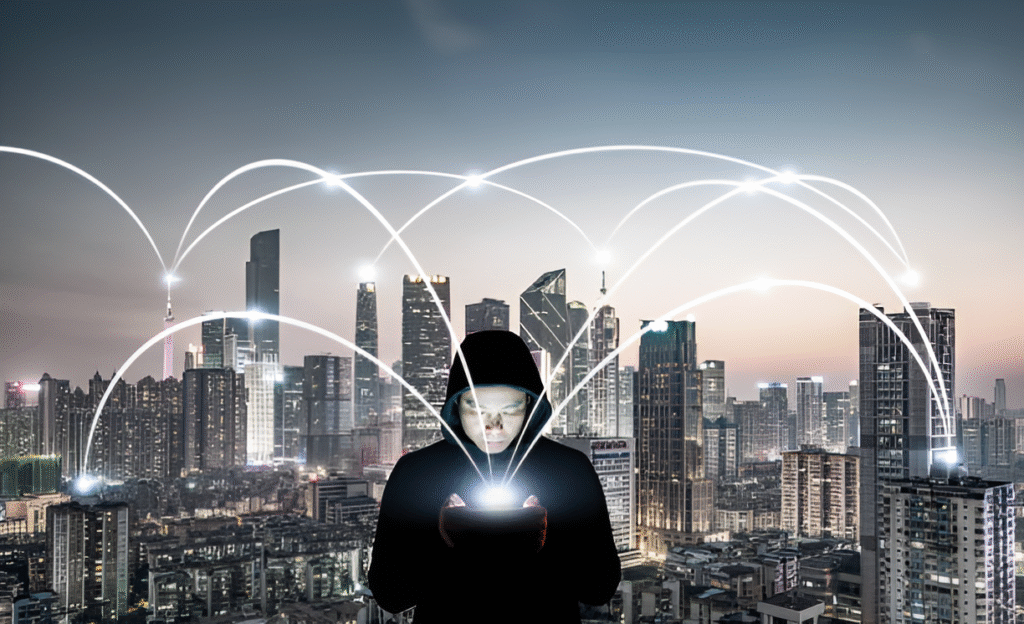Imagine sharing a photo on social media, boasting about a recent hike or a cozy café visit — only to realize later that your exact location, down to the very coordinates, was unknowingly attached to that image. For many, this feels unsettling, even invasive. Metadata embedded in files, especially location tags, silently broadcasts your whereabouts to anyone with the tools and know-how. But hiding this location metadata? It’s much trickier than simply switching off a setting or deleting a file. Why is that the case? Let’s unfold the complexities behind metadata privacy and why shielding your precise location demands more than a casual swipe.
In This Article
- What Is Location Metadata and Where Does It Hide?
- Why It’s Difficult to Fully Remove Location Metadata
- Common Files That Contain Hidden Location Data
- Tools and Techniques for Managing Location Metadata
- Metadata Leaks Beyond Photos: Videos, Documents, and More
- The Real Risks of Exposed Location Metadata
- How to Practice Good Metadata Hygiene
- Frequently Asked Questions
What Is Location Metadata and Where Does It Hide?
Metadata is often described as “data about data” — tiny details embedded inside your files that tell a story beyond what you see on the surface. Location metadata refers specifically to geographical information — GPS coordinates, city names, or other spatial tags that reveal where a photo, video, or document was created or modified.
For instance, smartphones and many digital cameras embed EXIF data in photos, which frequently include latitude, longitude, altitude, and even the direction the camera was facing. This data can pinpoint you on a map within meters.
But it doesn’t stop at photos. PDFs, Microsoft Office documents, and even audio files can harbor location or device information that might indirectly reveal your position.
Why It’s Difficult to Fully Remove Location Metadata
At first glance, removal seems straightforward: just use a metadata cleaner or disable location settings on your device, right? Unfortunately, the reality is more complicated. Here’s why:
- Multiple Metadata Layers: Files often contain several layers of metadata, stored in different formats or encrypted inside file structures.
- Automatic Embedding: Some apps and devices re-add or modify metadata when you edit, save, or share files without explicit notification.
- Hidden Alternative Data Streams: Certain files keep location tags outside the visible metadata fields, tucked away in obscure headers or proprietary extensions.
- Device and Software Fingerprinting: Even after stripping GPS coordinates, residual markers like device model, software versions, or timestamps can help infer your location indirectly.
- Cloud Synchronization Pitfalls: Syncing across platforms can add or preserve metadata based on cloud services’ handling policies, sometimes overwriting your local cleans.
These points together mean that even experienced users might unknowingly share location data, despite good intentions to stay private.
Common Files That Contain Hidden Location Data
Many file types come with an unsuspected trove of location information:
- JPEG and PNG images: Most commonly carry EXIF metadata with GPS tags.
- Video files (MP4, MOV): Often store geotagging within embedded metadata tracks.
- PDF documents: Can include author info, creation location, or editing software details.
- Microsoft Office documents: Word, Excel, and PowerPoint files maintain metadata fields, including user location settings and document origins.
- Audio files (MP3, WAV): May include recording location via ID3 tags or additional metadata containers.
One surprising example is sharing a screenshot — many users assume it’s “clean” data, yet screenshots can embed timestamps and even device orientation metadata that, when combined with network information, reveal location clues.
Tools and Techniques for Managing Location Metadata
To combat location data leaks, various tools and strategies are available — but none are foolproof on their own:
- Metadata Removal Tools: Programs like
ExifToolorMAT2 (Metadata Anonymization Toolkit)offer command-line power to purge files of embedded GPS data. These are favorites among privacy advocates. - Device Settings: Disable location services or geotagging features in camera and phone settings before capturing media.
- File Export with Clean Options: Use “save for web” or export functions in image editors to flatten metadata.
- Manual Checking: Always verify cleaned files with online viewers or metadata inspection tools to confirm removal.
- Use Secure Operating Systems: Privacy-focused OSes like Tails or Whonix prohibit or alert users when metadata might leak location data.
Still, even when using these tools, beware of automatic backups or cloud services reimporting location tags through synchronization.
Before sharing photos or documents, run them through ExifTool or MAT2 and then double-check with an online metadata viewer to ensure no location data remains.
Metadata Leaks Beyond Photos: Videos, Documents, and More
While most users are aware that photos may carry location tags, other file types pose just as much risk:
- Videos: Smartphones and cameras often embed GPS tracks into video metadata, which stay intact unless explicitly removed.
- Documents: Word and PDF files reveal author names, editing history, and sometimes even network or server information that correlates with location.
- Social Media Platforms: Auto-tagging or background geolocation can attach location info even when not directly part of uploaded files.
- Messaging Apps and Email: Attachments sometimes retain hidden metadata, which can expose your location to unintended recipients.
Simply “saving as” in some editors does not strip all metadata, silently passing along your location in a digital breadcrumb trail.
The Real Risks of Exposed Location Metadata
You might wonder why anyone would bother tracking location metadata in a random photo or document. The consequences, however, can be significant:
- Personal Safety: Victims of stalking, harassment, or abuse could be located through metadata embedded in shared media.
- Professional Confidentiality: Journalists, activists, or whistleblowers risk exposure if metadata reveals their base of operations.
- Legal Implications: Location tags can tie users to prohibited zones or sensitive areas, triggering law enforcement interest.
- Corporate Espionage: Competitors could deduce business locations, travel patterns, or internal operations.
- Unintended Sharing: Your “private” photos or files might broadcast your whereabouts to a wider audience than you realize.
Given these risks, overlooking metadata removal isn’t just an inconvenience — it’s a potential privacy disaster waiting to unfold.
How to Practice Good Metadata Hygiene
Consistent good habits make all the difference in managing hidden location data:
- Turn off location services on cameras and smartphones before taking photos or recording videos for sharing.
- Use dedicated metadata-cleaning tools for every file type before publishing or sending.
- Avoid uploading sensitive files directly to cloud services without understanding their metadata policies.
- Learn how your favorite apps handle metadata — some popular social media platforms strip location tags, others don’t.
- Consider privacy-focused devices or OSes designed to minimize metadata exposure.
- Educate anyone who shares media on your behalf about the risks of location metadata.
These steps reduce the likelihood of accidental exposures and keep your location information under your control.
“Location metadata is one of the most overlooked vectors in digital privacy. Even savvy users often underestimate how much precise geographical information their files carry — and how easy it is for third parties to exploit it.” – Sarah Kim, Digital Privacy Analyst
Frequently Asked Questions
Q: Can I completely trust my phone’s location settings to prevent metadata embedding?
A: Not entirely. Disabling location services helps, but some apps or device functions may still add location or other identifying metadata unless fully disabled or properly configured.
Q: Are social media platforms safe for sharing photos without location data?
A: Many platforms strip EXIF data on upload, but some retain or add location information based on your profile or posting settings. Always check privacy policies and test uploads first.
Q: What’s the best tool for removing all types of metadata?
A: Tools like ExifTool and MAT2 are effective but require some technical understanding. For casual users, mobile apps offering metadata removal before sharing can be helpful, but verify their accuracy.
Q: Can cloud backups restore stripped metadata?
A: Sometimes. Cloud services may keep original versions or reapply metadata based on device info. Avoid syncing sensitive files without good metadata hygiene practices.
Q: Does removing metadata affect file quality?
A: Typically not for image and document content, though some metadata-based features (like orientation info) might be lost, causing display issues if not managed correctly.
For a deeper dive on maintaining strong privacy practices beyond simple metadata cleaning, our article on how to practice good “data hygiene” across devices offers practical guidance to keep your data—and location—secure.