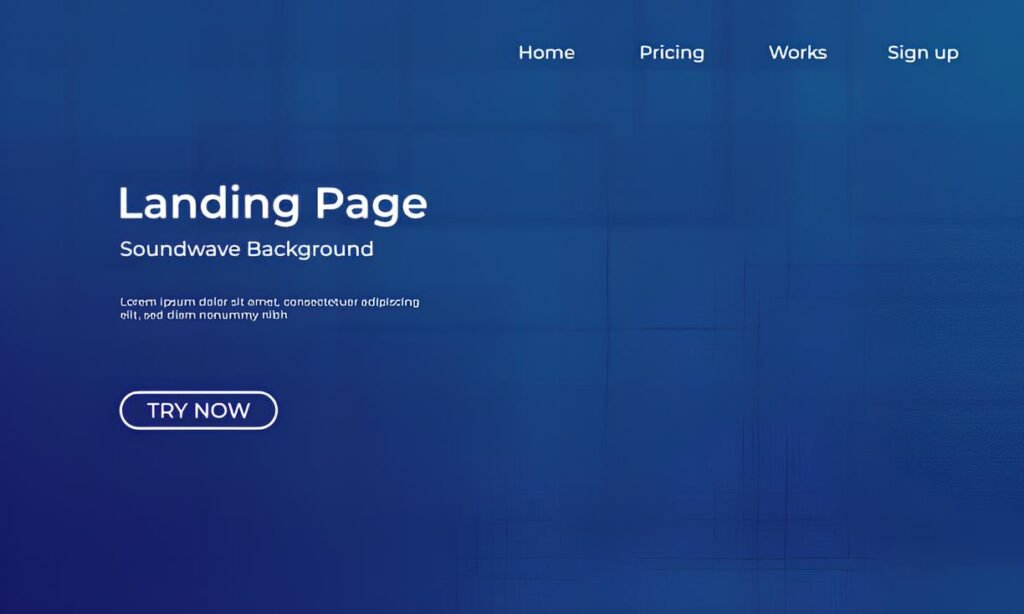Imagine launching a marketing campaign or a personal project online, but without leaving a trace behind. No analytics trackers following your visitors, no cookies gathering behavior data, and absolutely no way to link back to their identities or yours. This is the realm of truly anonymous landing pages—a space where privacy is respected, and visitors can engage freely without digital footprints trailing them. In a world where data collection is often the default, can websites exist purely as discreet gateways, offering content while honoring visitors’ privacy?
While most web platforms rely heavily on tracking to analyze traffic, optimize performance, and retarget audiences, there’s a growing movement to create privacy-first experiences online. Whether you’re a developer, privacy advocate, or a thoughtful marketer, building anonymous landing pages requires intentional design choices, privacy-conscious hosting, and an avoidance of typical tracking mechanisms. This article explores how to craft such pages—balancing functionality with the protection of anonymity for everyone involved.
In This Article
Why Anonymous Landing Pages Matter
We’ve grown accustomed to a web where every click, scroll, and hover is tracked. But what if visitors could arrive at a page without their interests or identities being recorded? This is not just a dream for privacy purists; it’s increasingly recognized as a necessary counterbalance to pervasive data collection.
Anonymous landing pages let visitors:
- Explore offers, signup forms, or information without generating a personal profile.
- Avoid being logged in centralized analytics tools that track their every move.
- Engage on topics or campaigns that might be sensitive without risking exposure.
For brands, creators, or organizations, offering such pages can build trust with privacy-conscious audiences and reflect a genuine commitment to data ethics. This approach also benefits compliance, aligning with laws like GDPR and CCPA that emphasize minimizing tracking unless explicitly consented to.
Key Principles for Privacy-First Web Design
Creating truly anonymous landing pages requires more than just disabling cookies. It involves a mindset shift and technical awareness:
- No User Tracking: Avoid any integration with tools that collect user data, including third-party scripts.
- Minimal External Requests: Each connection to a third-party domain risks exposing IP addresses and other details.
- No Cookies or Storage: Don’t set local storage, session storage, or cookies that can link visits together.
- Anonymous Analytics: If visitor statistics are necessary, use privacy-respecting methods that do not collect personal identifiers.
- Simple, Lightweight Pages: Avoid heavy JavaScript frameworks that often come bundled with data-hungry plugins and trackers.
- Encrypted Connections: Use HTTPS to prevent network eavesdropping, even if the traffic carries no identifying data.
Following these principles protects both the visitor and the site owner, limiting digital exposure and enhancing trustworthiness.
Start your anonymous landing page with plain HTML and minimal CSS. Eliminating unnecessary JavaScript reduces the risk of accidental tracking through embedded trackers or fingerprinting scripts.
Tools and Services to Build Anonymous Landing Pages
Modern privacy-aware builders and hosting options make anonymous landing pages more accessible than ever.
- Static Site Generators: Tools like
Hugo,Jekyll, orEleventylet you create clean, static HTML pages without exposing server-side tracking. - Privacy-Respecting Hosting: Consider platforms like
Neocities,Netlify, orCloudflare Pagesthat support static hosting with HTTPS and do not log visitor data excessively. - No-Tracking Form Providers: If your landing page captures visitor info, use hosts that minimize data retention and avoid cookies—such as
Formspreeconfigured for anonymity. - Anonymous Analytics: Tools like
PlausibleorFathom Analyticsoffer website statistics without cookies or IP tracking, balancing insights with privacy.
Beware that many traditional marketing tools like Google Analytics or Facebook Pixel inherently gather tracking data and IP addresses, so steer clear when privacy is a priority.
Common Tracking Methods to Avoid
Below are tracking techniques often baked into landing pages—but should be excluded when creating anonymous experiences:
- Third-Party Pixels and Tags: Embedded scripts from ad networks and social media platforms fingerprint visitors.
- Cookies and Local Storage: Persistent or session data storage can identify repeat visitors.
- Browser Fingerprinting: Using canvas, WebGL, or font enumeration APIs to uniquely identify devices.
- IP Address Logging: Web servers or CDNs (content delivery networks) may log IPs unless configured otherwise.
- Form Data Retention: Storing form responses with IP or browser metadata undermines anonymity.
Identifying and disabling these requires checking all page resources, scripts, and server logs carefully. If using third-party services, verify their privacy policies and technical setups.
How to Host Safely Without Tracking Visitors
Hosting is often the silent betrayer in anonymous pages. Many servers log visitor IP addresses by default, which professionally hosted pages must address.
- Choose Privacy-Focused Hosts or VPS Providers: Smaller companies, or those explicitly centered on privacy, offer options to minimize logs or anonymize visitor data.
- Configure Server Logs: Disable or truncate logs that store IP addresses or timestamps where possible.
- Use Content Delivery Networks Wisely: Some CDNs obfuscate visitor IPs from the origin, but others log extensively. Opt for privacy-conscious services or those allowing log anonymization.
- Force HTTPS: Secure traffic using TLS certificates from
Let's Encryptor alternatives, protecting against network sniffing. - Do Not Use IP-Based Rate Limiting Unless Anonymized: Rate limiting is useful but often ties IPs to behavior. If needed, use CAPTCHAs combined with IP anonymization.
When paired with anonymous analytics, this layered approach keeps visitor data under your control and prevents unwanted retention.
Some privacy-centric hosts like Neocities do not log visitor IPs at all, making them excellent for anonymous projects.
Balancing Functionality and Anonymity
No landing page exists in a vacuum—they usually have calls to action like forms, downloads, or links. How can you keep anonymity intact while still delivering value?
- Use Open-Source, Privacy-Respecting Form Builders: Host your own static forms pointing to lightweight backends that don’t store IP addresses or timestamp data.
- Limit Third-Party Integrations: Replace analytics and chatbot widgets with lightweight, self-hosted tools or none at all.
- Leverage Static Resources: Host images, fonts, and scripts on the same domain without invoking CDN-level tracking.
- Encrypt Communications: Always use HTTPS and consider adding end-to-end encryption on form submissions when privacy is paramount.
Testing your landing page under various privacy settings and with tools like browserleaks.com or privacytools.io analyzers offers insight into potential leaks you might have missed.
Frequently Asked Questions
Q: Can I use Google Analytics without tracking visitors?
A: Google Analytics inherently collects IP addresses and user behavior for profiling, so it’s generally incompatible with truly anonymous landing pages. Instead, opt for privacy-first platforms like Plausible or Matomo configured in anonymous mode.
Q: Do I need a virtual private network (VPN) for hosting anonymous landing pages?
A: While VPNs protect your connection when creating or uploading to the site, the hosting environment itself must prioritize privacy. VPNs alone don’t anonymize visitor data collected by your server.
Q: How can I ensure forms don’t leak visitor data?
A: Avoid storing IP addresses or browser metadata along with submissions. Use services that explicitly remove such data or self-host forms with databases that do not log identifiable visitor info.
Q: Is it possible to be 100% anonymous online?
A: Absolute anonymity is difficult, especially with behavioral tracking and network surveillance. However, anonymous landing pages significantly reduce exposure by limiting data collection and following strict privacy principles.
Q: Are there tools to audit my landing page for potential tracking?
A: Yes, tools like Webbkoll and