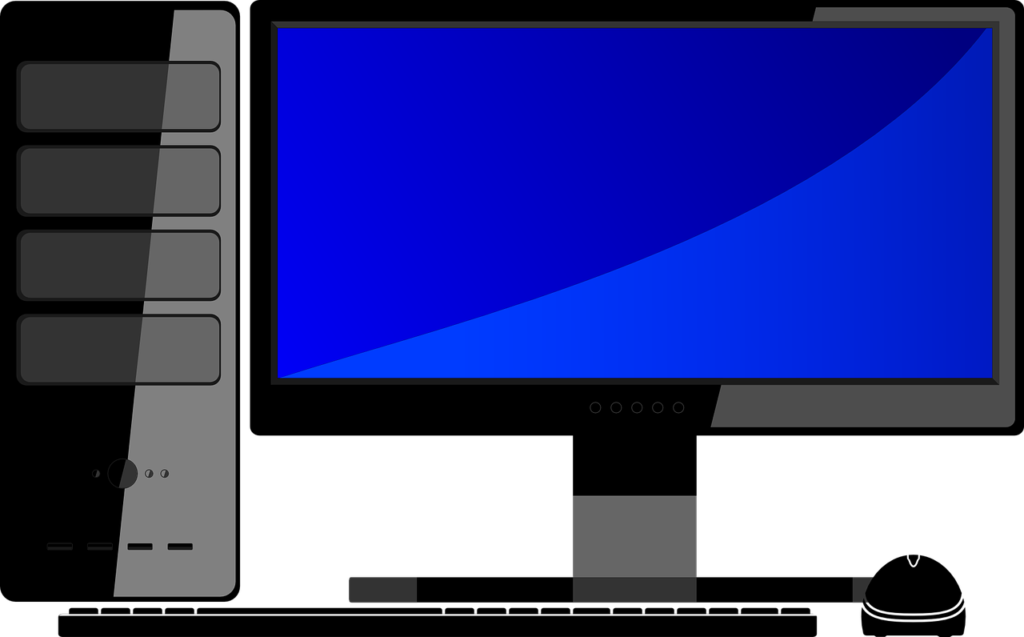What Trusted Computing Really Means (And Where It Fails)
Imagine handing over the keys to your house—only to be told that a lock will guard your valuables with absolute certainty. Trusted computing promises precisely that kind of security, but the reality is often far more complex. In our hyper-connected world, where technology is embedded in everything from smartphones to cars, trusting what we can’t fully see or control becomes an essential yet delicate act. How much faith should we place in systems that claim to protect our data, and where do these trust anchors wobble?
In This Article
Trusted Computing Basics
At its core, trusted computing is about building technology systems that can be relied upon to behave as expected—loading only authorized software, protecting data integrity, or guaranteeing that critical processes haven’t been tampered with. It’s not a single product or technology but rather a foundational principle embedded in hardware and software.
This concept emerged to tighten computer security by creating a chain of trust — each component verifying the next before handing over control. Think of it as a relay race where every runner checks that their teammate is who they claim to be before passing the baton.
The Role of Trust Anchors
Imagine building a castle on a foundation of sand—no matter how strong the walls are, the whole structure is vulnerable. Trust anchors serve as that firm foundation in computing. They are hardware or software components that users and systems rely on implicitly to establish security guarantees.
Common trust anchors include:
- Hardware Root of Trust: Secure, immutable components embedded in devices, such as the Trusted Platform Module (TPM).
- Secure Boot: A process that ensures only signed, verified firmware and operating systems can load on startup.
- Cryptographic Keys: Used to digitally sign or encrypt critical code and data to verify authenticity.
By using these anchors, systems can build out a trust chain, silently validating each stage before passing control along—like a secure handshake that paves the way for protected operation.
Next time you boot your laptop, notice if it mentions “Secure Boot” or “TPM initialized.” These messages indicate your system is beginning a trusted computing sequence designed to protect you.
Trusted Platform Modules (TPM) Explained
At the heart of trusted computing lies the Trusted Platform Module (TPM) — a dedicated microchip embedded into modern devices. Its job? Safeguard cryptographic keys and ensure system integrity from the foundational boot process onward.
TPMs can:
- Generate, store, and manage encryption keys securely.
- Measure and verify software integrity during startup.
- Establish hardware-based authentication for secure systems.
For example, when Windows uses TPM for BitLocker drive encryption, the module makes sure the device hasn’t been altered before releasing the decryption keys. This process binds the device’s hardware state to data access, boosting protection against tampering and theft.
Where Trusted Computing Stumbles
As airtight as trusted computing sounds, it’s far from invincible. Several critical challenges remain, exposing blind spots that savvy attackers or even users should understand.
Hidden Trust and Lack of Transparency
One of the sticking points is the black-box nature of many trusted computing components. TPMs and secure elements operate at a low hardware level, often with proprietary firmware closed to independent scrutiny. Without transparency, users cannot fully verify if a chip acts as promised or contains undisclosed vulnerabilities or backdoors.
Malicious or Faulty Firmware
Because trusted hardware often includes firmware that’s rarely user-updatable or audited, it can be a tempting target. A compromised TPM, for example, could undermine the entire chain of trust. Similarly, faults or exploits in secure boot processes have led to bypasses where unauthorized code still runs at startup.
Supply Chain Risks
Even the most carefully designed system can be compromised before reaching the user. Attackers intercepting hardware during manufacturing or distribution might install malicious chips or alter trusted components. This undermines the root of trust before it’s ever established.
False Sense of Security
Trusted computing can lull users into complacency. Just because a device claims to be “trusted” doesn’t mean it’s impervious. Social engineering, software bugs, or complex attack chains can still expose sensitive data without hacking the underlying hardware.
Privacy vs. Trusted Computing
Trusted computing offers to secure your data and device—but at what cost? The same components that validate integrity can also enforce restrictions or surveillance, raising privacy concerns.
For instance, digital rights management (DRM) technologies use trusted computing to tightly control content access, sometimes limiting fair use or user freedom. Moreover, corporate or governmental entities may leverage these systems to enforce policies, audit usage, or even disable devices remotely.
This has sparked debate about who controls trust? When trust anchors are under centralized authority, they may inadvertently empower censorship or intrusive tracking rather than user autonomy.
On the flip side, trusted computing can coexist with privacy-enhancing approaches, especially when open standards and user control are prioritized. Balancing these forces is an ongoing challenge.
Relying blindly on trusted computing to protect your privacy can backfire. Always evaluate your threat model carefully—trust is not a universal shield.
Trusted Computing in the Wild
Today, trusted computing powers a wide swath of technology beyond PCs. It’s embedded in smartphones, IoT devices, cloud servers, and even automotive systems.
Apple’s Secure Enclave and Google’s Titan M chip provide hardware roots of trust to secure biometric data and enforce device integrity. Cloud providers use trusted computing to guarantee that virtual machines run untampered code.
Meanwhile, enterprise environments adopt TPMs and secure boot to deter hardware attacks and ensure compliance.
However, real-world incidents have already exposed some failings:
- Researchers discovered TPM vulnerabilities in widely used chips allowing attackers to extract keys.
- Security flaws in Secure Boot implementations have enabled unauthorized code execution.
- Closed firmware updates sometimes introduce new bugs rather than fixes.
These examples illustrate that while trusted computing establishes a powerful baseline, continuous evaluation and patching are critical.
Balancing Trust and Risk
Given the complexities, how should users and organizations approach trusted computing?
First, understand that no security system is infallible. Trusted computing reduces many risks but can’t erase them entirely. Maintain layered defenses—encryption, good OPSEC habits, and vigilant updates remain essential.
Second, seek transparency when possible. Favor platforms that use open standards for trust anchors or provide audit trails for their security features.
Third, consider your privacy needs carefully. If vendor-controlled trust mechanisms conflict with your privacy priorities, look for alternatives or augment with privacy-focused tools and methods like those discussed in privacy vs. trusted computing.
Lastly, stay informed about supply chain security and emerging vulnerabilities. Your device’s trust depends on the broader ecosystem—never assume that “trusted” means guaranteed safe.
The Path Forward
Trusted computing offers a promising vision—where devices self-verify, protect data, and reduce cyber risk. But until the foundations are open, auditable, and truly controlled by users, it remains an imperfect shield vulnerable to misuse, malfunction, or manipulation.
As technology advances, trusted computing will evolve too, ideally blending transparency with security. For now, the best approach is curiosity coupled with caution: understanding what trusted computing really means—and recognizing where it fails—is key to being a savvy, empowered digital citizen.