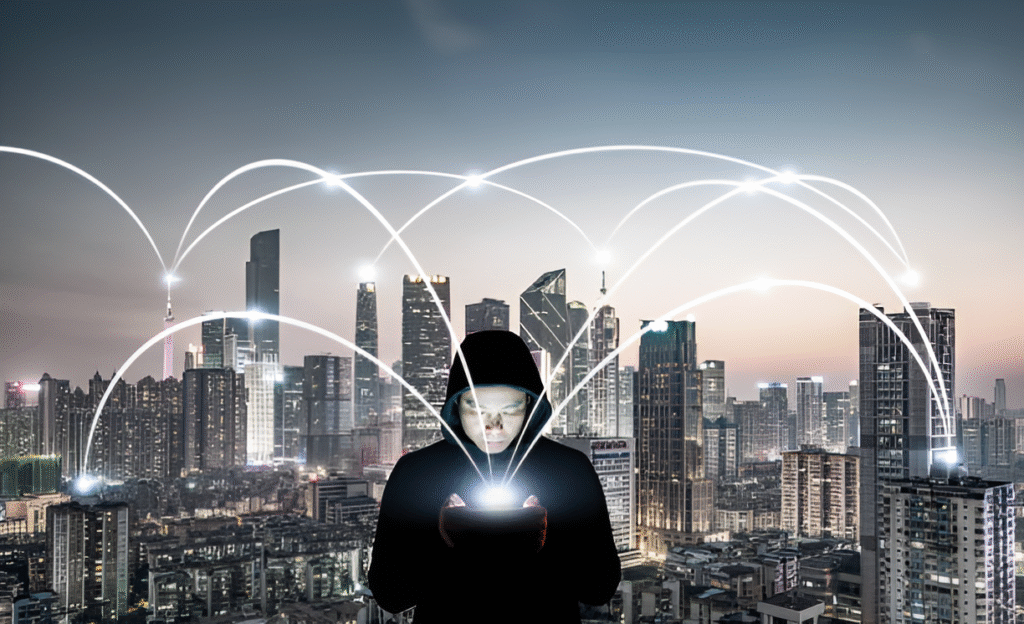Imagine you’re stepping into a dimly lit café where everyone is wearing masks to protect their identities. It seems like the perfect place for secret conversations, until you notice that someone at the door is meticulously noting each person’s unique gait, voice pitch, and even the way they hold their cup. Suddenly, those masks feel a bit less secure. This is precisely the feeling many Tor users experience lately, as a new breed of browser fingerprinting attacks quietly erodes the layers of anonymity they rely on.
The digital world’s equivalent of that observer is browser fingerprinting—a method that profiles your unique browser and device setup to track you across the web, even through the deepest layers of protection like Tor. What happens when these fingerprinting techniques evolve, becoming more sophisticated and invasive? How do they jeopardize the sanctuary that Tor users depend on? Let’s delve into the complex impacts of these emerging threats on this vital privacy tool.
In This Article
What Is Browser Fingerprinting?
Unlike cookies that can be deleted or blocked, browser fingerprinting gathers an array of seemingly innocuous details about your device and browser. These include your installed fonts, screen resolution, time zone, canvas and WebGL rendering, and even subtle hardware quirks.
When combined, these data points create a nearly unique digital “fingerprint” that websites and trackers can use to recognize and monitor your activity across different sessions and sites—even if you clear your cookies or switch browsing modes. In a sense, it’s like having invisible, persistent ID cards embedded in your browser.
How Does Fingerprinting Work?
Fingerprinting scripts—usually crafted in JavaScript—probe your browser’s APIs and system details. For example, canvas fingerprinting draws graphics in your browser to detect nuances in your hardware’s rendering process. WebGL extends this with 3D graphics capabilities for even finer distinctions.
Other vectors include analyzing how your browser responds to audio or network requests, availability of fonts and plugins, installed extensions, and more. Since no two devices are exactly alike, trackers often achieve significant accuracy with this approach.
How Tor Works to Protect Privacy
The Tor network is specifically designed to mask your IP address and encrypt your internet connection by routing your data through a series of volunteer-operated servers called nodes.
This onion-routing approach makes it hard to trace your origin, offering robust protection against network-level surveillance and tracking. The Tor Browser complements this by reducing identifying information and standardizing browser behavior to blend user sessions together.
For years, this combined hardware-software ecosystem has been the gold standard for activists, journalists, privacy seekers, and anyone wanting true anonymity online.
New Fingerprint Techniques Threatening Tor
But as browser fingerprinting grows more advanced, Tor’s protective shell faces new cracks. Recent research highlights emerging methods that can extract much more detailed device information—even overcoming some of Tor Browser’s built-in defenses.
- Hardware-level fingerprinting: By exploiting subtle variances in CPUs, GPUs, and audio stacks, attackers gain a hardware “signature” that is extremely difficult to mask.
- Behavioral fingerprinting: Tracking how you interact with a page such as mouse movements, scrolling speed, and typing patterns can uniquely identify users across sessions.
- Protocol and API probing: Innovations in script-based attacks allow detection of blocked or disabled features, helping narrow down individual Tor users from the crowd.
When these techniques combine, they produce a highly granular profile that seriously undermines Tor’s anonymity guarantees.
If you’re a frequent Tor user, even minor browser or system misconfigurations can make you stand out through fingerprinting — potentially linking your current sessions to past identities.
Real-World Consequences for Tor Users
Why should you care? These new fingerprinting attacks have practical and serious implications, including:
- Compromised anonymity: Fingerprinting can deanonymize Tor users by linking their sessions or identifying unique devices despite IP masking.
- Increased risk of surveillance: State actors and sophisticated threat groups can deploy fingerprinting as part of larger deanonymization campaigns.
- Entrance to targeted hacking or phishing: By knowing your browser’s exact configuration, attackers craft precise exploits to break into your system.
These risks aren’t theoretical. Numerous incidents have demonstrated how fingerprinting has been leveraged against activists and whistleblowers relying on Tor to protect their identities.
Example: Profiling Through Fingerprint Diversity
Unlike the general web, where millions of users share common browser setups and screen sizes, Tor users are a relatively small and diverse group. This means that any unique variation in your fingerprint becomes more distinguishable, raising the odds of correlation.
For instance, a Tor user running a rare Linux distro with custom fonts and a non-default window size could stand out to adversaries simply by these quirks recorded during fingerprint scans.
Defense Strategies Against Advanced Fingerprinting
While the landscape of fingerprinting evolves quickly, certain strategies can still help Tor users maintain stronger anonymity:
- Use the latest Tor Browser: Regular updates often patch new fingerprinting vectors and take aim at emerging attack methods.
- Standardize your browsing behavior: Avoid customizing browser settings like font directories, window size, or plugins, since uniqueness amplifies fingerprintability.
- Disable JavaScript when possible: Many fingerprinting scripts depend on JavaScript to gather information, so disabling it reduces attack surface—though it can break site functionality.
- Practice strict compartmentalization: Use separate Tor profiles or identities for different activities to reduce cross-linking of fingerprints.
- Employ anti-fingerprinting browser extensions cautiously: Some tools inject noise to obscure fingerprints but may also introduce new identifying quirks or degrade performance.
Additionally, you’re encouraged to get familiar with operational security routines discussed in guides on how to practice good “data hygiene” across devices, which can further minimize inadvertent leaks.
Use the Tor Browser’s built-in NoScript settings selectively—to block scripts on untrusted sites—balancing privacy needs and usability.
Integrating VPN with Tor for Privacy Boost
One effective approach gaining traction is combining Tor with a trusted VPN to shield your fingerprint from the network level and add a protective layer that guards against fingerprinting correlation attacks.
VPNs can mask your ISP-level metadata and prevent your exit node from exhibiting predictable network behavior. However, not all VPNs are equal—some add latency, others may leak information.
Choosing a vetted VPN is vital, which is why exploring options in the best VPNs for Tor in 2025 can help you find providers emphasizing transparency, no-logs policies, and proven security.
FAQ
Q: Does using Tor guarantee that I can’t be fingerprinted?
A: While Tor significantly reduces many tracking vectors, advanced browser fingerprinting can still identify unique aspects of your browser and device, potentially linking activity across sessions.
Q: Is disabling JavaScript the ultimate solution?
A: Disabling JavaScript mitigates many fingerprinting scripts but impacts user experience and can break site functionality. Tor Browser’s default settings offer a balanced approach with security in mind.
Q: Can switching devices or browsers frequently prevent fingerprinting?
A: Switching helps but isn’t foolproof; behavioral fingerprinting and cross-device correlation are complex issues. Compartmentalizing identities is generally a better long-term strategy.
Q: Are browser extensions helpful against fingerprinting?
A: Some extensions add noise or block scripts but can themselves create unique fingerprints or reduce anonymity if not carefully managed.
Q: How can I keep my Tor usage safer against these attacks?
A: Keep your Tor Browser up to date, avoid unnecessary changes to default settings, disable risky features when possible, and consider combining Tor with other privacy tools like VPNs.