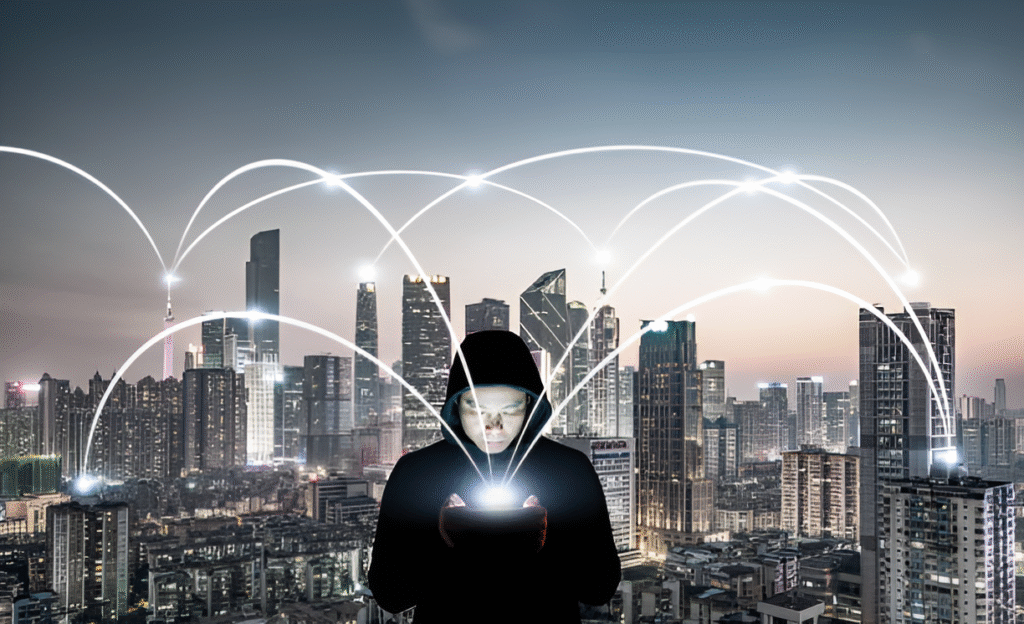Imagine setting up a website tucked away from prying eyes, accessible only through the mysterious veins of the Tor network. A sanctuary where creators, activists, journalists, and privacy advocates share ideas, far from the reach of conventional surveillance. But crafting a .onion site anonymously isn’t simply about flipping a switch or uploading files. It’s a careful dance of technology and precaution, ensuring that no traceable hosting footprint links back to you.
How do you build such a hidden service without exposing your identity or IP address? What does it truly mean to leave “no traceable hosting trail” in an ecosystem designed for privacy yet vulnerable to mistakes? Let’s explore the fascinating journey behind creating an onion site shielded by layers of anonymity and security.
In This Article
Understanding Onion Sites and Hosting Risks
A .onion site is a web service hosted within the Tor network, accessible only through Tor-enabled browsers. Unlike traditional websites, these sites mask their IP addresses using a system called onion routing, layering encryption to conceal server locations and user connections.
Yet, while the Tor network offers intrinsic anonymity, the hosting strategy you choose can either amplify or undermine that privacy. Hosting a .onion service on a compromised server or identifiable infrastructure can leave digital breadcrumbs. Those breadcrumbs might help adversaries trace the hidden service back to its physical host – a dangerous link that jeopardizes both the host’s and users’ anonymity.
Risks associated with hosting traces include:
- IP address exposure via leaked server logs or misconfiguration
- Metadata or timestamp correlation attacks revealing hosting patterns
- Hosting on compromised or poorly secured Virtual Private Servers (VPS) with identifiable billing
- Use of centralized cloud providers or registrars that maintain extensive user records
It’s essential to understand that onion routing protects network paths but not inherently the identity or location of the server. This is why building a truly anonymous .onion website requires a holistic approach — examining both network anonymity and operational security (OPSEC) at every level.
Essential Tools and Environments for Anonymous Hosting
Creating an untraceable onion site starts well before typing commands into a terminal. The environment setup plays a key role in maintaining anonymity.
Most seasoned operators favor:
- Whonix or Tails OS: Isolated, privacy-hardened operating systems routing all traffic exclusively through Tor.
- Virtual Machines (VMs): Running your hosting environment inside a VM prevents accidental leaks to the host OS and enables easier snapshots for recovery.
- Burner hardware and dedicated devices: Using machines separated from your personal identity minimizes exposure. A second-hand or air-gapped device enhances this.
- Anonymous domain registration and crypto payments: Acquiring .onion addresses and hosting anonymously often involves pseudonymous cryptocurrency use and avoiding traditional billing methods.
Use Whonix Gateway as a Tor router in front of your server VM to isolate its network connection entirely through Tor, drastically minimizing leak possibilities.
Additionally, stealthy hosting environments avoid mainstream cloud providers that require verified personal data. Instead, choose hosters that accept cryptocurrency and prioritize privacy, or self-host at physical locations where you control network access.
Step-by-Step Setup of a .onion Site
Let’s break down the core steps to create a basic .onion website from scratch without leaving a hosting trail. This example assumes you want to serve static content securely.
1. Prepare Your Host Environment
Start by installing a secure Linux distro, ideally in a virtualized or compartmentalized environment like Qubes OS or Whonix.
Ensure only Tor is routing traffic, with firewall rules disabling direct internet access.
2. Install the Tor Service with Onion Support
Most Linux distributions include Tor in their repos. Install it via your package manager and configure it as a hidden service by editing the torrc file:
HiddenServiceDir /var/lib/tor/hidden_service/ HiddenServicePort 80 127.0.0.1:8080
This tells Tor to create a new hidden service directory and forward incoming onion requests on port 80 to your local web server running on port 8080.
3. Set Up Your Web Server
Install a lightweight web server like nginx or lighttpd. Configure it to serve your website through the localhost interface only. This prevents exposure to your public IP.
4. Retrieve Your Onion Address
After starting Tor with this configuration, it generates your .onion address in the HiddenServiceDir. This address is your website’s anonymous URL.
5. Test and Harden Your Setup
Verify accessibility through the Tor browser and review logs for unexpected connections. Harden the server by disabling unused services, patching OS vulnerabilities, and avoiding any direct internet interaction.
This process preserves anonymity by never linking your real IP to the hosting service externally. The onion address hides the server location behind Tor’s layered encryption.
Eliminating Hosting Trails: OPSEC and Network Layer Tips
Beyond just configuring Tor and a web server, operational security is crucial for a truly untraceable hidden service.
- Isolate network chains: Use Tor exclusively for all server connections. No direct Internet access means no accidental leaking of IPs.
- Remove logs: Configure Tor and your website to minimize or disable logs, especially ones recording connection times, IP addresses, or request headers.
- Partition identities: Never reuse personal accounts, emails, or payment methods associated with hosting infrastructure.
- Obfuscate traffic patterns: Mask server uptime, user agent strings, and request timing to avoid timing attacks correlating traffic to your real host.
- Encrypt backups securely: Offline and encrypted backups avoid leaving digital fingerprints on cloud or networked storage.
Remember that anonymity tools can fail if a key OPSEC step is overlooked. For example, a misconfigured VPN, forgotten metadata in uploaded files, or reusable pseudonymous accounts compromise anonymity.
Even a single small slip—like using a personal email on hosting registration or uploading images with GPS metadata—can unravel your entire hosting anonymity effort.
Common Mistakes to Avoid When Hosting on Tor
Setting up a .onion site without a trace requires discipline. Here are pitfalls that jeopardize anonymity and traceability protection:
- Hosting on IP-associated VPS: Leasing a server with your real identity or located under suspect jurisdiction can expose your location.
- Using dynamic DNS or public cloud DNS: These can map your hidden service to identifiable infrastructure.
- Leaking server errors or version info: Exposing server software versions or error messages can enable fingerprinting or vulnerability targeting.
- Ignoring system updates: Running outdated software opens the door to exploits revealing your hosting environment.
- Misconfigured firewall rules: Allowing inbound connections outside Tor or exposing ports can reveal IP addresses.
- Reusing cryptographic keys or onion addresses: This can link different activities back to the same operator.
- Overexposure through social interaction: Mentioning your hosting in identifiable forums or discussions risks OPSEC compromise.
Being aware of these mistakes helps you design a safer environment. Never rush the process, and audit your setup regularly for vulnerabilities.
Advanced Tips for Extra Anonymity
For operators seeking to go beyond the basics, layering additional defenses can help thwart sophisticated tracking attempts.
- Use pluggable transports: These Tor extensions disguise Tor traffic patterns to evade DPI and censorship.
- Leverage decentralized hosting: Serving content via distributed networks reduces reliance on any single host and their logs.
- Deploy hidden service mirrors: Hosting replicas on multiple onion addresses creates redundancy without central footprints.
- Isolate hosting by network segments: Use separate VPNs or Tor circuits per service to compartmentalize risk.
- Apply traffic padding techniques: Adding fake traffic reduces the ability of observers to correlate activity patterns.
- Practice stringent metadata removal: Use tools like documenting and sanitizing OS metadata to scrub files before uploading any user-generated content.
Careful compartmentalization, combined with constant vigilance over operational security hygiene, will keep your onion site well-hidden from adversaries tracking IP-based or behavior-based traces.
If you want to dive deeper into best practices for maintaining confidentiality and network anonymity, check out related topics like How to Stay Anonymous on the Darknet in 2025 and Security Checklists for New Darknet Users.
Frequently Asked Questions
Q: Can I self-host a .onion service from my home internet connection?
A: Technically yes, but it comes with risks. Your ISP could monitor your traffic patterns, and your home IP could be linked if your setup leaks. Using a dedicated, privacy-focused hosting environment is safer.
Q: Does using Tor guarantee my hosting remains untraceable?
A: Tor significantly cloaks location, but without proper OPSEC and server hardening, hosting can still be compromised through leaks, misconfigurations, or behavioral patterns.
Q: How do I register a .onion address?
A: Onion addresses are automatically generated by Tor when you