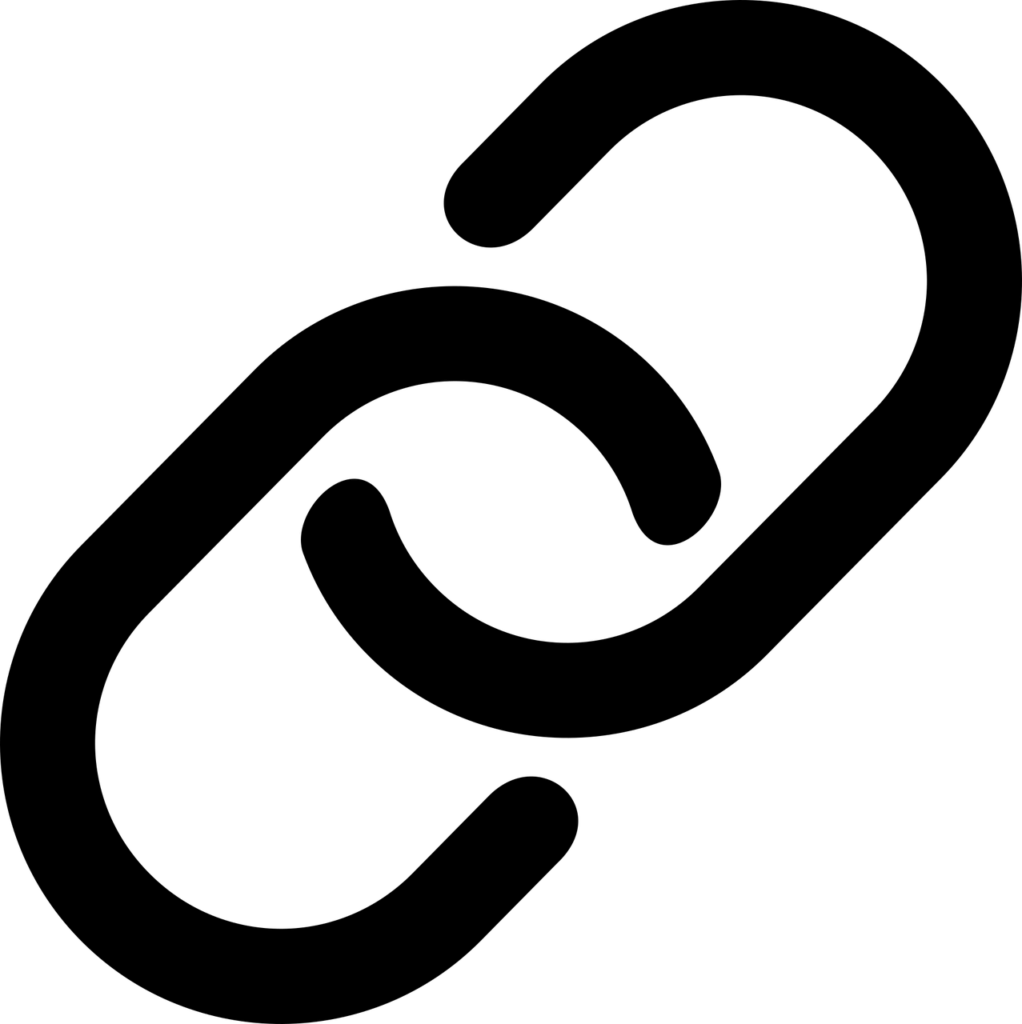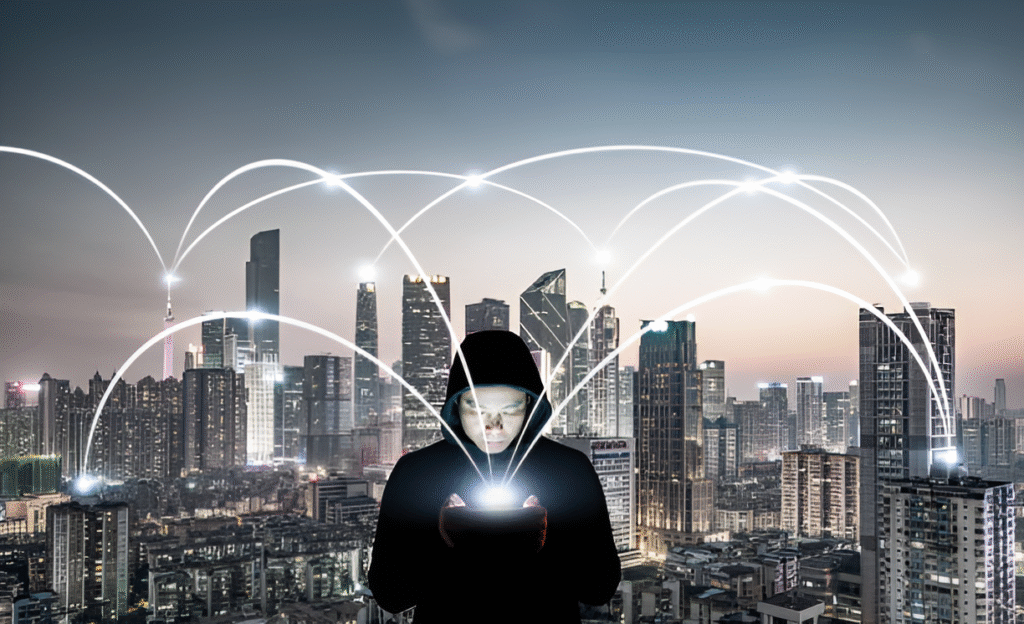Imagine entering a website address quickly, your fingers racing against time — only to realize you’ve landed somewhere unexpected. A simple typo, a single misplaced letter, and your perfectly crafted online privacy defenses dissolve into thin air. It’s a scenario that’s easier to overlook than you might think, yet its consequences can be severe: your anonymity and data security all hinging on the accuracy of a few characters.
In an era where privacy tools and encrypted communication dominate digital conversations, the fragile link often goes unnoticed. One mistyped URL can redirect you to phishing sites, malicious trackers, or surveillance traps that quietly harvest your data. But why does a seemingly minor slip cause such a dangerous domino effect? Let’s explore how a tiny mistake can unravel your entire privacy setup and, more importantly, how to guard against it.
In This Article
URL Mistypes and the Rise of Typosquatting
Typosquatting is an old trick—but it’s growing in sophistication and scale. Simply put, it’s when someone registers URLs that are very close to popular websites, anticipating that users will make accidental typos.
For example, if you meant to visit example.com but accidentally type examp1e.com (with a number “1” instead of an “l”), you might end up on a malicious site designed to mimic the original. These squatters create convincing copies that might harvest passwords, track browsing habits, or inject harmful scripts into your device.
While these scam URLs used to be glaringly obvious, current methods include using homoglyphs—characters that look alike but aren’t the same—like substituting Cyrillic “а” for a Latin “a.” Even advanced users can be fooled by these subtle discrepancies.
As privacy-conscious users increasingly rely on encrypted browsing and VPNs, typosquatting sites often harness scripts that circumvent those defenses by exploiting browser behavior or DNS vulnerabilities.
Privacy Risks Hidden in a Wrong Click
Stepping onto a typosquatted or error-ridden URL isn’t just about landing on the wrong page—it can be a gateway to multiple privacy risks:
- Tracking scripts and cookies: These sites often deploy tracking cookies or fingerprinting scripts to collect unique device identifiers and user behavior profiles.
- Phishing attempts: Fake login pages or forms can steal your usernames, passwords, and even two-factor authentication codes.
- Drive-by malware: Some sites silently initiate downloads of malicious software or spyware in the background.
- DNS hijacking and leakage: When visiting the wrong domain, your DNS requests might leak outside your VPN or Tor setup, exposing your ISP or attackers to your browsing habits.
- Session hijacking: On public Wi-Fi or poorly configured VPNs, a malicious site can steal session cookies or tokens, giving attackers control over your logged-in accounts.
These risks aren’t isolated. Worse still, they can cascade, exposing information and systems that you painstakingly worked to secure.
A single mistyped URL can bypass your VPN’s encrypted tunnel if DNS requests leak or if your browser automatically follows redirects. Always verify URLs carefully before typing, especially when dealing with privacy-critical services.
How One Typo Can Trigger Full System Exposure
It might sound dramatic, but one wrong URL can unravel your entire privacy setup in unexpected ways. Here’s how this domino effect unfolds:
1. Redirect to a Malicious Server
A mistyped URL sends you to a fake page that looks legitimate but is under attacker control. These pages can ask for passwords or silently push fingerprinting scripts.
2. Browser & DNS Fingerprinting Activate
Even if you’re using Tor or a VPN, if the malicious domain is outside these tools’ protections, it can fingerprint your browser by measuring screen size, headers, installed fonts, and more. DNS requests leaking outside the VPN reveal the sites you truly want to hide.
3. Supplemental Attacks Exploit Vulnerabilities
Malicious sites commonly exploit browser or plugin vulnerabilities—remanent from delayed security patches—to install malware. This can capture keystrokes, take screenshots, or mine cryptocurrency using your system.
4. Identity & Metadata Correlation
Once your device is compromised or your unique fingerprint collected, data aggregators and threat actors begin weaving together your behaviors and identities, potentially on the darknet or through blockchain analytics.
This cascade isn’t hypothetical. Numerous darknet users and privacy enthusiasts reported arrests or blackmail due to such seemingly minor slips. Protection isn’t just about encryption—it’s about precise, intentional browsing behavior.
Protecting Yourself From URL Errors
Here are some actionable strategies to shield yourself from mistyped-URL-induced breaches:
- Use bookmarks or password manager URLs: Avoid typing sensitive or privacy-relevant URLs manually. Password managers let you store exact domain URLs that open with one click.
- Enable DNS-over-HTTPS (DoH): This encrypts DNS requests, preventing ISPs or attackers from intercepting queries due to typos or redirects.
- Install anti-phishing or typo correction browser extensions: Tools like Netcraft Extension help flag suspicious domains or redirect typos to the legitimate site.
- Always double-check URLs before entering credentials: Especially important when dealing with forums, wallets, or onion services for sensitive crypto or darknet activities.
- Use privacy-centric browsers: Browsers like Tor or hardened Firefox versions reduce tracking risks even if you encounter the wrong domain.
These steps, while seemingly simple, enforce a habit of digital caution that significantly raises the bar for attackers.
Your Toolkit for Safe Browsing and Privacy
To minimize risks from mistyped URLs or privacy breaks in general, consider incorporating these recommended tools and practices into your workflow:
- Use a VPN With Strict DNS Leak Protection – Choose a well-audited VPN like those detailed in The Best VPNs for Tor in 2025. This ensures your DNS requests are never exposed when you browse.
- Leverage the Meta-Data Cleaners – Tools like MAT2 help strip hidden tracking data from files you might upload, a complementary step when protecting your privacy across exchanges.
- Sandbox or Virtualize Browsers – Running your Tor Browser or regular browser inside a virtual machine or sandbox reduces fallout if you accidentally land on a malicious site.
- Consider Browser Add-Ons for URL Verification – Extensions that highlight the true origin of domains or warning signals on suspicious URLs add a last line of defense.
- Keep Your Software Up-to-Date – Frequent updates patch vulnerabilities and plug leaks that can be exploited by malicious typosquatted sites.
Combine your VPN with a secure DNS resolver such as dnscrypt-proxy or your operating system’s built-in DNS-over-HTTPS feature for robust domain name resolution.
FAQ: Common Concerns About URL Safety and Privacy
Q: Can VPNs protect me if I mistype a URL?
A: VPNs help mask your IP and encrypt traffic but don’t guarantee safety if DNS leaks occur or if you visit malicious typosquatted sites that track behavior within your browser. Always ensure your VPN has strict DNS leak protection enabled.
Q: How can I spot a typosquatted website?
A: Look carefully at the domain for oddly placed characters, homograph substitutions, or unexpected extension changes (.com vs .co). Verify with trusted bookmarks or official sources whenever possible.
Q: Does using Tor prevent mistakes caused by wrong URLs?
A: Tor routes your traffic through encrypted relays, but if the URL you visit is malicious or a typosquat, the browser itself may still download harmful content. Using trusted onion addresses and bookmarks reduces risks.
Q: Are there automated ways to prevent URL typos?
A: Yes, some privacy-focused browsers and extensions offer typo correction or warnings for suspicious domains. However, user vigilance remains crucial, especially in sensitive environments.
Ultimately, the key takeaway is this: your privacy setup is only as strong as your habits and attention to detail. Even the best tools can’t fix a simple slip of a finger if it lets you land on a dangerous page. Guard your URLs as fiercely as your passwords. After all, in the digital privacy world, the smallest mistake can echo loudly.