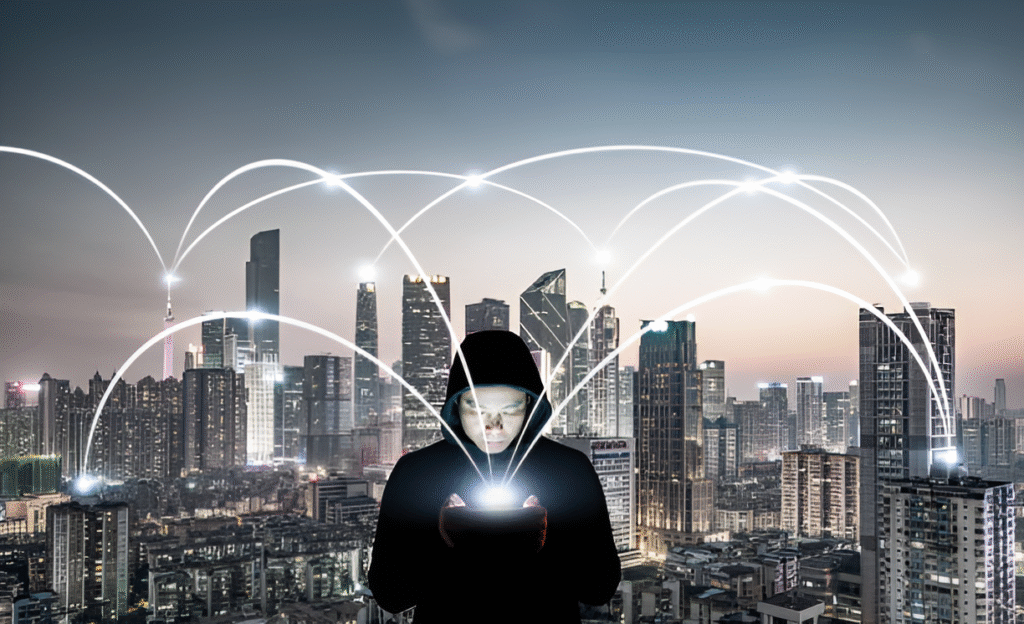Imagine securing an important document in a vault so isolated that no digital connection can reach it—no Wi-Fi, no Ethernet cables. This vault is your air-gapped computer, designed to guard sensitive data by isolating itself from all networks. It’s the gold standard for security-minded individuals, researchers, and privacy advocates alike. But what if the vault itself is compromised by a silent, unseen intruder? A keylogger hiding in the shadows, recording every keystroke, every password, every secret command, all while disconnected from the internet.
Keyloggers can be insidious, especially on systems that do not connect online—air gaps might block network-bound malware, but sophisticated keyloggers continue to operate stealthily. How can you detect these hidden devices or software spies without the usual online tools? The answer lies in a blend of forensic vigilance, hardware inspection, and software analysis unique to air-gapped environments.
In This Article
Understanding Keyloggers and Their Threat
Keyloggers are malicious programs or hardware devices designed to capture everything you type on your keyboard, often without any visible signs. Their purpose is to silently record sensitive information like passwords, private keys, or any confidential text you enter—making them a favorite tool in cyber espionage and data theft.
While commonly discussed in the context of networked systems, keyloggers have alarming implications even on air-gapped computers. Because these computers are physically isolated from online threats, attackers often leverage physical access or pre-infection methods to implant keyloggers that operate completely offline.
Hardware keyloggers are tiny physical devices inserted between your keyboard and computer or embedded inside the keyboard itself. In contrast, software keyloggers reside within the operating system or firmware, often hidden deep inside drivers or low-level system components.
How Keyloggers Compromise Air-Gapped Systems
Air-gapping is one of the most secure ways to keep data safe. Yet, the air gap itself can lull users into a false sense of security. Unlike networked devices, these isolated systems aren’t immune to keylogger infections. Some common intrusion pathways include:
- Infected USB drives: USB devices used to transfer data can carry malware or firmware-based keyloggers designed to infect the air-gapped machine immediately upon connection.
- Supply chain attacks: Hardware or software components might be compromised before reaching users, embedding keyloggers deep inside.
- Physical hardware implants: An attacker with physical access can attach or swap keyboards, or plug in hardware keyloggers.
- Malicious insiders: Individuals with authorized access may install keyloggers intentionally or unintentionally.
The impact can be severe. Unlike malware designed for remote data exfiltration, many keyloggers store keystroke logs locally within hidden memory locations or special memory sticks, requiring attackers to physically retrieve them later. In high-stakes environments, this delayed data leak is equally critical.
Physical Inspection for Hardware Keyloggers
Any physical device bridging your keyboard and computer must be scrutinized carefully. Hardware keyloggers are notoriously small—some the size of a fingernail—and designed to blend in with existing cables or connectors.
Start by:
- Disconnecting your keyboard and inspecting the USB connectors or PS/2 ports closely for any irregular devices or enclosures.
- Checking cables for any additional components or unusually bulky sections that might house logging circuits.
- Examining the keyboard itself by gently opening it if you can, looking for any non-standard circuit boards or unfamiliar chips embedded inside.
- Using a flashlight and magnifying glass to uncover tiny attachments or microcontrollers that are out of place.
Tip
Use known good hardware or replace your keyboard with a brand-new device from a trusted vendor if you’re uncertain about physical security.
While hardware keyloggers are visual and tangible, some are designed with wireless or Bluetooth capabilities to transmit data stealthily. Unless your air-gapped PC is in a sealed Faraday cage or shielded room, these threats remain very real.
Detecting Software Keyloggers on Air-Gapped PCs
Finding software keyloggers on an isolated system is a more nuanced challenge. Standard antivirus or anti-malware scanners might miss low-level or rootkit-style keyloggers, especially those embedded in firmware or stealthy kernel drivers.
To detect software-based keyloggers, consider these steps:
- Monitor running processes and services: Use task managers or system monitoring tools that show realtime processes, looking for anything unfamiliar or suspicious.
- Check startup programs: Inspect all autorun entries, scheduled tasks, and system services—even seemingly harmless utilities can be cloaked keyloggers.
- Scan with multiple anti-malware products offline: Use clean bootable USB antivirus rescue disks designed for offline scanning, ensuring your air-gapped machine is scanned without internet dependence.
- Analyze network drivers and input APIs: Keyloggers often hook into keyboard or input Device Drivers, so auditing these components can reveal unauthorized modifications.
Sometimes software keyloggers leave no obvious signatures and instead reside as firmware implants or BIOS-level malware. In these cases, detection implies more advanced solutions like firmware reflashing or hardware integrity checks.
Forensic Tools and Techniques for Detection
Experts recommend a layered approach to keylogger detection, combining manual analysis with automated tools tailored for offline environments. Key forensic techniques include:
- Memory forensics: Tools like Volatility or Rekall enable deep memory analysis on offline images, uncovering hidden processes or injected code used by keyloggers.
- Firmware integrity scans: Using vendor-provided tools or open-source firmware analyzers, you can verify if BIOS or embedded controllers have unauthorized modifications.
- Keyboard activity logging traps: Specialized software test suites send test keystroke patterns and then scan for their copies in unexpected storage locations.
- File system and hidden partition scans: Carefully scan all disk partitions—including hidden or recovery partitions—for unfamiliar files or logs that match keystroke patterns.
Forensic imaging is often a starting point. Clone the air-gapped system’s storage drives to apply rigorous offline analysis without affecting the original data. This best practice preserves forensic integrity while allowing multiple layered scans.
Proactive Defenses and Best Practices
Prevention is always better than cure. Air-gapped computer users should implement proactive measures to reduce the risk of having keyloggers installed in the first place:
- Control physical access: Shield your system from unauthorized touching—never leave it unattended in shared spaces without security.
- Use trusted peripherals only: Buy hardware—especially keyboards and USB drives—from known, reputable sources.
- Maintain strict USB hygiene: Scan all USB devices on an internet-connected system verified to be clean before inserting them into your air-gapped computer.
- Perform regular firmware and BIOS updates: Firmware vulnerabilities can allow keylogger implants; patches keep these areas secured.
- Consider using on-screen keyboards or one-time pads: For ultra-sensitive inputs, using an on-screen keyboard or offline secure input devices can minimize physical keylogging risks.
Another effective practice involves isolating sensitive operations. For example, using a dedicated air-gapped system exclusively for generating cryptographic keys or handling sensitive credentials—and never transferring or using that equipment for web browsing—limits exposure.
To dive deeper into secure isolated workflows and best practices, you might explore strategies shared in articles like creating a cold wallet from scratch on air-gapped Linux, which outlines layered protections for highly sensitive operations.
Never assume an air gap guarantees immunity. Keyloggers and other threats exploit human or procedural weaknesses as much as technical gaps.
FAQ
Q: Can I detect wireless hardware keyloggers on an air-gapped PC?
A: Yes. Use RF detection tools or spectrum analyzers to scan for unexpected wireless transmissions around your device area, especially for Bluetooth or RF frequencies common to hardware keyloggers.
Q: Are firmware attacks common on air-gapped computers?
A: Unfortunately, yes. Firmware-level malware is a rising threat because it’s persistent, hard to detect, and can survive OS reinstalls—making firmware integrity checks critical.
Q: Can I rely on antivirus alone to detect software keyloggers offline?
A: Antivirus is one layer but isn’t foolproof. Combine it with manual process audits, memory forensics, and system integrity tools for better detection.
Q: What is the best way to protect an air-gapped system from keyloggers?
A: Combine strict physical security, trusted hardware, firmware updates, and procedural safeguards like USB hygiene and dedicated usage policies to minimize risk.