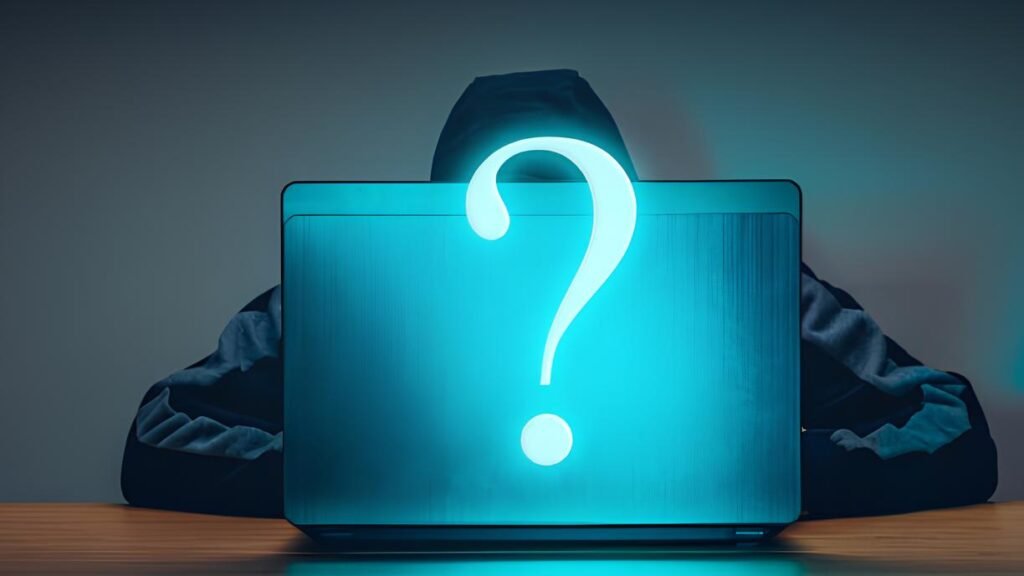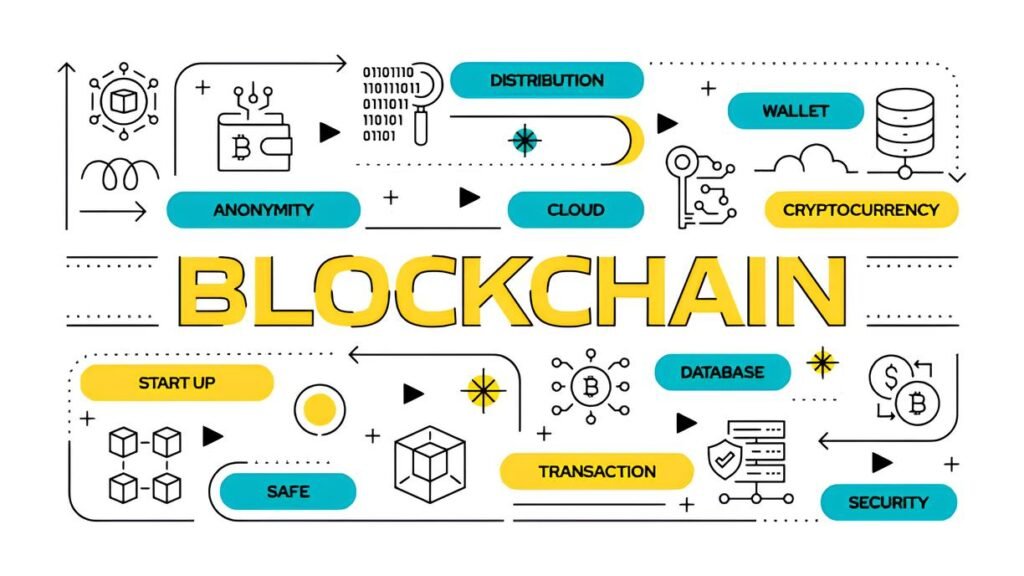Why Your “Anonymous” OS Might Have Hidden Telemetry
Imagine booting into your so-called anonymous operating system, confident that your digital footprints vanish like smoke in the wind. You’re running privacy-focused apps, routing traffic through Tor, and avoiding mainstream services that track every click. Yet, somewhere beyond your view, silent agents inside your OS quietly whisper data back home, betraying your privacy. How can this be? If your OS claims anonymity, how does telemetry sneak in unnoticed?
This silent data collection is often the last thing privacy-conscious users expect. Yet, it’s a widespread issue—especially as “anonymous” operating systems grow in popularity among activists, journalists, and darknet users. Let’s unravel the layers of hidden telemetry lurking in these environments and why you need to keep a sharp eye to truly protect your privacy.
In This Article
What Is Telemetry and Why Does It Matter?
Telemetry refers to the automatic collection and transmission of data from your device to a remote server. Commonly used by software developers to monitor performance, troubleshoot issues, or gather usage statistics, telemetry often runs quietly in the background without explicit user consent.
In mainstream operating systems like Windows or macOS, telemetry can include detailed system information, app usage patterns, installed software lists, or even keystroke data in rare cases. But when privacy-oriented operating systems—purporting to offer true anonymity—embed telemetry, the stakes are much higher.
Hidden telemetry can expose:
- Your hardware and software fingerprints
- Behavioral data such as active services and usage times
- Network metadata like IP addresses or connection durations
- Unique identifiers that can link your sessions over time
All this can slowly chip away at the cloak of invisibility you rely on.
Examples of Hidden Telemetry in Privacy-Focused Operating Systems
Even well-known privacy distros are not immune. Some famous “anonymous” OS builds, designed for darknet access or whistleblowing, integrate components that funnel telemetry data back to developers or third parties, often unintentionally or as a leftover from included software.
How does this happen?
- Bundled proprietary drivers and firmware: Many Linux privacy distros include these for hardware compatibility, but they often phone home with hardware IDs or usage logs.
- Automatic update services: Even in offline or air-gapped modes, some update managers communicate version info to central repositories without adequate privacy safeguards.
- Pre-installed network monitoring tools: Ironically, some OS builds include monitoring or debugging tools for developers that can collect connection metadata.
- Default telemetry settings in included apps: Some browsers, messaging clients, or cryptographic tools bundled in the OS come with telemetry enabled unless manually disabled.
For example, a lightweight anonymous OS might bundle the Tor Browser but leave analytics or crash reporting enabled. Or a secure messaging platform included by default might transmit usage stats to its vendor. These features, while designed for improving software, create windows for data leakage.
Even minimal telemetry can allow powerful profiling. In adversarial environments, metadata about session length or network connections can be as revealing as content data.
The Real Risks: How Telemetry Undermines Your Anonymity
Telemetry cracks your anonymity in subtle but profound ways. It sows patterns, establishes identifiers, and creates timelines that adversaries can use to deanonymize you. Here are some key vulnerabilities:
- Persistent identifiers: Telemetry data often contains unique device or session fingerprints, making it possible to link different sessions or OS boots.
- Behavioral profiling: Information about your active software, times of usage, or frequency of connections can create a digital signature.
- Exposure of network metadata: Even if content is encrypted, telemetry may reveal when and where you connect, which can be correlated with external observations.
- Indirect leaks through third-party tools: Telemetry embedded in bundled applications or scripts can bridge the gap between your anonymized OS and your actual online identity.
Imagine law enforcement or a commercial tracking entity analyzing timestamps coming from telemetry pings, cross-referencing them with known darknet usage or whistleblower activity. The telemetry becomes a breadcrumb trail leading straight to you.
True anonymity demands more than just hiding your IP or encrypting files—it requires considering metadata channels as attack vectors.
How to Detect and Block Telemetry in Your OS
Spotting telemetry isn’t always straightforward. It often operates covertly, encrypted, or piggybacking on legitimate network traffic. However, there are strategies to uncover and contain it.
- Monitor outgoing network connections: Use tools like
Wiresharkortcpdumpto analyze live traffic from your OS. Look for unexpected connections, especially to domains or IPs unassociated with your activities. - Inspect installed packages and services: Review default processes, focusing on update managers, analytics modules, or crash reporters that may have telemetry features.
- Use firewall and network profile tools: Block suspicious outbound connections by default. Software firewalls or kernel-level firewall rules (e.g.,
iptableson Linux) can restrict telemetry. - Review application privacy settings: Disable telemetry or data collection features bundled within browsers, messaging clients, or shell utilities.
Consider running your privacy OS inside a dedicated virtual machine with strict network controls to isolate telemetry and test behavior safely.
Choosing Your OS Wisely: What to Look For
Not all anonymous or privacy-focused operating systems are created equal. When selecting your environment, scrutinize beyond the marketing:
- Open-source codebase and active audits: Anonymity depends on transparency. Look for distros with publicly available source code and community-driven security reviews.
- Minimal inclusion of proprietary firmware: Favor systems that avoid closed-source drivers or firmware prone to telemetry channels.
- Strict default privacy settings: Telemetry must be disabled by default; users shouldn’t have to hunt down and turn it off.
- Community trust and documentation: Choose projects with active, engaged privacy communities and clear documentation about telemetry practices.
- Use of stateless configurations: Some distros run entirely from RAM or USB, leaving no persistent traces prone to telemetry logging between sessions.
Operating systems like Tails and Whonix prioritize these principles but even then, vigilance and manual checks add extra layers of safety. For users exploring darknet access, understanding the trade-offs between OS options is essential.
Often, the best anonymity is layered: combine a hardened OS with privacy-respecting tools and intentional operational security practices.
FAQ
Q: Can telemetry be completely eliminated from an OS?
A: While challenging, you can minimize telemetry to near-zero by choosing open-source, privacy-focused distros and manually disabling or removing tools known to collect data. However, absolute elimination is difficult without compromising usability.
Q: Is it safer to build a custom OS for anonymity?
A: Building your own OS from scratch or tailoring an existing one lets you strip telemetry aggressively but requires advanced knowledge and ongoing maintenance.
Q: How does telemetry affect VPN or Tor anonymity?
A: Telemetry can leak identifying data outside VPN or Tor tunnels, undermining even the best anonymization layers. Effective privacy requires managing telemetry alongside network security.
Q: Are live USB anonymous OSes immune to telemetry?
A: Live USBs like Tails reduce persistent telemetry storage, but runtime telemetry streams can still leak unless properly blocked or disabled.
Beyond the OS: A Mindset for Privacy
Ultimately, relying solely on an anonymous OS is like locking the front door but leaving the windows open. Hidden telemetry acts like silent signals, quietly broadcasting traces of your identity. Combining a privacy-conscious OS with rigorous operational security habits will strengthen your defense.
From limiting software choices and disabling telemetry, to rotating pseudonyms and controlling network paths—privacy protection demands a holistic approach. If you’re serious about digital anonymity, start questioning the “anonymous” label and dig deep under the hood of your OS. Because when surveillance is as much about subtle data points as overt tracking, the devil is in the digital details.