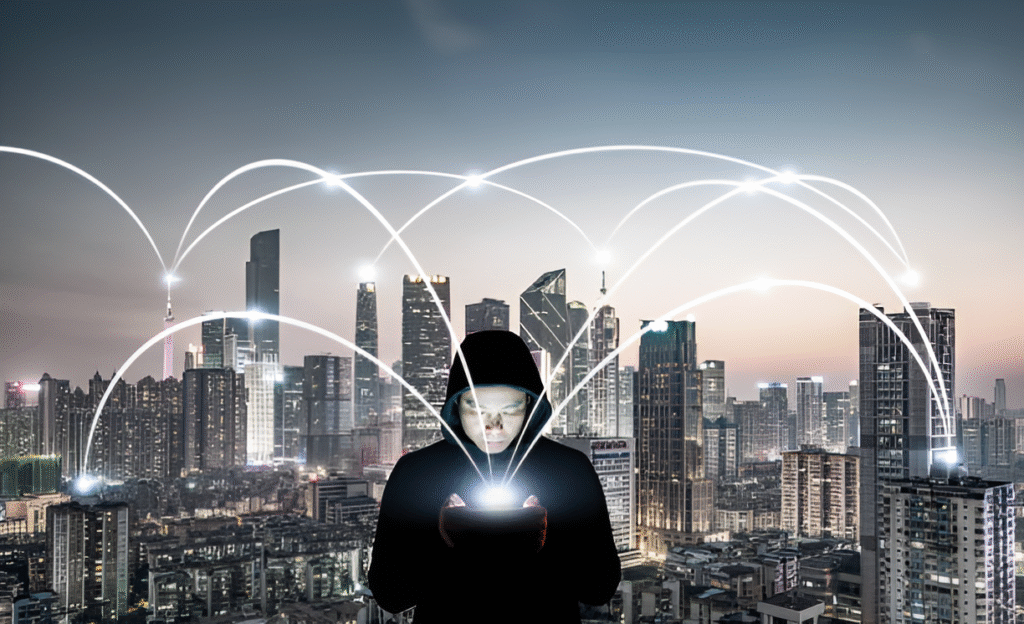Imagine sitting in a bustling café, sipping your coffee, while your every digital step is quietly observed. You fire up Tor to cloak your online presence and add a VPN for an extra layer of protection. Feels bulletproof, right? Yet, lurking beneath this double-layered defense is a subtle risk—a tiny leak that could betray your true IP address and shatter your cloak of invisibility.
For privacy enthusiasts, journalists, and anyone seeking anonymity online, IP leaks represent one of the most insidious forms of digital exposure. When combining Tor and VPNs, these leaks often arise from misconfigurations or overlooked system quirks, turning your carefully crafted setup into a fragile illusion. So how can you confidently navigate the web and darknet without tossing away your hard-earned anonymity?
In This Article
Understanding IP Leaks: The Silent Threat
Your IP address is like your online fingerprint—it reveals your geographic location and Internet provider. While Tor reroutes your internet traffic across multiple encrypted relays to conceal this identity, and VPNs create an encrypted tunnel masking your IP, IP leaks can undo all this effort.
These leaks happen when your real IP address is inadvertently exposed to websites or observers, often due to technical flaws in VPN clients, operating system behaviors, or poorly configured Tor settings.
For example, certain applications or DNS requests might bypass the VPN tunnel, or the Tor network itself may misroute traffic in rare cases, revealing your original IP. Though this exposure may be brief, advanced trackers capture such leaks and can trace your identity.
Why IP Leaks Matter Even with Tor and VPN
Tor on its own provides robust anonymity by bouncing your connection through three random nodes. However, the entry node knows your actual IP. Adding a VPN before Tor (Tor over VPN) means your ISP sees only VPN traffic, and Tor only sees the VPN’s IP—not yours. But the layering also introduces extra complexity, making missteps more likely.
IP leaks can come from:
- DNS leaks—where DNS resolutions fall back to your ISP, exposing your query origins.
- IPv6 leaks—many VPNs don’t yet fully support IPv6, letting IPv6 traffic bypass encrypted tunnels.
- WebRTC leaks—browser protocols that reveal local and public IPs through real-time communication APIs.
- VPN disconnects—when your VPN drops and your traffic falls back to your normal connection.
Such vulnerabilities may sound technical, but they happen to everyday users without specialized knowledge. That’s why understanding and controlling your network setup is critical if you want to stay truly anonymous.
Tor Over VPN vs. VPN Over Tor: What’s the Difference?
Before diving into leak prevention, it’s essential to grasp the difference between the two popular ways of layering Tor and VPN.
- Tor Over VPN (VPN first, then Tor): You connect to your VPN, then launch Tor. Your ISP sees only the VPN IP, and the Tor entry node sees the VPN’s IP instead of yours.
- VPN Over Tor (Tor first, then VPN): You connect via Tor, then through the VPN. Your ISP sees Tor traffic but not VPN traffic. The VPN provider sees your Tor exit node’s IP but not your real IP.
Tor Over VPN is generally considered easier to set up and offers better IP protection for the user since the VPN masks your IP before Tor even sees it. However, this setup can still leak if your VPN or system leaks DNS or IPv6 data.
VPN Over Tor is technically more complex and sometimes used for additional privacy layers, but less common for everyday users due to configuration complexity and more potential pitfalls.
If you want to explore these differences in detail, the blog How Tor over VPN differs from VPN over Tor in real use explains technical nuances and practical implications.
Common IP Leak Scenarios When Using Tor and VPN
Despite the combined use of Tor and VPN, several typical mistakes and system behaviors can lead to IP leaks:
- VPN Kill Switch Disabled or Absent: The VPN abruptly disconnects. Without a kill switch, your real IP is exposed as traffic falls back to your normal ISP connection.
- IPv6 Traffic Not Routed Through VPN: Many VPN services prioritize IPv4, ignoring or only partially supporting IPv6.
- DNS Requests Bypass the VPN: If DNS queries don’t use your VPN’s DNS servers, they leak real location and activity data.
- WebRTC Enabled in Browsers: Even with Tor and VPN running, your browser can leak IP addresses using WebRTC requests.
- Incorrect Tor Configuration: Running Tor without isolating applications or exposing services that connect outside Tor can reveal your IP.
- Split Tunneling: Purposeful or accidental split tunneling where some traffic uses the normal network stack, bypassing VPN or Tor.
- Operating System-level Leaks: Mobile OSes and Windows can have default behaviors that bypass VPN routing or leak identifying information.
Each scenario may seem innocuous alone but combined, they can unravel your anonymity on the internet.
Even briefly revealing your real IP during a VPN disconnect can create lasting privacy issues. Some trackers take snapshots of IPs during short windows to deanonymize users later.
How to Avoid IP Leaks: Step-by-Step Guide
Fortifying your anonymity doesn’t require advanced networking skills, but attention to detail is non-negotiable. Here’s how to lock down your Tor over VPN setup and seal potential IP leak cracks.
1. Choose a VPN with Proven Leak Protection
The VPN you pick should have near-perfect records in leak tests, including:
- No DNS leaks
- Full IPv6 support or explicit IPv6 blocking
- Automatic kill switch that blocks all traffic if the VPN drops
Additionally, providers like Mullvad and IVPN are highly regarded for privacy and robust no-log policies. Learn more about reliable options in the guide The Best VPNs for Tor in 2025: Tested, Trusted, and Transparent.
2. Disable or Block IPv6 Traffic
If your VPN doesn’t handle IPv6 correctly, this protocol can leak your public IP. Disable IPv6 on your device or configure firewall rules to block IPv6 traffic entirely.
On Windows and macOS, this is usually straightforward via system network settings. If you prefer layered protection, some VPNs offer IPv6 leak protection by tunneling or dropping IPv6 packets.
3. Force DNS Requests Through VPN or Tor
Ensure that your DNS queries don’t bypass your encrypted tunnels. Use VPN providers that offer private DNS resolvers, or configure your system to use tools like DNSCrypt or DNS-over-HTTPS (DoH).
If you’re using Tor, the Tor Browser handles DNS internally, but other applications might not. Consider isolating Tor traffic using secure OS setups like Tails or Whonix to manage DNS leaks globally.
4. Disable WebRTC in Your Browser
WebRTC is a browser technology for voice and video communication, but it can reveal your local and public IP addresses despite VPNs and Tor.
To prevent leaks:
- Use Tor Browser, which disables WebRTC by default
- For other browsers, disable WebRTC via settings or privacy extensions
5. Use a VPN Kill Switch and Monitor Connection Stability
Always enable your VPN’s kill switch, which instantly blocks internet traffic if your VPN connection drops. This stops your data from exposing your real IP temporarily.
Regularly check your VPN’s connection logs or status for unusual disconnects. On mobile devices, VPN services often break when switching networks; be especially cautious.
6. Avoid Split Tunneling or Configure It Carefully
Split tunneling routes some traffic outside the VPN tunnel. While useful in some cases, it drastically raises the chance of IP leaks if misconfigured.
Unless you know exactly what’s happening, avoid split tunneling or only route specific apps that don’t access anonymity-sensitive services.
7. Use Hardened Privacy-Focused Operating Systems
Using regular desktops or mobile OSes that aren’t privacy-hardened can expose many subtle leaks outside your Tor or VPN setup. Specialized operating systems like Tails or Whonix offer:
- Preconfigured Tor routing for every internet request
- Automated leak protection by design
- Minimal fingerprinting and no stored history
For daily anonymous browsing, combine Tor Browser over a VPN on a dedicated, hardened Linux installation or use the Tails OS for ephemeral sessions that forget all activity on shutdown.
Recommended Tools and Key Settings
Besides the right VPN and OS, several tools and settings give you granular control over IP leaks:
- Leak Testing Sites: Use browserleaks.com/ip or ipleak.net to verify your anonymity before accessing sensitive services.
- Firewalls: Configure firewall rules to block all non-VPN/Tor traffic on your device.
- VPN with Multi-hop: Some VPN providers offer multi-hop routing to chain VPN servers before entering Tor, adding extra complexity against IP tracing.
- Tor Bridges: Use Tor Bridges to hide the fact you’re even connecting to Tor—critical in restrictive regions.
- Browser Privacy Extensions: Disable WebRTC, block trackers, and prevent JavaScript-based leaks.
For a practical privacy stack, many users rely on Tails OS or Whonix to automatically handle these configurations. Learn more about building layered identity protections in our article How to build a digital pseudonym that doesn’t collapse under pressure.