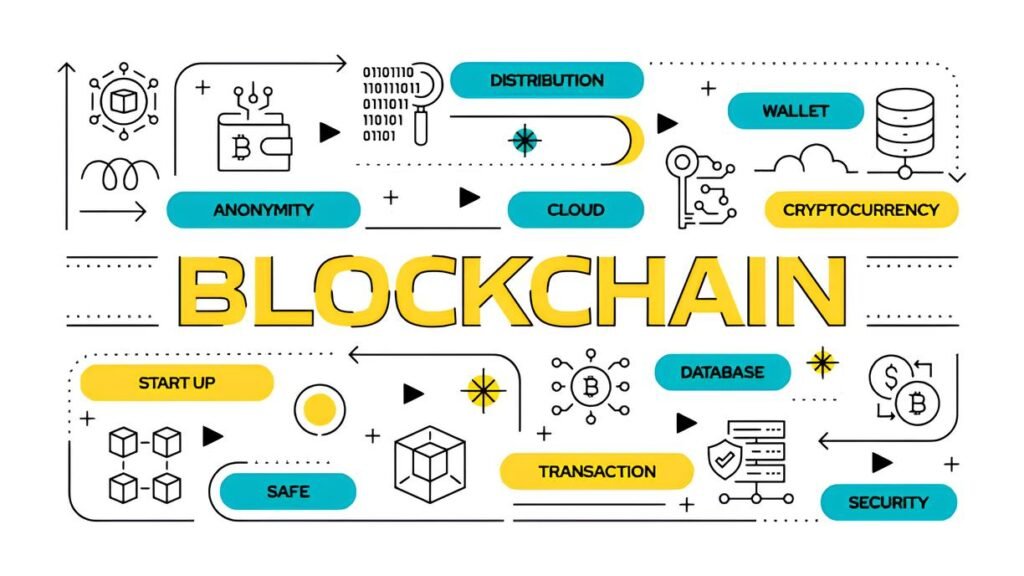Imagine you’ve been entrusted with the digital equivalent of a treasure chest—your encryption keys. These invisible guardians protect your most sensitive data, from personal photos to confidential business files. But what happens when these keys become obsolete? Simply deleting them or tossing out the old hardware won’t cut it. Without proper disposal, old encryption keys can turn from security assets into dangerous liabilities.
In a world where data breaches make headlines almost daily, securely disposing of old encryption keys is crucial to maintaining your privacy and preventing unauthorized access. How do experts ensure that discarded keys don’t compromise security? What pitfalls should you avoid when destroying these digital locks? Let’s unlock the best practices for ending the life of an encryption key—safely and irretrievably.
In This Article
Understanding Encryption Keys and Their Risks
Encryption keys are the digital bedrock of confidentiality, authenticity, and data integrity. Think of them as complex, secret passwords but far more powerful—used in systems ranging from email encryption and VPNs to cryptocurrency wallets and corporate databases.
These keys come in various forms: private keys for decrypting data, public keys for sharing, and symmetric keys used to encrypt and decrypt with the same secret. Over time, keys may be rotated, replaced, or revoked to strengthen security or adapt to new cryptographic standards.
But what happens to the outdated keys? If left poorly managed, even “retired” keys can open backdoors for cybercriminals to decrypt past communications or impersonate legitimate users.
Risks of Poor Encryption Key Disposal
Discarding encryption keys without care is like throwing away a house key on the street. On their own, keys might look harmless, but in the hands of attackers, they become master keys that unlock your digital life.
- Data Breaches: Attackers retrieving old keys can decrypt archived sensitive files.
- Identity Theft: Compromised private keys can allow impersonation in digital signatures or cryptocurrency transactions.
- Undermined Trust: In corporate environments, exposed keys damage client trust and could lead to regulatory fines.
- Persistent Threats: Quantum computing developments mean older keys with weaker encryption could become vulnerable even if currently “safe.”
Simply deleting key files—even securely deleting—does not guarantee eradication. Traces can remain in backups, cached memory, or on physical media like hard drives.
Best Methods for Secure Disposal of Encryption Keys
Secure disposal of encryption keys should eradicate all accessible copies irreversibly, ensuring no fragments remain recoverable. Recommended best practices include a combination of digital wiping, physical destruction, and policy enforcement.
1. Digital Erasure with Cryptographic Wiping
Using specialized software tools for cryptographic wiping overwrites key files multiple times with random data patterns to prevent recovery. Modern algorithms follow standards such as DoD 5220.22-M or NIST SP 800-88.
- Use tools like
shred,sdelete, or secure deletion features in encryption management software. - Confirm erasure by running forensic recovery tools to test key remnants.
2. Hardware-Based Secure Erasure
When keys are stored on hardware security modules (HSMs), smartcards, or USB tokens, securely resetting or destroying the device’s internal non-volatile memory is essential. Some HSMs support a zeroization command, which permanently deletes all keys.
If such features aren’t available, physical destruction of the device is recommended.
3. Physical Destruction
For offline or physical backups, nothing beats physically destroying the storage media:
- Shredding of USB drives, smartcards, or printed key material.
- Using industrial-grade shredders or pulverizers for hardware.
- Demagnetizing (degaussing) magnetic media, though this doesn’t apply to solid-state drives as effectively.
4. Secure Key Revocation and Lifecycle Management
Disposal isn’t just physical or digital destruction; it also involves formally revoking the key from trusted systems to prevent its use. Incorporate automated key rotation and expiration policies that trigger safe disposal actions.
This proactive strategy reduces risk and lessens the burden of mass disposal events.
Maintain a documented key lifecycle policy. Knowing when keys expire, how they’ll be disabled, and who’s responsible for disposal keeps your security practical and audit-ready.
Disposal Strategies Across Environments
Encryption keys don’t just live on a single device or location. They occupy cloud storage, hardware modules, printed paper, and backup tapes. Here’s how disposal differs depending on your context:
Cloud and Virtual Environments
Many organizations deploy keys in cloud KMS (Key Management Services) or virtual vaults. Simply deleting keys through the software interface might not remove all replicas or audit logs.
Secure disposal here requires:
- Using KMS features to disable and schedule destruction.
- Verifying scope—ensure no snapshots or backups retain the key.
- Strong authentication and audit trails on disposal actions.
Local Machines and Devices
For desktop or server-stored keys, digital wiping must cover operating system caches, swap files, and backup copies. Full-disk encryption can limit exposure but does not eliminate the need for secure key disposal.
Hardware Security Modules and Smartcards
These specialized devices often support built-in secure delete functions. Otherwise, the physical destruction of hardware with shredders or drills is required.
Printed and Offline Keys
Sometimes keys are backed up on paper or stored as QR codes. Physically shredding or burning these backups is necessary—digital deletion doesn’t apply.
Common Mistakes to Avoid
Rushing the disposal of encryption keys or ignoring essential steps can backfire spectacularly. Avoid these frequent errors:
- Incomplete Deletion: Forgetting backups or cloud copies means old keys stay alive unintentionally.
- Relying on Simple File Deletion: Standard delete commands move files to the trash but don’t erase data.
- Ignoring Physical Copies: Printed keys or hardware tokens left unsecured are easy targets.
- Overlooking Revocation: Failing to revoke keys in active systems can allow misuse after disposal.
- Neglecting Documentation: Without tracking key lifecycles, disposal can be inconsistent or non-compliant.
Expert Insights on Key Lifecycles
Dr. Lara Jenkins, Cryptography Analyst
“Properly disposing of old encryption keys is often overlooked because it sits at the intersection of operational security and technical rigor. You can have the strongest keys in the world, but if their lifecycle isn’t tightly controlled—including final destruction—you expose yourself to unnecessary risks.”
Dr. Jenkins stresses the importance of integrated key management solutions, combining automated lifecycle policies with strict physical controls. Indeed, organizations must treat encryption keys as high-value assets, not disposable files.
For private users, adopting a mindset similar to corporate standards—even if simplified—can dramatically enhance your security posture.
FAQ
Q: Can I rely on software “secure delete” for my encryption keys?
A: Software secure deletion tools that overwrite files multiple times are effective in many cases, but only if backups, system caches, and cloud copies are properly managed too.
Q: What if my encryption key is on a cloud platform?
A: Use the cloud provider’s key management services to schedule destruction and ensure all copies, including backups, are accounted for. Review logs to confirm deletion.
Q: Is physical destruction always necessary?
A: For hardware tokens, printed keys, or offline backups, physical destruction is strongly recommended because digital deletion doesn’t apply.
Q: How often should I rotate and dispose of keys?
A: Best practice varies, but many organizations rotate keys every 1-2 years or sooner if a compromise is suspected. Regular reviews tied to a documented key lifecycle policy are essential.
Security Is a Continuous Journey, Not a One-Time Action
Disposing of old encryption keys isn’t just about crossing a task off your list—it’s about closing doors you no longer want open, and about respecting the trust your encrypted data places in you. Whether you’re a tech professional handling corporate secrets or an individual safeguarding personal privacy, forgetting these final steps can undo all your hard work.
As technologies evolve, old keys that once felt impregnable could become liabilities overnight. By embracing rigorous disposal methods and lifecycle controls, you protect yourself from future vulnerabilities.
For a deeper dive into managing encryption and enhancing your overall digital security, you might find how to practice good “data hygiene” across devices a helpful resource to integrate into your security routine.