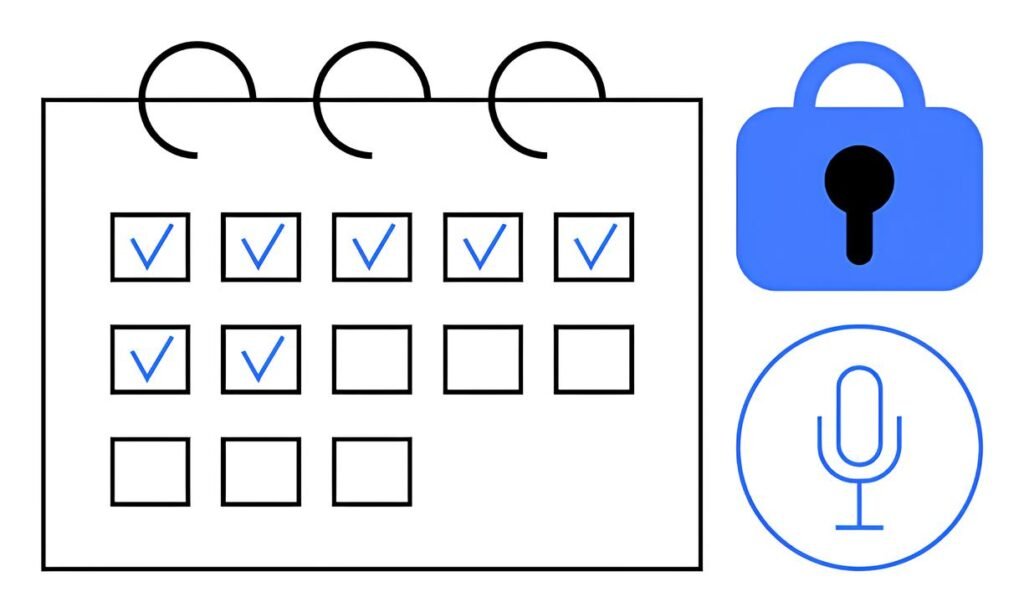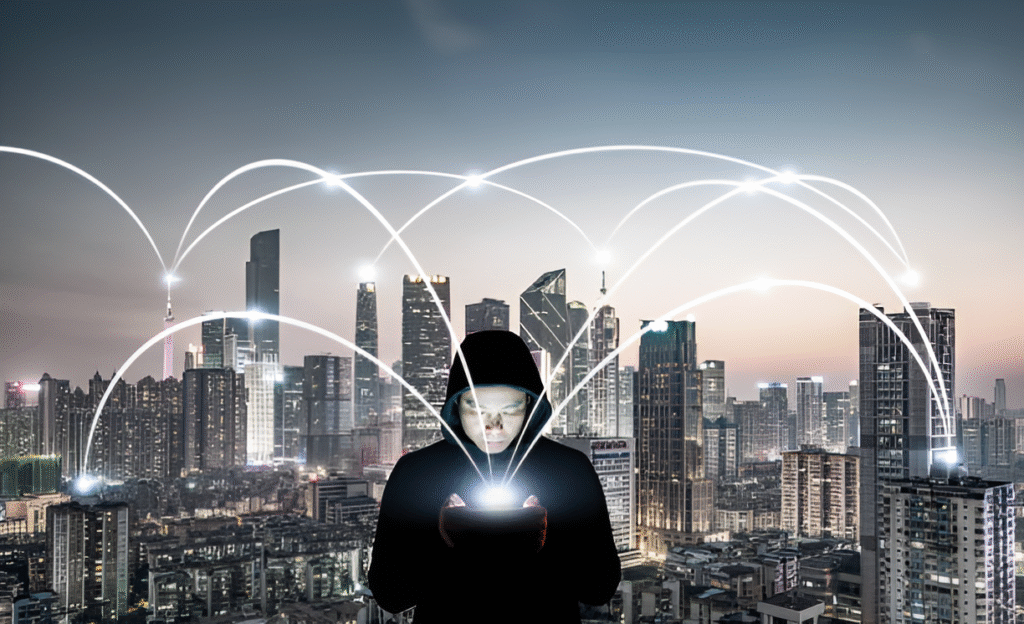Picture this: you’ve diligently set up what you believe is a fortress of privacy—a calendar app promising end-to-end encryption. You diligently add sensitive appointments, confidential meetings, or personal reminders, trusting that no one except you can peek inside. But what if that calendar isn’t as private as it claims? What if, behind the scenes, metadata or subtle data leaks quietly undermine your efforts, exposing details you thought were sealed tight?
Encrypted calendars are often marketed as the holy grail of organizing your life without sacrificing privacy. Yet, despite the reassuring buzzwords, many users unknowingly leave a breadcrumb trail leading straight to their valuable information. In an era where surveillance and data profiling reach into almost every digital corner, understanding how your “encrypted” calendar might leak data could be the difference between true confidentiality and an open book.
In This Article
- How Encrypted Calendars Actually Work
- Common Leak Vectors in Encrypted Calendars
- Metadata Exposure: The Invisible Culprit
- Why Syncing Across Devices Can Compromise Your Privacy
- Real-World Examples of Calendar Data Leaks
- Preventing Data Leaks: Best Practices
- When to Doubt Your “Encrypted” Calendar Provider
- Frequently Asked Questions
How Encrypted Calendars Actually Work
At first glance, an encrypted calendar sounds straightforward – your events and notes get encrypted before leaving your device and remain indecipherable without your private key. Many services claim end-to-end encryption (E2EE), ensuring only you hold the keys to decrypt data.
However, implementation varies. Some calendars encrypt event details but still expose metadata like timestamps or event titles. Others encrypt locally but sync data unencrypted through cloud servers. Understanding these nuances helps clarify why privacy promises often don’t match reality.
In essence, encrypted calendars rely on symmetric or asymmetric cryptography, with keys generated and stored on your device. Data travels encrypted between your device and servers, where it’s locked away. But the presence of any decrypted metadata on servers or unencrypted sync channels can become potential leak points.
Common Leak Vectors in Encrypted Calendars
Despite encryption, several known leak vectors exist that could expose your calendar data without your knowledge:
- Metadata leakage: Date, time, event length, and participant count are often stored or transmitted unencrypted.
- Calendar sharing and invitations: Shared events may reveal recipient lists or subject lines even if event content is encrypted.
- Syncing services: Cloud syncing platforms may store or cache unencrypted data.
- Backup services: Automatic backups could capture decrypted information if not carefully encrypted.
- Third-party integrations: Sharing calendars with apps or assistants that request access can leak data via APIs.
Each vector represents a subtle outlet where your privacy bubble might puncture, often without overt warning signs.
Metadata Exposure: The Invisible Culprit
Encryption often focuses on protecting content. But in many calendar apps, metadata—the who, when, and where around your events—is left exposed and unprotected, acting as a silent informer.
This metadata can include:
- Event start and end times
- Event frequency or recurrence patterns
- Location data
- Participant lists
- Invitation status (accepted, declined)
Even without actual event descriptions, this metadata can be pieced together to reveal your habits, social circles, travel schedules, and more. Intelligence agencies and data brokers often exploit such non-content data to profile users, without decrypting a single byte.
Focus on apps or services that also encrypt metadata to avoid leaking patterns about your schedule and contacts.
Why Syncing Across Devices Can Compromise Your Privacy
One of the primary selling points of calendars today is seamless syncing across multiple devices. But syncing often requires storing some calendar data in the cloud, creating a juicy target for data leaks.
Even encrypted calendars rely on cloud servers as an intermediary—either for backup or sharing purposes. If the encryption keys are stored or cached on these servers, or if syncing happens before encryption, your information may be momentarily vulnerable.
Unfortunately, syncing also means metadata travels more frequently and is cached in multiple locations, increasing the risk of interception either by malicious actors or even by the provider.
Real-World Examples of Calendar Data Leaks
Cases illustrating these weaknesses highlight how encrypted calendars can betray user trust:
- Data Breaches: In 2019, a major calendar app suffered a cloud storage breach exposing user event metadata despite encrypted content remaining safe.
- API Overreach: Some smart assistant integrations list calendar events with partial data, sharing details with third-party companies or apps by default.
- OAuth Token Misuse: Attackers have exploited OAuth permissions to siphon calendar invitee lists and event timestamps from corporate calendars.
In every scenario, what users perceived as “private” was only partially protected data – the exposed metadata often enabling significant inference.
Preventing Data Leaks: Best Practices
You don’t have to give up convenience to protect your calendar privacy. Here are actionable steps to minimize leakage risks:
- Research your calendar provider’s encryption model: Look for true end-to-end encryption that protects both event content and metadata.
- Limit sharing and third-party access: Avoid connecting your calendar to assistants or apps that do not prioritize privacy.
- Use client-side encryption: Prefer calendars that encrypt locally before sending data to any servers.
- Restrict metadata visibility: Use apps that allow disabling location tagging and participant visibility.
- Regularly audit app permissions: Revoke unnecessary access tokens and be wary of OAuth zoo-caging.
- Choose privacy-conscious sync methods: Consider manual sync or peer-to-peer syncing over cloud storage.
- Encrypt backups: If your calendar backs up to cloud or local storage, ensure those backups are encrypted with strong keys.
Taking these steps can drastically lower your chances of unintended data exposure and give you control over your schedule’s privacy.
When to Doubt Your “Encrypted” Calendar Provider
Not all encryption claims hold water. Here’s when you should question the security of your calendar service:
- Opaque encryption policies: Vague or marketing-heavy claims without technical details or audits are red flags.
- No open-source client or code: Lack of transparency often hides privacy trade-offs and vulnerabilities.
- Server-side key management: If the provider controls encryption keys directly, they can technically access your data.
- Integration with ad or data brokers: Check if your calendar provider monetizes user data indirectly.
- Widespread syncing without configurable metadata controls: The more uncontrolled syncing and sharing, the bigger the risk.
In such situations, you might consider safer alternatives or self-hosted encrypted calendar systems that prioritize good data hygiene across devices and transparency.
If privacy is paramount, consider calendars integrated with secure chat workflows and device-isolated backups to reduce cloud dependency.
Frequently Asked Questions
Q: If my calendar app encrypts event details, is metadata still a concern?
A: Yes. Metadata such as event times, participant lists, and location info can still reveal significant personal information even if the event description is encrypted.
Q: Can I trust open-source calendar apps more?
A: Generally, yes. Open-source applications allow experts to audit encryption claims and code, improving trustworthiness compared to closed-source alternatives.
Q: Is using a VPN or Tor enough to protect my calendar data?
A: While VPNs and Tor protect network traffic, they don’t prevent metadata leakage or cloud-based data exposures. Combined methods improve privacy but cannot eliminate all risks.
Q: Are there truly zero-knowledge calendar services?
A: A few providers claim zero-knowledge architectures where the server cannot see your data or keys. Always verify their encryption model and read independent audits if available.
Q: How does syncing increase risk?
A: Syncing often requires your data — sometimes unencrypted metadata — to travel and be stored on multiple servers. Each hop potentially increases exposure risk.
To dive deeper into protecting your data across apps and devices, you might explore strategies outlined in how to practice good “data hygiene” across devices, which covers broader privacy hygiene beyond calendar security.