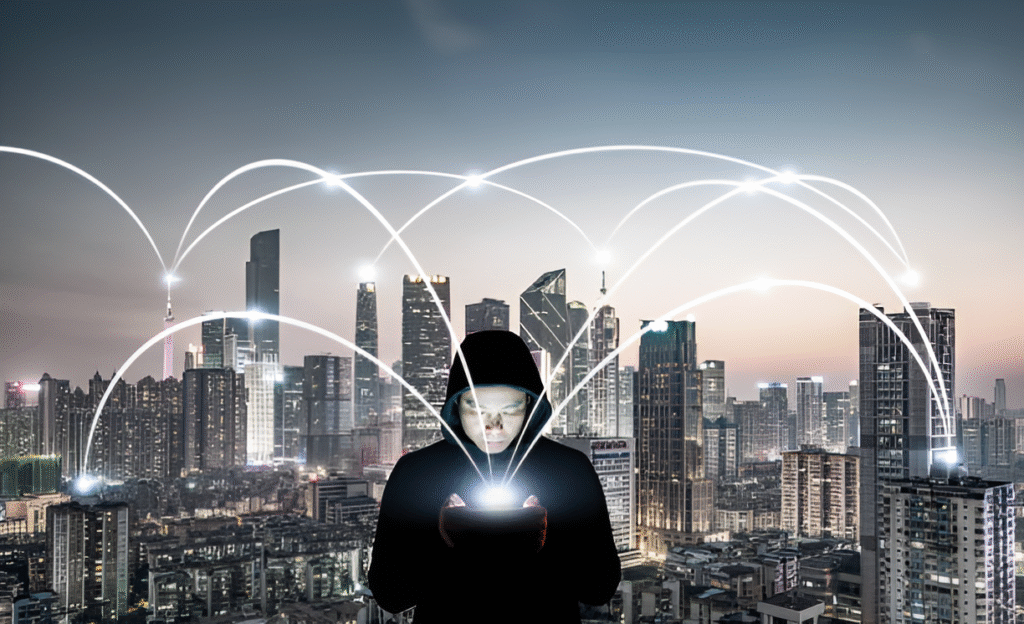Imagine you’re sending a secret letter tucked inside a locked box. You’re confident no one but the recipient can open it because you’ve double-locked it with the strongest padlocks. But what if every time you send this box, someone can peek at its size, weight, markings, or even the number of times you’ve sent boxes before? These clues, though they don’t reveal the letter’s content, leak valuable information — the so-called metadata. In today’s digital age, metadata can be far more revealing than the encrypted data itself.
Encrypted file sharing promises confidentiality, but lurking beneath the surface is a subtle threat: metadata leaks. This invisible data trail can expose who’s sharing files, when, and sometimes even with whom — turning privacy guarantees into hollow promises if you’re not careful.
In This Article
Why Metadata Leaks Matter
When sending sensitive files, encryption often grabs the spotlight — and rightfully so. But encryption only protects the content inside the file, not the ancillary data that wraps around it. Metadata includes information like the file creation date, file size, sender and receiver details, file paths, software used, and timestamps.
This “invisible ink” of digital communication is the goldmine for surveillance systems and attackers. Even with encrypted contents, metadata can reveal:
- Patterns: How often you send files and when.
- Relationships: Who you’re communicating with based on file-sharing behaviors.
- Device & Software Fingerprints: Data about the tools and platforms you use.
- Location Clues: Timestamps linked with time zones.
Attackers or adversaries wielding this data can cross-reference with other leaks to build a detailed profile or even expose identities. It’s a reminder that privacy isn’t just about what you’re protecting but how much you’re revealing without knowing.
Common Sources of Metadata Leakage
When it comes to encrypted file sharing, metadata can leak from a variety of sources, many of which are easy to overlook.
File Properties & Embedded Metadata
Documents, images, videos, and audio files often contain embedded metadata. For example, Microsoft Office docs embed author names, editing history, and device information. Photos typically have EXIF data including GPS coordinates, camera model, and timestamp.
Encrypted Archives and File Containers
Even encrypted containers like Zip or 7z can expose metadata about the filenames inside, the number of contained files, and sometimes file sizes unless specifically configured to hide them.
File Transfer Protocols and Tools
Some sharing methods, such as certain cloud services, peer-to-peer tools, or encrypted messaging platforms, leave traces in metadata logs. Shared file links, upload timestamps, sender IPs, or client app identifiers may be recorded externally.
Operating System & Application-Level Data
Aside from the files themselves, your operating system may leak metadata via access timestamps, temporary files, or cached data. Applications might add watermarking or track processing history within files.
Network-Level Metadata
This includes timing, size, and frequency of file uploads and downloads — the digital “footsteps” left behind even after encryption is applied. Sophisticated adversaries use traffic analysis to infer behaviors despite encrypted file payloads.
Some file-sharing platforms automatically generate public URLs or previews that expose file metadata by default — always check privacy settings before uploading.
Best Practices to Minimize Leaks
Reducing metadata exposure doesn’t require expert-level hacking skills. Implementing a few careful habits can drastically shrink your metadata footprints.
Strip Metadata Before Sharing
Always remove embedded metadata like authorship, GPS, or editing histories before sharing files. Tools range from simple built-in OS functions to dedicated programs.
- For images: Use
exiftoolor privacy settings in photo editors to strip EXIF data. - For Office documents: Use the “Inspect Document” feature in Word or LibreOffice to remove personal info and tracked changes.
- For PDFs: Flatten the file and remove hidden data using tools like Adobe Acrobat or open-source utilities.
Create New, Clean Copies
When possible, generate new files from scratch or convert documents to formats that don’t retain sensitive metadata — like plain text or images saved without EXIF.
Use Privacy-Focused File Containers
Encrypted containers that mask filenames and file sizes add another layer of protection. Tools like VeraCrypt or Cryptomator can create secure vaults that reveal no clues about contents.
Utilize End-to-End Encrypted File Sharing Services
Platforms that guarantee no metadata logging and include metadata stripping at upload reduce exposure. Peer-to-peer tools that transfer files directly without intermediaries can help prevent leaking upload/download metadata to servers.
Obfuscate Timing and Frequency
Vary when and how often you share files to avoid building a predictable pattern attackers can exploit.
Tools and Techniques for Safer Sharing
Several practical tools help safeguard your files from metadata leaks before, during, and after sharing.
MAT2 (Metadata Anonymization Toolkit)
MAT2 is a powerful command-line program that strips metadata from a wide range of file types including images, documents, audio, and video. It’s especially popular among privacy-minded communities for a reason: it’s quick, open-source, and effective.
# Example: Strip metadata from a PDF before sharing mat2 --remove sensitivefile.pdf
VeraCrypt
This open-source disk encryption software lets you create encrypted containers where all files are stored with their names and sizes hidden. Unlike standard Zip encryption, VeraCrypt does not leak metadata about files inside the container.
Peer-to-Peer Encrypted Sharing Tools
- Magic Wormhole: Offers straightforward encrypted file sharing with minimal metadata exposure.
- OnionShare: Operates over the Tor network to share files anonymously and securely.
- Syncthing: Syncs files peer-to-peer without intermediates, though metadata about sync timing may still leak.
Network-Level Precautions
Wrap your file-sharing activity inside privacy networks or VPNs that explicitly protect against leaking IP addresses and timing metadata. If you’re exploring Tor or VPN use alongside file sharing, learn more about the distinction in how Tor over VPN differs from VPN over Tor in real use.
Before sharing an image or document, check for residual metadata with quick tools like ExifTool or online metadata viewers to spot hidden information.
Metadata in Encrypted Archives
Encrypted archives (e.g., Zip, 7z, RAR) are common for batch file sharing but often inadvertently expose metadata about internal filenames, directory structures, and file sizes.
Some archive formats encrypt only the file data while leaving metadata like filenames unencrypted. This makes it easy for observers to infer contents or identify particular files of interest, even if they can’t open them.
To close this gap:
- Use encryption tools that support full metadata encryption (e.g., 7z with strong AES encryption).
- Rename files to generic or randomized names before adding them to archives.
- Avoid including unnecessary directory or file information that could reveal sensitive context.
- When practical, split files into smaller chunks without embedded metadata for individual encryption.
Balancing Privacy and Usability
While striving to minimize metadata leaks is important, too heavy-handed an approach can break file usability or introduce hassles:
- Removing All Metadata: Some metadata is useful for file organization or accessibility. Stripping everything may cause compatibility issues.
- Using Obscure File Names: Randomized file names can confuse recipients who rely on naming conventions to identify files quickly.
- Extensive Encryption Layers: Complex container setups may alienate less technical users or slow workflows.
Consider the threat model you face and balance effort accordingly. For example, for internal corporate file sharing, removing author data and encrypting containers fully may be essential. For casual sharing among trusted peers, simpler steps might suffice.
For more comprehensive advice on managing device and file hygiene, how to practice good “data hygiene” across devices offers practical principles that complement metadata minimization.
FAQ
Q: Is encryption alone enough to protect privacy when sharing files?
A: Encryption protects file content but does not hide metadata like filenames, timestamps, or usage patterns. Avoid relying on encryption alone to shield metadata leaks.
Q: Can I prevent location metadata leaks in photos?
A: Yes. Remove EXIF data using tools like exiftool -all= filename.jpg or configure your camera device to stop embedding GPS info before capturing images.
Q: Are peer-to-peer sharing tools safer than cloud storage for metadata leaks?
A: Peer-to-peer tools can reduce server-side metadata exposure but may still reveal timing and connection metadata. Both require complementary privacy practices like VPN usage and metadata cleaning.
Q: How can I verify that metadata is removed before sharing files?
A: Use metadata inspection tools (like MAT2, ExifTool, or online viewers) to audit your files. Always perform a test run before sharing sensitive data.