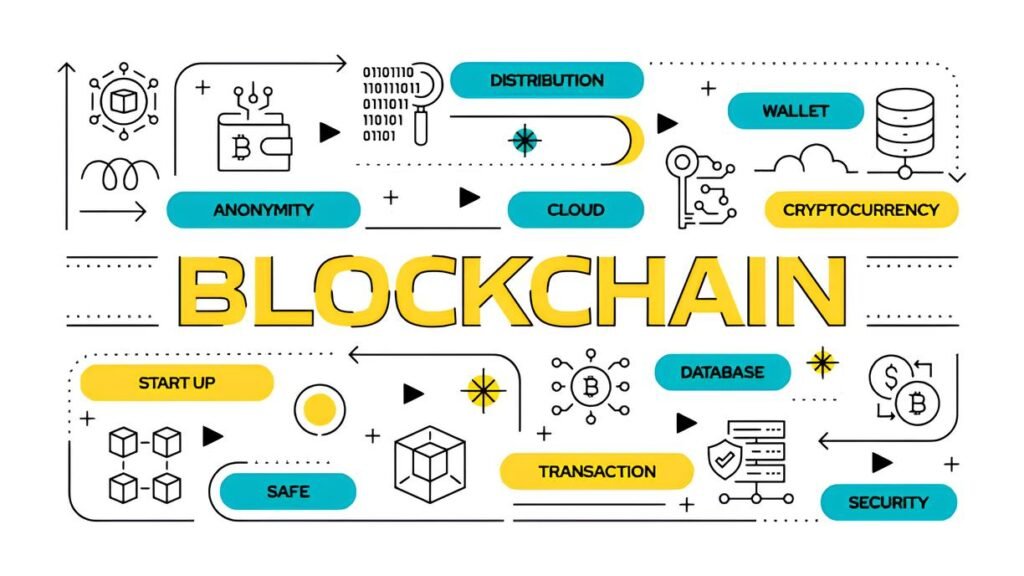Imagine this: you’ve switched to a “secure” browser touted as privacy-focused. The ads are gone, trackers blocked, and you feel safe online. Yet, somewhere in the complex web of layers beneath the surface, your digital footprint is quietly being carved out and logged. How is this possible when you thought all your data was locked away? The answer lies in a subtle and surprisingly invasive tactic called browser fingerprinting.
Even the most privacy-conscious users often misjudge how much information their browser reveals without their knowledge. Unlike standard tracking cookies easily deleted or blocked, fingerprinting paints a rich, persistent profile by analyzing unique technical characteristics of your browser and device. It’s a silent observer that can recognize you across websites and sessions—even if you clear cookies or switch IPs.
In This Article
What Is Browser Fingerprinting?
Browser fingerprinting involves collecting a combination of browser and device attributes to create a unique identifier—essentially a “digital fingerprint.” This profile tracks you even if you block cookies or use incognito modes. Think of it as your browser leaving subtle hints.
These attributes include simple things like your browser version, but also more technical details like installed fonts, device screen resolution, time zone, and even hardware capabilities. When combined, these details form a pattern often unique enough to single out individual users.
Unlike cookies, fingerprinting data isn’t stored by your browser in ways you can easily clear; it’s collected dynamically by websites’ scripts and shared with trackers.
Why “Secure” Browsers Still Leak Your Fingerprint
It may feel paradoxical that browsers built for security and privacy are still leaking identifiable information. Some browsers advertise themselves with bold claims like “no tracking” or “fully encrypted,” but many cannot completely stop fingerprinting. Here’s why:
- Technical limitations: Some fingerprinting relies on the very features that make web browsing functional—like JavaScript, WebGL for graphics, or canvas drawing. Disabling these can break websites, so browsers often allow them by default.
- Incomplete anti-fingerprinting measures: Many privacy browsers reduce the entropy of fingerprint data by standardizing some fields, but complete uniformity is difficult to guarantee across all devices and user settings.
- Extensions and plugins: Even secure browsers run third-party extensions that can unintentionally expose detailed information or introduce new fingerprinting vectors.
- Misconfigured settings: Users who rely solely on default “privacy modes” might not be benefiting from the full capabilities of anti-fingerprinting tech.
For example, while Tor Browser has strong fingerprint resistance, attempts to mimic its protections through other “privacy” browsers often fall short. Understanding why requires a primer on common fingerprinting techniques.
Common Fingerprinting Techniques Explained
Tracking by fingerprinting uses a blend of clever system probes.
- Canvas Fingerprinting: A script asks your browser to draw hidden images or text pixels and then reads the subtle variations caused by your device’s graphics hardware and driver settings. The result is an identifier unique enough to spot you.
- WebGL Data: 3D rendering capabilities and extensions reveal hardware details, including GPU type and driver versions.
- Audio Fingerprinting: By processing specially generated audio signals, attackers analyze device audio stacks for characteristic quirks.
- Font Enumeration: Listing the fonts installed in your system can narrow down your fingerprint, as font sets vary widely across users.
- Timezone and Language: While seemingly harmless, these preferences add bits of uniqueness to your digital signature.
- HTTP Headers: Details in headers like “User-Agent” or cookie histories can correlate and identify you.
Each of these techniques is relatively benign alone but when combined form a detailed profile practically unique in large populations.
What This Means for Your Online Privacy
Although browser fingerprinting might sound technical, the privacy implications are tangible:
- Persistent tracking: Advertisers or malicious actors can track your movement across websites even if you clear cookies or use VPNs.
- Targeted profiling: Combining fingerprinting with behavior analysis enables targeted ads or even political profiling.
- De-anonymization risk: If you use privacy tools like Tor or VPNs but still have a unique fingerprint, adversaries could recognize you despite network obfuscation.
- Credential correlation: Fingerprints help connect different online identities or accounts back to a real user.
In short, relying solely on VPNs or private browsing modes isn’t enough—browser fingerprinting represents a hidden yet powerful privacy gap.
How to Reduce Your Browser Fingerprint
Protecting yourself requires deliberate steps and trade-offs:
- Use browsers with built-in anti-fingerprinting technology: The Tor Browser is the gold standard here. By limiting APIs, spoofing values, and unifying fingerprints among all users, it greatly reduces trackability.
- Disable JavaScript when possible: Many fingerprinting scripts require JavaScript to gather info, but this often breaks modern sites.
- Limit browser plugins and extensions: Keep only trusted add-ons, as some expose more system quirks or leak info through updates.
- Standardize your environment: Using identical browser versions, fonts, and settings to crowds reduces fingerprint uniqueness.
- Use browser privacy tools: Tools like WebRTC leak blockers prevent network-exposing leaks that add to fingerprints.
- Consider hardware-level solutions: Running privacy-focused operating systems like Tails or Whonix adds layers that automatically handle anti-fingerprinting.
If privacy is paramount, run Tor Browser in a virtual machine or dedicated privacy OS (like Tails) to limit fingerprint variance and software entropy vectors.
The Future of Browser Privacy and Fingerprint Resistance
Fingerprinting isn’t going away. As surveillance techniques evolve and become more sophisticated, browser makers and the privacy community are working hard on solutions.
One of the most promising developments is Mozilla’s introduction of resist fingerprinting modes in Firefox and the ongoing improvements to Tor Browser’s defenses. Additionally, projects like the Privacy Sandbox by Google are attempting to create tracking alternatives that don’t rely on invasive fingerprint data.
Still, the balance will always remain tricky. Web compatibility, performance, and UX compete against privacy. Users must remain vigilant.
If you want to deepen your understanding of broader privacy tools, our guide on how to stay anonymous on the darknet offers practical strategies that complement browser privacy.
To sum up: even “secure” browsers cannot fully shield you from fingerprinting unless actively designed and configured for it. Awareness is the first step. The next is adopting tools, settings, and habits that make you one of many, not one of a kind.