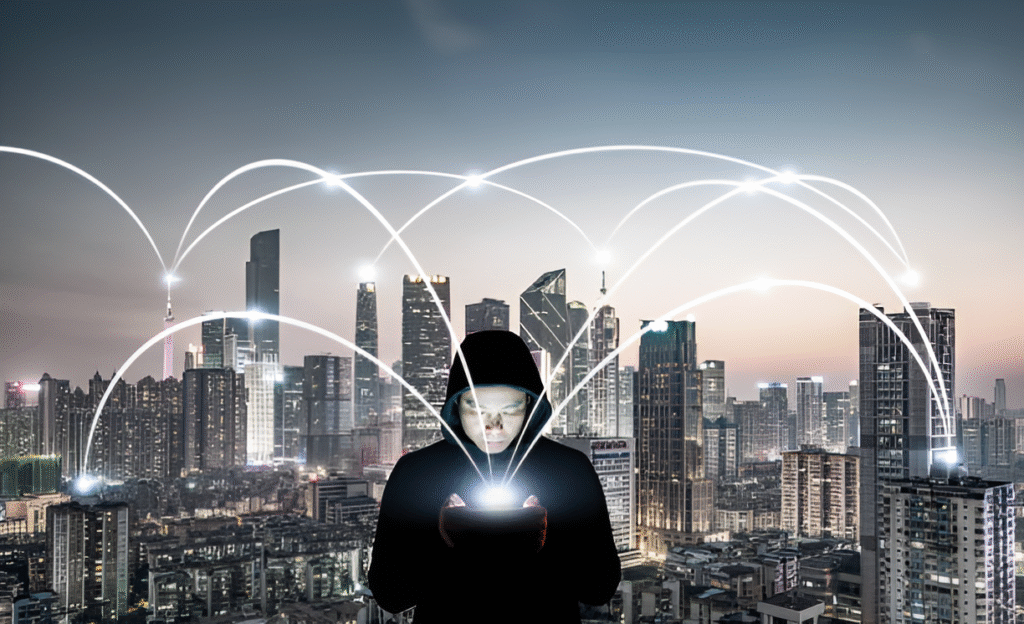Imagine you’re trying to stay invisible online, weaving through digital shadows with the Tor network as your cloak. But what if some bridges—the very pathways that connect you to Tor—are not what they seem? What if these seemingly helpful access points are traps masquerading in disguise, designed not to protect your anonymity but to reveal it?
In a world where surveillance tactics evolve constantly, understanding how to spot and avoid these malicious gateways is vital. How do you ensure that your bridge isn’t a Trojan horse? This guide dives deep into that question, empowering you to safeguard your online anonymity with confidence and clarity.
In This Article
What Are Tor Bridges and Why They Matter
Tor bridges are secret entrance points to the Tor network, designed to help users bypass censorship and avoid network blocks. Unlike public Tor relays listed openly in the directory, bridges are kept hidden – making them harder for authorities or adversaries to block.
For users in restrictive countries or sensitive environments, Tor bridges are a lifeline. They act as discreet gateways, allowing access to the broader Tor network without openly broadcasting Tor usage to your ISP or local surveillance systems.
The Threat of Malicious Bridges Explained
While bridges protect your access, they can also be a weak link in your anonymity if compromised. Malicious bridges are nodes intentionally designed to intercept or surveil traffic attempting to enter Tor. They might log IP addresses, timestamps, or even try to correlate timing data to deanonymize users.
Attackers, including state-level adversaries or cybercriminals, may run such bridges disguised as legitimate ones to bait unsuspecting users. When your traffic routes through one, it can be exposed at the earliest stage—before it’s safely anonymized within the Tor network.
A Historical Insight
Years ago, researchers demonstrated that running a handful of malicious relays or bridges can significantly threaten privacy by collecting entry node data and attempting traffic correlation attacks. Although Tor’s network has grown more resilient, malicious bridges remain a persistent problem—especially for users relying solely on publicly listed bridges.
Using bridges from untrusted sources increases risk of surveillance and compromises the very anonymity you seek to protect.
Common Signs of a Malicious Bridge
Spotting a malicious bridge is not always straightforward, but some behavioral patterns can raise red flags:
- Unexpected Disconnects: Frequent or unusual connection drops might indicate filtering or monitoring attempts.
- Sluggish or Erratic Performance: Malicious nodes may throttle or disrupt traffic to gather more data or discourage usage.
- Unverified or Anonymous Operators: Bridges run by unvetted or unknown operators without reputation history carry higher risk.
- Unusual Traffic Patterns: Bridges that consistently show anomalous traffic volume or IP patterns may be part of correlation attacks.
- Lack of Updates: Outdated bridge configurations or software might harbor vulnerabilities exploitable by attackers.
While these are clues, they are not foolproof. The best defense lies in how you obtain and manage your bridges.
How to Find and Use Trusted Tor Bridges
The official Tor Project provides several trustworthy ways to access bridges:
- Requesting Bridges from Tor’s Official Website: The Tor Project offers email and web portals to request fresh bridges that are maintained by trusted volunteers.
- Using Built-in Bridge Sets: Tor Browser includes built-in bridges like “obfs4” and “meek,” which are regularly updated and vetted.
- Community-Distributed Bridges: Some privacy communities or advocacy groups share bridge addresses vetted for security.
Always avoid bridges published on random forums, suspicious websites, or direct user shares unless verified. These might be traps set up by surveillance actors.
To get trusted bridges, consider using Tor’s built-in “Request a New Bridge” feature or send an email to bridges@torproject.org from a Gmail, Riseup, or Yahoo address.
Protecting Yourself with Pluggable Transports
Pluggable transports are tools that disguise your Tor traffic to look like ordinary internet traffic, making it harder to detect and block. When combined with trusted bridges, they significantly reduce risks of interception by malicious actors.
The most widely used pluggable transport is obfs4, which scrambles traffic to look like random data rather than Tor protocol. Others like meek use domain fronting techniques, bouncing traffic off popular cloud services.
Using pluggable transports is a simple way to mask your bridge usage and avoid direct detection. This adds an important layer of obfuscation, critical when adversaries rely on deep packet inspection.
Best Practices for Secure Bridge Usage
To strengthen your anonymity and avoid falling victim to malicious bridges, adhere to these guidelines:
- Regularly Refresh Bridges: Don’t rely on the same bridges indefinitely; request new ones periodically to reduce exposure.
- Use Official Sources: Stick to bridges from the Tor Project or reputed privacy groups.
- Enable Pluggable Transports: Always use obfuscation options like obfs4 to conceal Tor signatures.
- Avoid Public Sharing: Don’t share your bridge addresses openly or reuse them across unrelated accounts.
- Combine with VPN or Other OpSec: When possible, layer Tor with a trusted VPN to mask your IP before reaching bridges.
- Monitor Bridge Performance: Notice any unusual behavior and switch bridges promptly if something feels off.
Even with precautions, remember that no technology can guarantee 100% anonymity—but smart habits minimize risks effectively.
Layering Tor with a VPN has nuances worth exploring. For instance, you might want to check out the best VPNs for Tor in 2025 to choose services that don’t jeopardize bridge security or leak metadata.
FAQ
Q: Can malicious bridges see what I do on Tor?
A: They can see your IP address and timing information when you connect, but the actual content of your Tor traffic remains encrypted within the network.
Q: How often should I change my bridges?
A: Changing bridges every few weeks or if you notice connection issues is a good rule of thumb to reduce risks.
Q: Are all built-in bridges in Tor Browser safe?
A: Generally yes, especially obfs4 bridges maintained officially. But security depends on avoiding leaks and following good operational security.
Q: Can I run my own bridge?
A: Absolutely. Running a personal bridge enhances the network and provides a trusted connection point, though it requires technical know-how and stable uptime.