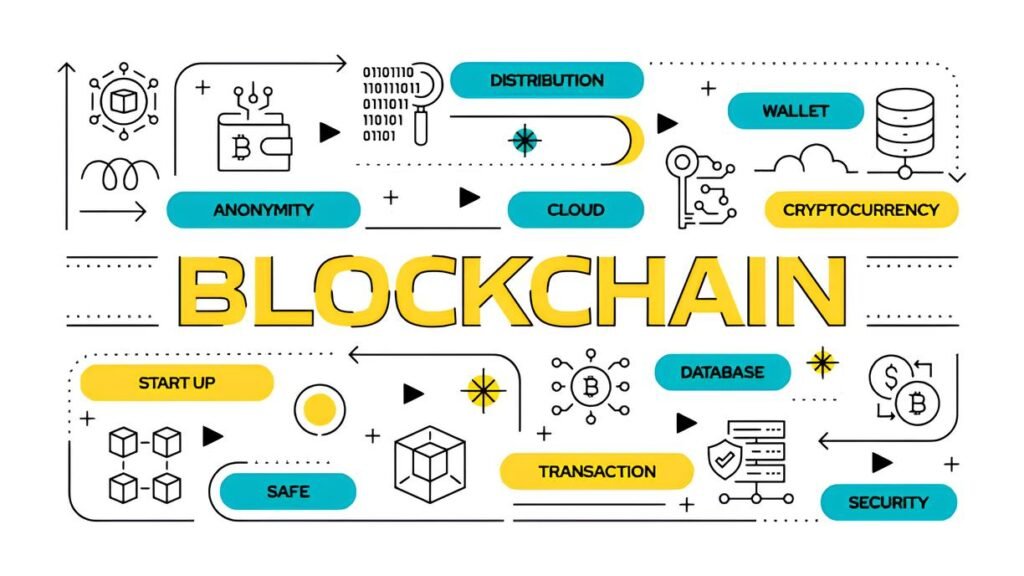Imagine encrypting an important file—photos, sensitive documents, private journals—with the confidence that only you can ever access them. You click “lock,” believing that your data is safely tucked away behind layers of digital encryption, protected from prying eyes. But what if that lock isn’t as impenetrable as you thought? What if, despite the strongest encryption algorithms guarding your data, it can still be recovered?
It’s a question that unsettles many privacy advocates, digital activists, and everyday users who rely on encryption to keep their information secure. The reality is complex: encryption itself is only one piece of the security puzzle. There are numerous scenarios where “encrypted files” can be exposed, unlocked, or pieced back together—sometimes without the original key.
In This Article
How Encryption Really Works
At its core, encryption is the process of transforming readable data—called plaintext—into an unreadable format, known as ciphertext. This transformation uses a mathematical algorithm and a unique key (or keys) to scramble data in such a way that only someone with the right key can reverse it.
Strong encryption algorithms like AES-256 or RSA have billions of years’ worth of theoretical computation resistance against brute-force attacks. This means that cracking them by raw power alone is near impossible with today’s technology.
However, the theoretical strength of encryption doesn’t guarantee safety in the real world. Several factors influence whether encrypted files remain truly locked up:
- Key management: How keys are created, stored, and shared.
- Implementation quality: Bugs or weaknesses in software that use encryption.
- Operational security (OPSEC): The behaviors around encryption use and file handling.
Why Encryption Isn’t Always Enough
When we solely rely on encryption algorithms, it can create a false sense of security. Think of encryption like a high-tech safe: even the toughest safe can be compromised—not necessarily by breaking the lock, but by other means.
Here are some reasons encrypted files can still be recovered:
- Weak or reused passwords: If an encryption key is derived from a weak password, attackers can run dictionary or brute-force attacks offline without alerting you.
- Metadata leaks: Encrypted files might still reveal metadata about when they were created, modified, or by which program.
- Backup and temporary copies: Unencrypted versions or fragments may reside in system backups, caches, or temporary files.
- Software vulnerabilities: Bugs in encryption tools or file formats can undermine security.
- Hardware-level recovery: Physical remnants of data can sometimes be extracted even after deletion or encryption.
Common Pathways to Encrypted File Recovery
Not all encrypted files are equal. Some files have embedded data or contextual clues that help attackers bypass encryption. Below are some frequent methods used to recover data from supposedly secured files:
1. Exploiting Weak Passwords and Key Derivation
Many encryption tools rely on passwords to generate their encryption keys. If the password is simple—like “password123” or a short passphrase—attackers can use offline brute-force attacks or dictionary attacks. Armed with sufficient resources and specialized software, they test millions of combinations until the file unlocks.
Worse, key derivation functions (KDFs) decide how passwords become encryption keys. Poorly configured or outdated KDFs make it easier to reverse-engineer keys.
2. Side-Channel Data and Metadata Remnants
Encrypted files might still carry unencrypted metadata such as file size, timestamps, or specific format headers. Attackers use these clues to identify or partially reconstruct data.
For example, encrypted office documents sometimes keep internal file structure information visible. Even encrypted images can leave signatures or EXIF data intact if not handled carefully.
3. Software Vulnerabilities in Encryption Implementations
No software is perfect. Encryption libraries sometimes have flaws—such as improper random number generation or padding oracle attacks—that attackers exploit to break encryption without the key.
A notable example: In 2017, the infamous “BadUSB” vulnerability allowed attackers to manipulate USB firmware to intercept data, bypassing encryption on files transferred via USB devices.
4. Recovering Files From Backups, Cache, and Shadow Copies
Often, encrypted files coexist alongside previous unencrypted versions or temporarily cached copies. Operating systems can automatically back up files, shadow copy portions, or store fragments in swap files.
Attackers who gain access to the system can retrieve these backups. This often renders even the strongest encryption moot if unencrypted fragments remain accessible.
5. Hardware-Level Data Recovery
Deleting or encrypting a file on a hard drive does not immediately erase its data. Specialized hardware recovery tools can read residual magnetic traces or flash storage bits to restore deleted or overwritten files.
Even SSDs with TRIM commands can retain traces of files long enough for recovery tools to dig out parts before the data fully disappears.
Encrypted USB drives and cloud storage aren’t immune to recovery methods—especially if your encryption keys or devices fall into the wrong hands.
Human Factors and OPSEC Mistakes
Even the most sophisticated encryption won’t protect files if human errors or bad operational practices come into play. Here’s where the real risks usually lie:
- Using predictable passwords or passphrases: A strong password should be long, random, and unique. Writing it down where others can find it or sharing it digitally increases risk.
- Failing to securely delete unencrypted originals: Without secure wiping or file shredding, remnants of unencrypted files might linger on your device.
- Neglecting to update encryption software: Old software versions may have unresolved security flaws that become attack vectors.
- Storing keys or passwords alongside encrypted data: This is like hiding the key under the doormat—readily available to anyone who finds the files.
- Sharing encrypted files through insecure channels: Transferring encrypted files over insecure or monitored networks can alert attackers or expose metadata.
One crucial aspect of secure file encryption is what experts call “data hygiene.”b> This refers to consistently managing, storing, and handling data in a way that minimizes leaks and vulnerabilities. If you’re interested, our detailed guide on how to practice good “data hygiene” across devices dives deep into these habits.
Examples of File Recovery in Practice
Ransomware Investigations
Despite using encryption extensively, ransomware victims sometimes recover encrypted files through accidental backups, decrypted shadow copies, or weak keys used by attackers themselves. Security analysts often exploit software bugs within ransomware encryption implementations to reverse the damage.
Forensic Analysis in Criminal Cases
Law enforcement agencies use a variety of techniques to recover encrypted files from seized computers:
- Memory dumps: Extracting decryption keys stored in RAM during active sessions.
- Brute-force attacks: Testing likely passwords or cracking password hashes.
- Cross-referencing data fragments: Piecing together encrypted and unencrypted backups or cloud data.
Encrypted Cloud Storage Vulnerabilities
Studies have shown that some cloud services claiming end-to-end encryption managed encryption keys themselves, allowing providers or attackers who breach servers to access user data. Files thought to be “safe” were decrypted and recovered despite encryption claims.
Best Practices to Secure Encrypted Files
While no system is perfect, following these guidelines will greatly reduce the chance that your encrypted files can be recovered without your consent:
- Use strong, random passwords: Utilize password managers and generate complex passphrases of at least 16 characters including symbols, numbers, and mixed case.
- Choose trusted encryption software: Prefer well-reviewed, open-source tools like VeraCrypt or GnuPG to avoid vendor lock-in and hidden backdoors.
- Protect encryption keys: Store keys separately, preferably offline, and never alongside the encrypted data.
- Securely delete original files and backups: Use dedicated file shredders or tools like MAT2 to strip metadata before sharing.
- Regularly update and patch: Keep your encryption tools and operating systems up to date to avoid vulnerabilities.
- Consider hardware-level security: Use encrypted USB drives with hardware key protection or dedicated security modules for key storage.
- Control metadata exposure: Strip or anonymize metadata before sharing files to prevent unintentional leaks.
- Use compartmentalized devices and environments: Separate sensitive file access from everyday use devices or environments.
Interested in airtight encryption workflows? Explore our best practices for encrypting sensitive files on Linux for expert advice on secure storage and transmission techniques.
FAQ
Q: Can encrypted files be recovered without the password?
A: It depends on factors like password strength, the encryption method, and if there are software or hardware vulnerabilities. Strong, modern encryption with unique keys is very hard to break without the password.
Q: Are cloud-stored encrypted files safe?
A: It varies by provider. Some cloud services maintain keys themselves, creating risks. Opt for zero-knowledge or client-side encryption services where only you hold the keys.
Q: What is metadata, and why is it dangerous?
A: Metadata includes information about files—like creation date, author, or device information—that can leak identifying details even if file contents are encrypted.
Q: Is deleting a file enough to protect encrypted data?
A: No. Deleting often leaves recoverable data. Use secure deletion tools to overwrite files to prevent recovery.
Securing Your Digital Locks
Encryption can build a strong fortress around your private files, but it’s never the whole picture. The key lies in layered security—combining robust encryption with smart habits and secure software. If encryption is your lock, then good OPSEC is the guard that ensures it isn’t picked.
By understanding how and why encrypted files can be recovered, you take