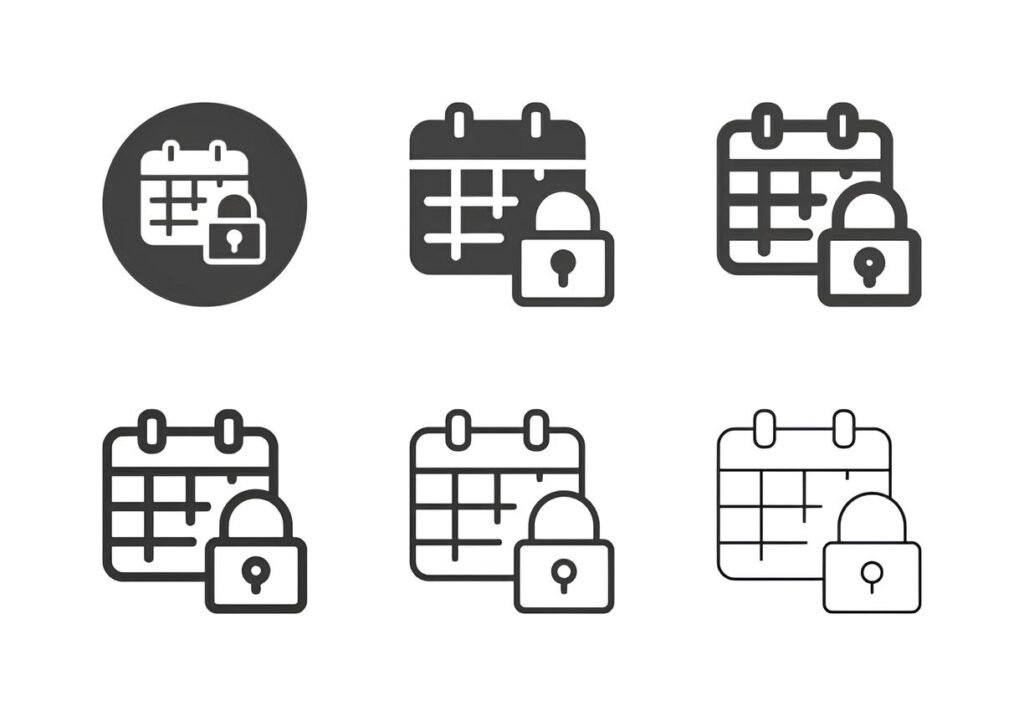Imagine setting up meetings, appointments, and reminders without anyone snooping on your schedule—not even the calendar service itself. In a world where privacy is an increasingly rare commodity, your calendar can silently expose quite a bit about you: who you meet, when, and where. What if there was a way to keep all that sensitive information under lock and key, shared only with the people you trust?
As digital calendars become essential to our daily lives—from business calls to personal hangouts—the need for encrypted, anonymous scheduling is more pressing than ever. Whether you’re a privacy enthusiast, an activist, or simply someone who prefers to keep your plans confidential, choosing the right encrypted calendar service can be a game-changer.
In This Article
Why Encryption Matters in Scheduling
Every meeting invites a story—sometimes delicate, sometimes sensitive. But calendars, often overlooked, can become a silent informer to intruders. Without proper safeguards, calendar data can reveal personal habits, business strategies, or even locations where confidential meetings take place. This is where end-to-end encryption (E2EE) steps in. It ensures that only participants can access the event details; not the calendar provider, hackers, or surveillance agencies.
Think of encrypted calendars as digital safes for your schedule. Unlike traditional services that store your data unencrypted on cloud servers, encrypted calendars scramble your event data in a way that only your devices—with the right keys—can decode.
Not all encryption is created equal. Some services use encryption only during transit (between your device and servers), while others encrypt data at rest and use robust end-to-end methods—offering the highest anonymity and security.
What to Look for in an Encrypted Calendar Service
Choosing the right encrypted calendar requires more than just checking “encrypted” on the label. Here are key factors to keep in mind:
- End-to-End Encryption: This is the gold standard, ensuring that nobody but you and your invited participants can read event details.
- No Metadata Leakage: Some services encrypt the content but still leak when events happen or who you’re communicating with. True privacy minimizes metadata exposure.
- Open Source Code: Transparency matters. Open source projects allow independent security audits and community trust.
- Cross-Platform Support: Scheduling only works if it’s convenient. Look for apps available on mobile, desktop, and web.
- Anonymous Sign-Up Options: Can you create an account without providing personal info?
- Integration and Sharing Controls: Sharing an encrypted calendar requires careful control over who sees what and how.
- Ease of Use: Encryption is useless if the service is too complicated for everyday use.
Top Encrypted Calendar Services for Anonymous Scheduling
Below, we explore some of the most respected encrypted calendar platforms available today. Each offers unique approaches to privacy, usability, and security.
1. Proton Calendar
From the makers of ProtonMail, Proton Calendar is an open source, end-to-end encrypted calendar integrated with their secure email service. It focuses on user privacy and anonymity without sacrificing core features.
- Encryption: Full end-to-end encryption of event details.
- Anonymous Signup: Create an account using only an email address, no other personal info required.
- Cross-platform: Available on web and mobile apps (Android and iOS).
- Sharing: Event invitations are encrypted, but collaboration features are limited compared to traditional calendars.
- Free Tier: Proton offers a solid free plan with premium options for more storage.
Proton Calendar’s seamless integration with ProtonMail makes it ideal for users already embedded in the Proton ecosystem.
2. Tutanota Calendar
Tutanota, known for its encrypted email service, also offers a secure calendar that supports end-to-end encryption. It is designed to keep your schedule safe and private by default.
- Encryption: All calendar data, including event titles and descriptions, are end-to-end encrypted.
- Anonymous Use: You can sign up with minimal info, focusing especially on privacy.
- Cross-platform: Web and mobile apps available.
- Feature Highlights: Enables encrypted event sharing inside the platform but limited external sharing.
- Open Source: The code of Tutanota’s clients is publicly auditable.
Its holistic approach to secure communication makes the Tutanota Calendar a great choice for privacy-focused users who want more than just a calendar.
3. Nextcloud Calendar
For those who like self-hosting and full control, Nextcloud Calendar is an open source option widely praised for its extensibility and privacy-first design.
- Encryption: Supports server-side encryption and, with additional plugins, end-to-end encryption of events.
- Self-Hosting: You can run Nextcloud on your own server, cutting out third-party providers.
- Integration: Works well with Nextcloud’s full ecosystem including contacts, files, and notes.
- Cross-platform: Compatible with Android, iOS (via third-party apps), and desktop CalDAV clients like Thunderbird or Apple Calendar.
- Sharing Controls: Granular sharing settings allow for encrypted invitations among trusted parties.
Nextcloud Calendar’s DIY approach suits advanced users prioritizing maximum privacy and flexibility.
4. Magic Wormhole Calendar (Experimental)
This lesser-known but fascinating project uses a novel approach to encrypted scheduling by leveraging Magic Wormhole, an easy-to-use secure file transfer tool, adapted for calendar sharing.
- Encryption: End-to-end encrypted event transmission; no centralized servers store data.
- Anonymous Sharing: Events are shared using simple, shared secret codes.
- Ideal For: Temporary, ad hoc encrypted event sharing rather than persistent calendars.
- Limitations: Experimental and less user-friendly; no integration with mainstream tools.
Great for privacy purists who want “air-gapped” calendar sharing without persistent digital traces.
5. CryptPad Calendar
CryptPad offers a suite of encrypted collaborative tools, including a calendar that prioritizes privacy and end-to-end encryption. Its easy-to-use interface focuses on teamwork without sacrificing anonymity.
- Encryption: End-to-end encrypted event details and collaborative features.
- Anonymous Signup: No account needed; users can create encrypted pads and calendars anonymously.
- Collaboration: Real-time encrypted scheduling with multiple participants.
- Cross-platform: Accessible via modern browsers on any device.
CryptPad is a unique choice for teams or groups needing shared encrypted calendars with minimal setup.
Important Security Considerations
While encrypted calendars add a solid layer of protection, there are still pitfalls to watch out for:
- Metadata Exposure: Some services encrypt event content but keep metadata (like who you communicate with or event timestamps) visible. If this is a concern, seek services with metadata minimization.
- Device Security: Encryption only protects data in transit and at rest on servers—if your device is compromised, your calendar can still be exposed.
- Backup Practices: Check how encrypted backups are handled. Cloud backups without encryption defeat the privacy purpose.
- Sharing Hygiene: Encrypting your own calendar is vital but be careful when sharing events. The other party’s calendar security impacts your privacy.
- Feature Trade-offs: Often, higher security means fewer integrations or conveniences. Decide what balance works for your needs.
For maximum privacy, combine an encrypted calendar with a secure email like ProtonMail or Tutanota, ensuring that invitations and event notifications stay encrypted end-to-end.
Setting Up Your Secure Calendar: Best Practices
Getting the most out of encrypted scheduling isn’t just about choosing the right app. How you configure and use it matters just as much.
Enable Strong, Unique Passwords
Use a password manager to generate and store unique passwords for your calendar account. This prevents brute force attacks or credential stuffing from compromising your schedule.
Use Two-Factor Authentication Where Possible
Even encrypted calendars can be vulnerable if your login credentials leak. Adding two-factor authentication (2FA) significantly reduces risks of unauthorized access.
Limit Event Metadata Exposure
Avoid including sensitive details in event titles or locations when possible. Even encrypted titles may expose metadata to server logs or calendar invitees.
Review Sharing Permissions Frequently
Regularly audit who has access to your calendars and events. Remove outdated or unnecessary collaborators to minimize risk exposure.
Secure Your Devices
Encryption protects data in transit and at rest on servers, but malware or physical access to your phone or computer can still leak calendar info. Use strong device security, including encryption, screen locks, and regular updates.
Use VPNs and Privacy Tools for Added Layers
Scheduling activities over encrypted calendars while connected to a trusted, privacy-respecting VPN service can add extra layers of network-level anonymity. Consider reading about The Best VPNs for Tor in 2025 to understand how VPNs can complement your secure calendar setup.
FAQ on Encrypted Calendar Services
Q: Can encrypted calendars prevent my calendar provider from seeing my event details?
A: Yes, services with end-to-end encryption ensure that event details are encrypted on your device and only decrypted on the recipients’ devices. The service provider cannot read your data.
Q: Are encrypted calendars compatible with Google or Apple Calendar?
A: Not directly. Encrypted calendars often use specialized synchronization methods. Some support CalDAV or ICS exports, but this can compromise encryption, so use with caution.
Q: How do I share encrypted events with non-users?
A: Generally, encrypted calendar services require participants to be on the same platform or use a compatible service. Some allow exporting invitations securely via encrypted email.
Q: Can metadata still leak even with encryption?
A: In many cases, yes. Metadata like event timestamps, participant lists, or IP addresses might be visible to providers unless the service specifically prevents such leaks.
Q: Is self-hosting always safer?
A: Self-hosting can enhance privacy by eliminating third-party providers, but only if you maintain strict security practices. A misconfigured server can introduce risks.
Ensuring calendar privacy extends beyond encryption—it’s about adopting a mindset that questions