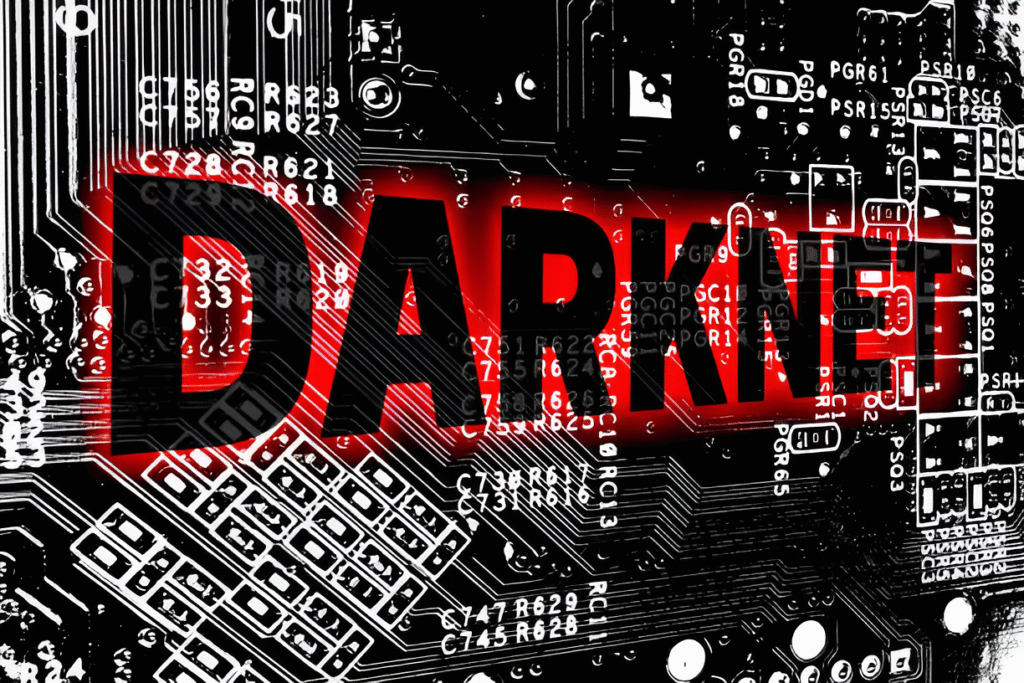Browser Fingerprint Randomization Tools: What Works, What Doesn’t
Ever browsed the web and wondered how some websites seem to recognize you even when cookies are cleared and VPNs toggle on and off? The answer often lies in your browser fingerprint—a unique digital signature assembled from your device and browser traits. From screen resolution to installed fonts and even subtle rendering quirks, this invisible ID can follow you across pages and services.
Privacy-conscious users have turned to browser fingerprint randomization tools to throw trackers off their scent. But do these gadgets really help? Or are they just giving a false sense of security? Let’s unravel the mysteries behind fingerprint randomization and separate the effective tools from the gimmicks.
In This Article
What Is Browser Fingerprinting?
Browser fingerprinting is a tracking technique that collects a variety of data points about your browser and device to create a unique profile. This can include details like:
- Your screen size and resolution
- The fonts installed on your system
- Browser version and plugins
- Time zone and language settings
- Canvas and WebGL rendering signatures
- Device hardware characteristics
These elements form a “fingerprint” because, combined, they are often unique or nearly unique to you. This allows websites, advertisers, or more concerningly, surveillance actors to identify and track users without relying on cookies or IP addresses.
Why Does Fingerprint Randomization Matter?
In an ideal world, private browsing modes and VPNs would keep you completely anonymous online. But browser fingerprinting can bypass these defenses. Even if your IP changes through a VPN, your fingerprint stays mostly the same, allowing persistent tracking across sessions.
Fingerprint randomization tools attempt to break this pattern by regularly changing the underlying characteristics your browser exposes. The goal is simple: make it impossible for trackers to reliably recognize your browser over time by serving a “moving target.”
But how effective is this in practice? Like many privacy technologies, fingerprint randomization operates in a complex battle between trackers and defenders. Some tools offer significant improvements, while others barely scratch the surface or even make you more detectable.
For the best results, combine fingerprint randomization with other privacy layers, such as VPNs or privacy-focused browsers.
Popular Fingerprint Randomization Tools Explained
1. Tor Browser
Designed with privacy at its core, the Tor Browser takes an innovative approach: instead of randomizing fingerprints wildly, it standardizes the browser fingerprint across all users. Everyone looks the same.
By grouping users into a large anonymity set with identical fingerprints, Tor makes tracking individuals extremely difficult.
This approach is highly effective but comes with trade-offs in website compatibility and user experience.
2. CanvasBlocker Extensions
Canvas fingerprinting is a common method of gathering device-specific rendering information through HTML5 canvas elements. Extensions like CanvasBlocker attempt to randomize or block these canvas readings.
While they do protect against this specific vector, their effectiveness depends on how the randomization is implemented. Over-randomizing may raise suspicion, while under-randomizing offers little protection.
3. Random User-Agent Switchers
Some tools randomly change the User-Agent string your browser sends to websites. This can temporarily disrupt fingerprinting but is limited because other data points (fonts, canvas, screen attributes) remain consistent.
4. Privacy-Focused Browsers with Built-In Randomization
Browsers like Brave and Firefox with privacy extensions incorporate partial fingerprint randomization techniques, often toggling features like font enumeration and blocking third-party scripts.
Still, without a fully unified fingerprint approach, users can remain vulnerable to cross-site correlations.
5. Script and Tracker Blockers (uBlock Origin, NoScript)
By blocking third-party scripts and trackers, these tools prevent many fingerprinting attempts from loading. They don’t randomize your fingerprint but reduce how much of it is exposed.
Fingerprinting is not a single technique but a collection of hundreds of data points measured simultaneously, making holistic defense very challenging.
Pitfalls: Where Randomization Falls Short
Fingerprint randomization sounds promising, but there are important limitations and risks:
Over-Randomization Creates a Unique Pattern
Paradoxically, excessive randomization can produce a fingerprint that is unique precisely because it changes unpredictably in unnatural ways. Trackers flag this “hyper-random” behavior as suspicious, potentially making you even more identifiable.
Partial Randomization Leaves Your Core Traits Exposed
Many tools only tweak a few fingerprint components, while the rest remain static. This partial approach means trackers can still rely on stable and highly distinctive attributes like hardware concurrency or audio context fingerprints.
Incompatibility and Usability Issues
Randomizing features like fonts or canvas rendering can break webpage layout or functionality. Users often disable tools after experiencing frequent bugs, reducing their privacy gains.
Multi-Device & Multi-Session Correlation Risks
If you use multiple devices or sessions with different random fingerprints but log into the same accounts or behave similarly, trackers can link your behavior despite fingerprint changes.
Advanced Trackers Leverage Machine Learning
Emerging tracking systems use AI and ML algorithms capable of identifying subtle consistencies and patterns beyond simple fingerprint attributes.
Measures to Strengthen Your Online Fingerprint Hygiene
Relying solely on randomization tools is risky. Instead, combine them with holistic privacy practices. Here are some proven strategies:
- Use the Tor Browser for consistent, group-based fingerprinting. Its methodology remains the gold standard for browser-level anonymity.
- Avoid logging into personal accounts during randomized browsing sessions to prevent cross-linking.
- Disable or limit JavaScript where possible, as many fingerprinting scripts depend on it.
- Employ tracker/script blockers like uBlock Origin or NoScript to minimize the exposure surface.
- Clear cookies and site data regularly to cut persistent identifiers.
- Use virtual machines or containerized browsers to isolate browsing profiles and prevent data bleed across activities.
- Combine fingerprint randomization with a trustworthy VPN for IP address masking. See our guide on the best VPNs for Tor in 2025 for options tested with privacy-first browsers.
Beware of so-called “one-click” fingerprint randomizers marketed as catch-all privacy solutions; many lack scientific backing and may expose you to additional risks.
FAQ
Q: Can fingerprint randomization guarantee anonymity?
A: No. While it makes tracking harder, true anonymity requires layered defenses, including network-level privacy (VPN, Tor), behavioral discipline, and device security.
Q: Does using multiple browsers with different fingerprints improve privacy?
A: It can help compartmentalize identities. However, logging into the same accounts or maintaining consistent behavior can still link these identities.
Q: Is fingerprinting legal?
A: Generally, yes—many websites use fingerprinting for fraud prevention, personalization, and ad targeting. However, privacy regulations like GDPR require user consent in some jurisdictions.
Q: Are there browsers with built-in fingerprint randomization?
A: Tor Browser standardizes the fingerprint for all users, which is a passive form of privacy. Brave and Firefox with extensions offer partial randomization, but none match Tor’s consistency.
The Takeaway: Effective Fingerprint Defense Is Multifaceted
Fingerprint randomization tools have transformed the privacy landscape, offering users new ways to disrupt online tracking. But the reality is nuanced. Effective fingerprint defense requires a blend of technological solutions and smart habits.
Rather than chasing silver bullets, embrace multiple layers—including browsers designed to minimize fingerprint uniqueness like Tor, script and tracker blockers to restrict fingerprint data collection, and cautious online behavior that avoids linking identities.
Mastering this complex balancing act means understanding your digital footprint at a granular level—and continuously adapting as technologies evolve. Like the chameleons of the internet, your best survival strategy is to be unpredictable but coherent.