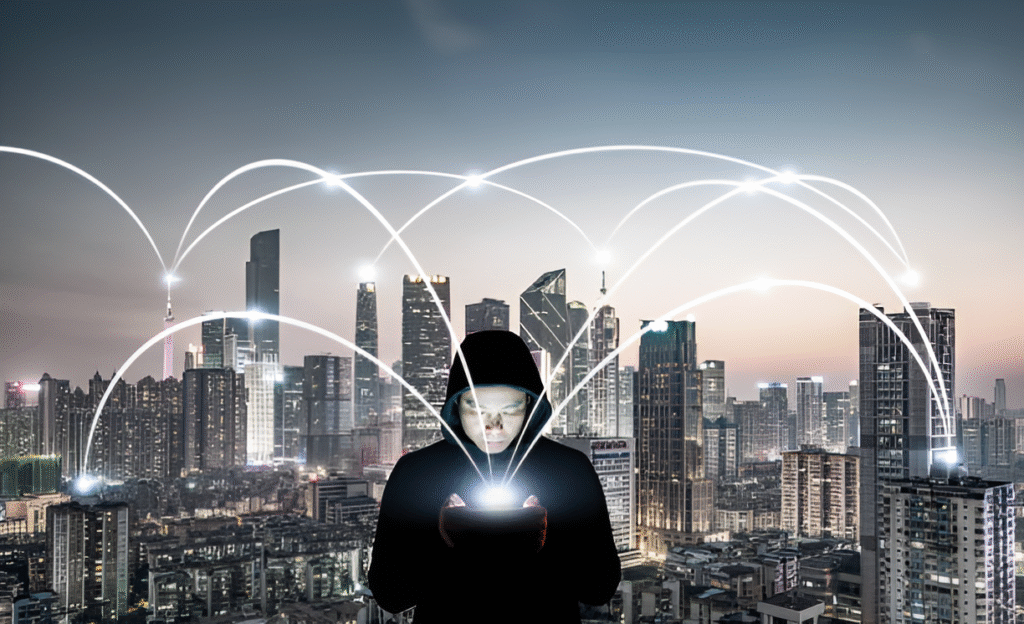How to access Tor safely from mobile in 2025
Imagine scrolling through your phone and accessing the internet without leaving a trace—worrying less about who might be watching or tracking your every tap. In an age where privacy feels like a luxury, the Tor network has become a beacon for those craving anonymity. But using Tor on a mobile device in 2025 comes with a new set of challenges and risks. With mobile operating systems evolving, surveillance technologies advancing, and user habits changing, finding genuinely safe ways to use Tor on your smartphone requires more than just downloading an app.
Are you truly guarding your anonymity, or is your mobile usage quietly leaking information? It’s a question more people should be asking as governments and corporations sharpen their focus on mobile surveillance. Let’s explore how to navigate this complex landscape confidently while keeping your mobile Tor experience as private as possible.
In This Article
Why Mobile Tor Is Tricky in 2025
On desktop, Tor’s privacy protections have seen significant improvements over the years, allowing users a reasonably secure route into the dark web and beyond. However, mobile introduces fresh vulnerabilities. Smartphones are bristling with sensors, apps, and constant background processes that can inadvertently leak identifying data—even when using Tor.
In 2025, mobile operating systems like Android and iOS have become far better at protecting user data, but they also heavily control background processes, app permissions, and network routing. These built-in restrictions can sometimes conflict with how Tor is designed to work. Additionally, mobile networks themselves, especially 5G, can reveal metadata details that might pinpoint a user’s location or identity if not properly masked.
Furthermore, many mobile Tor browsers rely on layered VPN-like proxies or partial routing, which might not be as airtight as the desktop Tor Browser’s multi-hop network. Mobile users must be aware that connecting to Tor isn’t a turnkey solution on smartphones; it requires a nuanced approach to truly stay anonymous.
Choosing the Right Mobile Tor Browser
Not all Tor browsers are created equal, especially on mobile. The official Tor Project maintains a dedicated Tor Browser for Android, which uses the same source code core as their desktop version, offering a strong foundation for privacy. However, the iOS ecosystem is more restrictive, which has led some to use third-party browsers claiming Tor compatibility—but these can be hit-or-miss in security.
When selecting a Tor browser on mobile, look for:
- Open-source code: Verified by cybersecurity experts
- Regular updates: Protection against emerging threats
- Full Tor network integration: Not just partial proxying or onion routing
- Built-in protections: Against DNS leaks, WebRTC leaks, and fingerprinting
If you’re using Android, the official Tor Browser for Android remains your best bet. On iOS, tools like Onion Browser are popular but less robust. Keep in mind that Apple’s process limitations restrict how deeply these apps can integrate with the system networking stack, which can introduce leak risks.
Avoid apps that promise “Tor” access but only route traffic partially or over standard VPNs—they often fail to protect your true IP or may leak DNS requests, undermining your anonymity.
Hardening Your Mobile Device for Tor
Installing the Tor browser is just the beginning. To truly preserve privacy, your device’s settings and behaviors must align with Tor’s anonymity goals.
Start by minimizing attack surfaces:
- Restrict app permissions, especially location, camera, microphone, and background data.
- Disable IPv6 unless your connection supports secure IPv6 tunneling, as it can leak DNS or IP information.
- Turn off features like Wi-Fi Assist (iOS) or Adaptive Wi-Fi (Android) that switch between Wi-Fi and cellular networks automatically—this can cause leaks.
Carefully reviewing system and app settings around background data usage is vital because many apps ping external servers constantly, potentially exposing your activity. Slowing down or disabling push notifications from apps when using Tor can stop unexpected network requests.
Consider using separate user profiles or sandboxing apps when possible. Some Android devices support work profiles or guest modes—these help isolate your Tor browsing from mainstream apps that might be snooping.
To reduce fingerprinting, use Tor Browser’s built-in security sliders and don’t install unnecessary add-ons or plugins that might reveal your system details.
VPN and Tor Mobile Combos Explained
Pairing a VPN with Tor can seem like a logical extra layer—especially on mobile where network conditions can fluctuate. But the order in which you combine these tools matters greatly.
There are two popular setups:
- Tor over VPN: Your traffic first goes through a VPN, then the Tor network.
- VPN over Tor: Traffic is routed to Tor first, then exits via the VPN.
The first option, Tor over VPN, offers some practical advantages on mobile. It masks Tor use from your ISP and helps bypass network restrictions or censorship. However, your VPN provider does see your real IP, so trustworthiness is crucial.
The VPN over Tor method is rarely supported on mobile apps and is complex to configure but can provide more privacy from the VPN provider, as it doesn’t see your actual IP. However, it relinquishes some anonymity to Tor’s exit nodes.
Using a VPN with Tor on a mobile device requires choosing providers who have proven no-logs policies and special features like encrypted DNS to prevent leaks. If you want a tested, transparent list of options, explore our guide on the best VPNs for Tor in 2025.
Managing Privacy Risks on Mobile Tor
Even with perfect browser settings, the mobile environment harbor unique privacy risks beyond just IP leaks.
Common issues include:
- App and OS metadata: Mobile apps and even system processes emit metadata tied to device IDs, location hints, or screen properties—all which can correlate your Tor traffic to your real device.
- Network-level fingerprinting: 5G and carrier-grade NAT setups can help adversaries infer your presence despite Tor.
- Side-channel attacks: Mobile sensors like accelerometers can sometimes indirectly reveal user activity or timing.
To mitigate these:
- Use private DNS providers that encrypt DNS lookups or completely block system DNS when using Tor.
- Consider leveraging “Privacy OS” alternatives or hardened ROMs on Android devices to control app behavior and permissions with advanced granularity.
- Avoid logging into personal accounts, even proxies, while on Tor.
For deeper mobile operational security, reading materials on how to practice good “data hygiene” across devices are indispensable for avoiding accidental identity leaks.
Common Mobile Tor Mistakes to Avoid
Many mobile users inadvertently compromise their anonymity by making simple mistakes that are easily overlooked.
- Using non-official or outdated Tor apps: This increases the risk of leaks or malicious code injections.
- Running multiple apps simultaneously: Some apps ping servers continuously, revealing network activity that can correlate with Tor usage.
- Ignoring app permissions: Granting full location or network access to unrelated apps leaks data about your movements and connections.
- Assuming VPN kills all leaks: VPNs can’t prevent all information leakage via apps or system services.
- Saving bookmarks or cookies on Tor browser: This can create identifiable browsing patterns.
Avoid mixing regular and Tor browsing sessions on the same device without proper compartmentalization. Cross-session data contamination is a common vector for deanonymization.
Expert Tips for Mobile Tor Users
Leading privacy advocates emphasize that no tool alone guarantees anonymity on mobile. Instead, they suggest a layered mindset combining technology with discipline.
- Routine device audits: Regularly review app permissions, running processes, and network connections before engaging with Tor.
- Use ephemeral sessions: Whenever possible, launch Tor in a fresh, isolated environment—some Android users turn to privacy-focused containers or sandboxed profiles.
- Delay activity: Stagger your online presence, as behavioral patterns can be a giveaway even with Tor.
- Update religiously: Security patches often address browser or OS vulnerabilities that could expose traffic leaks.
Expert Insight
“Mobile devices are inherently less private due to their design, but with meticulous configuration and cautious behavior, Tor users can maintain meaningful anonymity. It’s critical to stay informed about the evolving threat landscape and adjust strategies accordingly.” – Privacy Researcher, Natalia K.
For an enhanced understanding of how anonymity services like Tor interact with other privacy tools, our article on how Tor over VPN differs from VPN over Tor in real use provides valuable context.
Ultimately, mobile Tor use in 2025 is a balancing act requiring attention to detail. By choosing trustworthy apps, tightening device permissions, layering VPN protections carefully, and constantly educating yourself on emerging risks, you can harness Tor’s power on your mobile device without