Imagine browsing the internet without anyone watching over your shoulder—your online footsteps invisible, your interests and destinations hidden. The Tor network promises precisely that, offering layers of encryption and routing designed to keep your data secret. But here’s a catch: Your Internet Service Provider (ISP) can still notice you’re connecting to Tor, even if it can’t see what you’re up to. That simple awareness might raise eyebrows, triggering closer surveillance or throttling. So, how can you use Tor without alerting your ISP?
Many everyday users don’t realize that while Tor protects your content and origin, it doesn’t automatically mask the fact that you’re using Tor itself. This article dives deep into practical methods and advanced tactics you can use to keep your Tor activity under the radar, blending ordinary security practices with clever technical solutions.
In This Article
Why Your ISP Knows You Use Tor
Whenever you connect to the internet, your ISP can see the IP addresses you communicate with, even if the traffic is encrypted. Tor doesn’t encrypt your traffic all the way to your ISP—it encrypts it after your ISP has already handled it. The network works by routing your data through multiple relay nodes, but the first step involves connecting to at least one known Tor entry node or a “bridge.”
These nodes have identifiable IP addresses publicly listed by The Tor Project. Your ISP can easily spot your connection to these addresses and flag that you’re using Tor. Although they can’t view your traffic, the simple fact you’re accessing Tor can be suspicious in restrictive regions or raise red flags with certain providers.
Tor’s design prioritizes protecting your data and identity, not hiding your use of Tor itself. That’s why you need additional techniques to conceal your Tor traffic from your ISP, blending your activity with normal internet traffic instead of standing out.
Bridges and Pluggable Transports: The First Layer of Disguise
The simplest way to mask your Tor usage is through Tor bridges combined with pluggable transports. Bridges are Tor relays not listed publicly, making them harder for an ISP to block or identify.
Alongside bridges, pluggable transports alter how Tor traffic looks by obfuscating or transforming it. Instead of recognizable Tor protocols, traffic may mimic regular HTTPS, random data, or other widely used protocols.
- obfs4: Obfuscates traffic to appear random, making it hard to recognize as Tor.
- meek: Routes traffic through third-party domain fronting services like Azure or Google to hide Tor traffic behind legitimate web traffic.
- snowflake: Uses WebRTC to route traffic via volunteer proxies, helping users bypass censorship.
Using these tools lets your ISP see only what looks like everyday encrypted traffic, not a Tor connection. In some cases, meek can even fool aggressive content filters by hiding Tor traffic behind large cloud service domains your ISP won’t block.
If you’re in a country with heavy censorship, enable Tor bridges and pluggable transports right from the Tor Browser settings. This adds an essential layer of invisibility.
Layering VPN and Tor for Extra Stealth
One popular method to hide Tor activity from your ISP is connecting to a trusted VPN before launching Tor. When you do this, your ISP sees only an encrypted connection to the VPN server—not the Tor network.
Here’s the typical flow:
- Your device connects to a VPN.
- All traffic, including Tor, routes through this VPN.
- Your ISP sees a single encrypted tunnel to the VPN server, hiding your Tor use.
This setup provides Tor over VPN architecture and makes your Tor activities invisible to your ISP, though not to the VPN provider. Choosing a no-logs, privacy-first VPN is crucial to maintain anonymity.
However, VPN plus Tor can introduce some performance drawbacks including slower speeds and potential VPN server blocks.
In contrast, some use VPN over Tor, where the Tor network is the first relay and VPN connection is made inside Tor—this hides your IP address from the VPN but doesn’t prevent your ISP from detecting Tor usage.
If you’re interested in deeper technical distinctions and practical advice on this layered approach, you’ll find useful insights in How Tor over VPN differs from VPN over Tor in real use.
Advanced Network Tactics to Evade ISP Detection
Beyond bridges and VPNs, savvy users often deploy more subtle strategies to evade ISP monitoring:
- Use Tor with a firewall or router rules: Block outbound connections except through Tor or your VPN. This prevents accidental direct connections leaking traces.
- Route traffic over port 443: Since HTTPS traffic typically uses port 443, configuring Tor to use this port can camouflage traffic among regular web browsing.
- Employ packet padding and timing obfuscation: Some pluggable transports add random padding or modify traffic timing to avoid pattern detection by ISPs using AI traffic analysis.
- Disconnect IPv6: Many VPNs and Tor configurations lack IPv6 support. Disabling it stops potential leaks that give your ISP extra info.
These measures either blend your Tor traffic with normal browsing behavior or limit the data your ISP can gather from your traffic metadata.
Security Practices to Increase Your Anonymity on Tor
While hiding the fact that you’re using Tor is important, so is maintaining strong operational security (OpSec) to prevent any other form of exposure. Keeping your activity discreet is about blending all layers of your browsing habits.
- Use the official Tor Browser: Avoid third-party Tor clients that might lack crucial privacy features or leak true IPs.
- Disable browser plugins and scripts: Many extensions or scripts can reveal information outside Tor’s protections.
- Never log into personal accounts while using Tor: Doing so can link your identity to your Tor sessions.
- Consider using specialized operating systems: Systems like Tails or Whonix route all traffic through Tor with built-in protections against leaks and facilitate safer browsing habits.
- Regularly clear your browser’s caches and cookies: This prevents persistent tracking through web storage.
All these practices work in harmony to keep your Tor use private not just from your ISP but from surveillance at every layer.
“Using bridges alongside a reputable VPN is currently among the best ways for everyday users to mask their Tor usage. It’s about making your traffic look as ordinary as possible to network observers.” – Alex R., Privacy Researcher
Common Mistakes That Alert ISPs and How to Avoid Them
Even with the best tools, simple errors can expose you. Here are frequent slip-ups that reveal Tor use:
- Using the default Tor entry nodes without bridges: Easily detected by ISPs since Tor’s known relays are public.
- Connecting to Tor without a VPN in restrictive areas: Many countries actively block or throttle Tor connections.
- Failing to disable IPv6: IPv6 leaks can expose your real IP, letting your ISP and others glimpse your identity.
- Running other applications alongside Tor that do not route traffic through it: They may send DNS or other identifiable queries over your normal connection.
- Ignoring system firewall or DNS leaks: Not all leaks come from your browser—system settings matter.
To avoid these, start by configuring Tor with a bridge or pluggable transport, use a trustworthy VPN that encrypts DNS queries, and double-check your system network settings. For a detailed walkthrough on maintaining anonymity, explore topics like how to practice good “data hygiene” across devices.
FAQ
Q: Can my ISP completely block my access to Tor?
A: Yes, in regions with strong censorship, ISPs may block known Tor relays. Using bridges and pluggable transports helps bypass these restrictions.
Q: Will using a VPN with Tor slow my connection?
A: Adding a VPN usually reduces speed due to added encryption and routing, but with reliable providers, the difference can be manageable.
Q: Is using Tor without hiding it from my ISP still safe?
A: Tor encrypts your traffic and hides your IP, but if your ISP knows you’re using Tor, it may increase monitoring. Hiding your Tor use adds extra privacy and safety.
Q: Can bridges get blocked by ISPs?
A: Some bridges get blocked, but The Tor Project continuously updates bridge addresses and pluggable transports to counteract this.
Q: Should I use Tails or Whonix for greater privacy?
A: Both Tails and Whonix are designed with strong anonymity features, including leak protection. They add comfort for advanced users wanting to reduce every possible exposure.


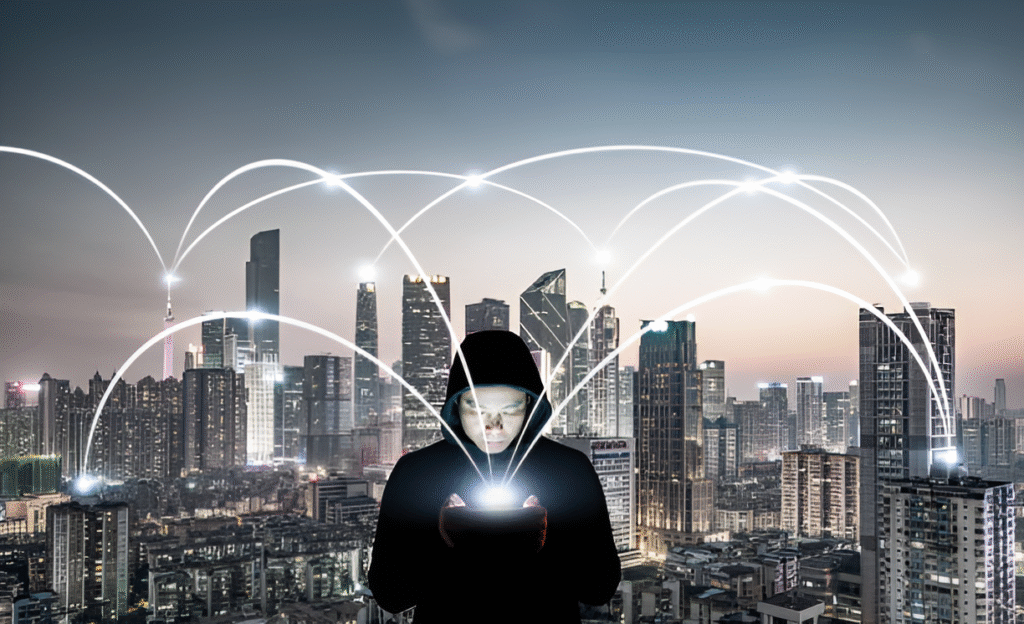

Pingback: Why the deep web still matters for researchers | Torutopia
Pingback: What to Do If Your Favorite .onion Link Stops Working | Torutopia
Pingback: How Tor Is Used in Authoritarian Countries to Circumvent Blocks | Torutopia
Pingback: The Architecture of a Dark Web Censorship-Free Library | Torutopia
Pingback: How Your ISP Detects Tor Traffic Instantly | Torutopia
Pingback: The Shocking Ways Your Router Betrays Your Tor Usage | Torutopia
Pingback: VPN Kill Switch: Critical for Darknet Browsing | Torutopia