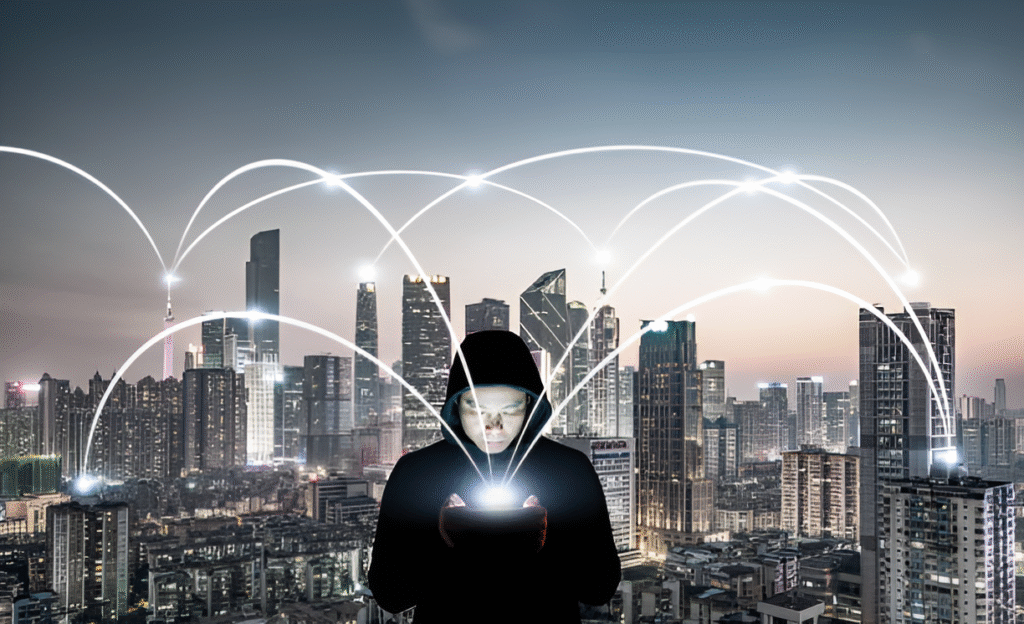Imagine buying a sleek hardware wallet, marketed as the fortress guarding your precious cryptocurrencies—a device promising unparalleled privacy and security. You plug it in, configure it, and breathe a sigh of relief. But what if, beneath its polished exterior, it harbors hidden vulnerabilities? Or worse, it’s a counterfeit designed to steal your assets silently. In the booming market of privacy-focused hardware wallets, fakes are becoming an increasingly dangerous problem. How can you protect your investments and privacy from these digital wolf-in-sheep’s-clothing devices?
In This Article
Why Privacy Hardware Wallets Attract Fakes
Privacy-focused hardware wallets have surged in popularity among cryptocurrency enthusiasts who want peace of mind against hacks and surveillance. Devices like Ledger, Trezor, or emerging privacy-centric wallets boast robust encryption, air-gapped transaction signing, and enhanced user anonymity. This success, however, makes them ripe targets for counterfeiters seeking to trick users into trusting cloned products.
Fake wallets often mimic real devices visually but corrupt the core promise: secure, isolated storage of private keys. They may contain backdoors, malware, or compromised chips designed to leak sensitive information after the purchase. Unlike software wallets, hardware wallet fakes prey on users who assume physical products are inherently safe, creating a false sense of security.
Additionally, supply chain vulnerabilities and third-party sellers pose risks. Fraudulent listings on popular marketplaces, unofficial websites, or resold used devices often harbor sophisticated counterfeit products. Understanding the motivations behind these scams can help you approach hardware wallet purchases with the right skepticism.
Common Tells of Fake Hardware Wallets
Knowing what to look for in physical and operational clues helps separate genuine devices from impostors. Some telltale signs arise even before turning the wallet on.
- Packaging anomalies: Spelling mistakes, blurry logos, or inconsistent branding details on boxes and manuals.
- Build quality issues: Flimsy plastic, uneven edges, off-center buttons, or misaligned ports that deviate from official imagery.
- Weight discrepancies: Counterfeit devices may feel lighter or heavier due to inferior components.
- Missing or inconsistent serial numbers: Genuine models include unique identifiers that often can be checked on the manufacturer’s website.
- Firmware mismatch: When the device powers on, it might display outdated logos, unfamiliar interfaces, or prompts inconsistent with the official app.
Operational quirks can also betray fakes:
- Unusual latency or freezing: Slow responses or unexpected resets during navigation may indicate a poorly built clone.
- Unexpected firmware update prompts: Some fakes force unauthorized updates or discourage users from verifying firmware authenticity.
- Insecure communication: Real privacy wallets use strong encrypted channels; fakes might fail network handshake checks or leak information during device initialization.
Verifying Authenticity Before Purchase
Some steps before hitting “buy” can dramatically reduce the risk of ending up with a fake device. Always buy hardware wallets directly from the official manufacturer or highly reputable vendors to avoid supply chain tampering.
Look out for certification seals. Some manufacturers seal units with tamper-evident holographic stickers or include QR codes that link to official authentication pages.
Don’t shy away from contacting manufacturer support to verify serial numbers or production batch codes—especially if buying from resellers or secondhand markets. A bit of due diligence here can save you from losing thousands in crypto.
Finally, research and compare unboxing videos or images from trusted reviewers. Sometimes counterfeits have been documented online with side-by-side comparisons showcasing subtle yet crucial differences.
Always confirm the seller’s origin and avoid deals that sound “too good to be true.” Cheap clones are rarely worth the risk.
How to Check Device Security Features
Once you have a device in hand, validating its security features is crucial. This goes beyond mere superficial checks—it’s about verifying trust on a cryptographic level.
Seed generation is your first checkpoint. Genuine privacy wallets use true random number generators (TRNG) or hardware entropy sources to create your recovery seed. Fakes may rely on software pseudo-random processes or even pre-recorded seed lists—grave security red flags.
Additionally, reputable wallets allow you to verify the seed directly on the device, ensuring the generated seed was never transmitted elsewhere. If your device lacks this feature or requires you to enter seeds on a connected computer, be wary.
Firmware validation and signature checks are fundamental. Most trusted wallet brands provide firmware that’s cryptographically signed, and devices reject unsigned or tampered installations. Use companion software or official apps to verify the firmware checksum before accepting updates.
Some top-tier devices employ secure elements—dedicated chips that isolate private key operations. Confirm if your wallet’s secure element matches the manufacturer’s specs. Anomalies here can indicate counterfeit hardware.
Red Flags During Setup and Use
Even after passing initial inspections, vigilance during setup protects you from surprise threats. Be alert when connecting the wallet to your computer or smartphone for the first time:
- Unexpected or blocked device prompts: If the wallet’s screen instructs you to accept connection requests from unknown software, or if authorization is uncharacteristically difficult, dig deeper.
- Seed backup instructions: Beware if the device encourages you to input your recovery phrase into external apps or cloud services rather than its own secure entry method.
- Non-standard addresses: Counterfeit wallets may exhibit fingerprinting through wallet addresses that don’t conform to the expected generation patterns or supported algorithms.
- Inconsistent wallet balances: If wallet balances or transaction histories are erratic or don’t update correctly after known transactions, it might be a fake designed to trick you.
- Authentication bypass: Genuine wallets often use PIN codes, passphrases, or biometric options. Devices that skip these essential protections without user input should raise alarms.
Protecting Yourself from Supply Chain Attacks
Even seemingly authentic wallets can be compromised during manufacturing, shipping, or distribution—a scenario known as a supply chain attack. Since these attacks are stealthy, keeping an eye on indirect indicators is essential.
Here are some proactive measures you can take:
- Prefer tamper-evident packaging that shows obvious damage if someone opened it during transit.
- Use wallets with a hardware attestation system, which cryptographically prove the device’s origin and integrity upon connection.
- Limit purchases to manufacturers who publicly document their supply chain risks and mitigation efforts.
- Avoid buying used or refurbished wallets unless the firmware has been freshly reinstalled and verified directly from the official source.
- Utilize secondary verification tools like Open Hardware Security Modules or external entropy sources to cross-check your device’s internal randomness.
Understanding that private key compromise often happens pre-sale emphasizes the importance of strong operational security rather than mere trust in a device’s packaging or sales channel.
FAQ
Q: Can fake hardware wallets look identical to real ones?
A: Yes—some counterfeit wallets are so sophisticated that even experienced users can be fooled by the physical appearance alone. That’s why verifying firmware, serial numbers, and device behavior is crucial.
Q: Are hardware wallets with open-source firmware less likely to be fake?
A: Open-source wallets offer transparency, but fakes still exist. Counterfeiters can modify open-source code and produce clones. Authenticity checks, including verifying firmware signatures, remain necessary.
Q: How can I verify firmware signatures myself?
A: Most reputable wallets provide official software to perform cryptographic signature verification before installing or updating firmware. Follow the manufacturer’s guidelines strictly; deviations are suspicious.
Q: What if I suspect my hardware wallet is compromised after purchase?
A: Immediately transfer your assets to a new, verified hardware wallet or cold storage. Revoke or change any access credentials and consult community or manufacturer support for recovery steps.
For users interested in maintaining the highest privacy standards when managing cryptocurrencies, resources on how to practice good “data hygiene” across devices can offer crucial guidance beyond the wallet itself.