Imagine you’re on the edge of a digital conversation that demands absolute trust—a conversation guarded by cryptographic keys you barely understand. You want to confirm the identity of your communication partner, but you also need to protect your own privacy deeply. How can you verify that public PGP key you just received, without unveiling your own digital footprint or giving away clues about who you are or where you might be?
In the realm of encrypted communication, PGP (Pretty Good Privacy) remains a foundational tool to verify trust. Yet, the act of verifying a PGP key—a supposedly private process—can itself expose users if done carelessly. The question looms: Can you authenticate someone’s identity without revealing yours? This delicate dance between verification and anonymity is the key to secure conversations in today’s heightened surveillance landscape.
In This Article
- Why Verify PGP Keys Anonymously?
- Understanding PGP Key Verification Basics
- Risks of Traditional Verification Methods
- Anonymous Channels for Key Exchange
- Step-by-Step Guide to Anonymous PGP Key Verification
- Tools and Techniques to Protect Your Identity
- Common Mistakes and How to Avoid Them
- Final Perspectives on PGP Verification and Privacy
Why Verify PGP Keys Anonymously?
PGP key verification is an act of establishing trust. You don’t just want to know that a key corresponds to an identity—you want to be sure no one is impersonating your contact. However, when this verification happens openly, your own identity or intentions can be exposed.
Consider a whistleblower or a dissident exchanging PGP keys on a public forum. If they verify a key through a conventional channel—posting a fingerprint publicly or sending a confirmation over a traceable email—they risk revealing their digital existence or even attracting unwanted attention. This is why verifying keys without revealing yourself is essential in sensitive fields, whether politics, journalism, or private business.
Understanding PGP Key Verification Basics
To appreciate how to do anonymous verification well, it helps to understand what key verification means at its core. Verifying a PGP key is the process of ensuring the public key you have matches the actual key of the person you’re communicating with.
This typically involves:
- Checking the key fingerprint, which is a unique sequence derived from the key itself.
- Comparing fingerprints via a trusted channel.
- Confirming that the key is not revoked or expired.
- Validating signatures on the key, if available.
While these sound straightforward, the challenge lies in how you conduct this exchange without revealing your IP address, email, or other identifying markers.
Risks of Traditional Verification Methods
Many standard verification approaches unknowingly expose user information. For example:
- Phone calls or SMS: The call routing or message headers carry your phone number and sometimes location data.
- Email verification: Sending key fingerprints through email leaks your IP address and can be logged by email providers.
- Social media DMs or posts: Account activity traces back to profiles, which may correlate with your real-world identity.
- In-person meetings: Though private, they might be surveilled or recorded.
Each of these channels involves metadata—a silent threat capable of blowing your cover, even if the message content is encrypted. Since metadata can expose time, place, and patterns of communication, the verification process requires careful design.
Anonymous Channels for Key Exchange
Where can you verify and exchange PGP keys without revealing yourself? Here are some effective options:
- Tor Network: Using Tor-based services or hidden forums drastically masks your IP and physical location.
- Secure, ephemeral emails: Temporary email services routed through anonymity networks help prevent connection logs.
- Offline channels: Passing keys via removable storage devices like USB drives between trusted intermediaries.
- Encrypted messengers supporting anonymity: Messengers like Session or Briar that do not require phone numbers.
Using these routes helps minimize direct connections that can be traced back to you, but they come with operational challenges—such as the difficulty in confirming the authenticity of the channel or maintaining consistent security.
Always combine anonymous channels with out-of-band verification. For example, verify fingerprints over voice calls on burner phones or through trusted courier services, layered over encrypted exchanges.
Step-by-Step Guide to Anonymous PGP Key Verification
Here’s a practical approach to confirm a PGP key’s authenticity discreetly:
1. Obtain the Public Key Safely
Use anonymity-preserving resources to download or receive the PGP public key.
- Visit a key server over Tor (
torify gpg --recv-key <key-id>) or through trusted networks supporting anonymity. - Download the key as a file from a privacy-friendly website, avoiding tracking scripts.
- Receive the key through encrypted messengers that do not link to your phone or identity.
2. Check the Fingerprint Locally
Use your GPG client or key management tool to extract and inspect the fingerprint.
gpg --fingerprint <keyfile.asc>
Keep this information private at this stage; your goal is to verify it out-of-band.
3. Verify the Fingerprint via an Out-of-Band Channel
Contact the owner using a channel that maintains your anonymity, such as:
- Anonymous email via ProtonMail Tor hidden service or Tutanota with pseudonymous accounts.
- Secure messaging apps without identifiable handles (like Session or Briar).
- Physical drop-off with a trusted courier or dead drop.
Confirm the full fingerprint matches exactly what you hold. Avoid revealing which platform or IP you use to perform this check.
4. Sign the Key Locally for Your Records
If satisfied, locally create a signature on the key as proof you trust the key for your use.
gpg --sign-key <key-id>
This signature stays on your device unless you explicitly upload it somewhere.
5. Avoid Publishing Your Signature Publicly
Publishing your signature back to the key server could expose your key or identity associations. If privacy is critical, keep the signed key local or share only through secure and anonymous channels.
Tools and Techniques to Protect Your Identity
To genuinely stay anonymous during PGP key verification, various layers of technology and protocol help:
- Tor Browser and Tor Services: Route all your key verification steps through Tor to mask your IP and location. Use Tails OS for ephemeral operating system anonymity.
- VPN over Tor: For added layering, connect to a reputable VPN after Tor to obfuscate traffic from entry nodes.
- Disposable, Pseudonymous Communication Accounts: Register burner email or messenger accounts disconnected from your main identity.
- Secure Hardware: Use air-gapped computers or dedicated devices solely for cryptographic operations.
- PGP-Aware Password Managers: Protect private keys with strong passphrases stored separately from your identity solutions.
Combining these tools helps reduce your metadata footprint, which is often what adversaries leverage rather than direct content interception.
Beware that even encrypted communication providers can log metadata such as connection times. Obfuscation layers are crucial for sensitive use cases.
Common Mistakes and How to Avoid Them
Even seasoned privacy enthusiasts sometimes slip up during key verification. Here are pitfalls to watch out for:
- Leaking IP via unprotected email: Plain email headers often reveal your IP address unless routed through VPN or Tor.
- Posting fingerprints on linked social media: This can connect your real identity to the key user.
- Reuse of accounts: Using the same communication handle for verification exposes behavioral patterns.
- Uploading signatures to public keyservers: This can associate your identity with the public key in ways you might not want.
- Not verifying the full fingerprint: Truncating fingerprints or relying on partial matches increases risk of spoofing.
Mindfulness combined with a layered approach reduces these mistakes:
- Always utilize anonymization networks.
- Keep verification and key use accounts strictly separated.
- Verify full fingerprints with care before trusting keys.
- Keep signatures offline unless absolutely necessary to share.
Final Perspectives on PGP Verification and Privacy
Verifying a PGP key without revealing yourself is less about fancy technology alone and more about smart operational security (OpSec). It requires forethought, patience, and a layered approach using anonymous channels and privacy-first tools.
In the age of pervasive data surveillance, even a seemingly innocuous act like exchanging a key’s fingerprint can be a window into your identity. Thankfully, with deliberate steps leveraging Tor, secure messaging, encrypted email, and offline verification strategies, it is possible to authenticate keys while remaining a ghost in the vast digital landscape.
For those interested in safeguarding their entire digital footprint alongside PGP verification, exploring methods like building a digital pseudonym or practicing thorough data hygiene will further harden your defenses against surveillance.
Remember, cryptography alone isn’t enough. Successful privacy demands mastering both technology and behavior—verifying who you trust without letting them (or anyone else) discover who you truly are.


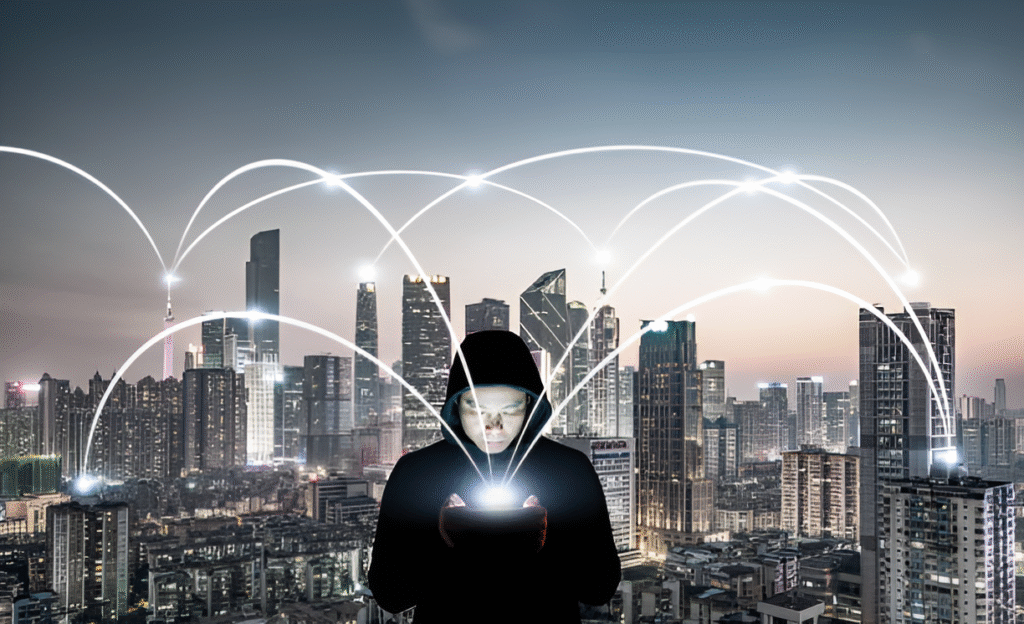

Pingback: Darknet site takedowns: how to detect when it’s a honeypot | Torutopia
Pingback: Establishing a digital dead-drop system | Torutopia
Pingback: How to identify and avoid fake .onion indexes in 2025 | Torutopia
Pingback: Trusted methods for verifying .onion URLs without trackers | Torutopia
Pingback: Rise of Exclusive Invite-Only Darknet Communities | Torutopia
Pingback: How to Spot a Fake Darknet Vendor Profile | Torutopia
Pingback: How to Spot a Fake Darknet Privacy Guide | Torutopia
Pingback: How to Avoid Phishing on Darknet Forums | Torutopia
Pingback: How to Avoid Malware on Darknet Markets | Torutopia
Pingback: The Biggest OPSEC Mistakes Darknet Users Make | Torutopia
Pingback: How to Avoid Fake Privacy Coin Merchants | Torutopia
Pingback: How to Avoid Malware When Downloading Privacy Tools | Torutopia
Pingback: How to Avoid Fake Darknet Privacy Tools in 2025 | Torutopia