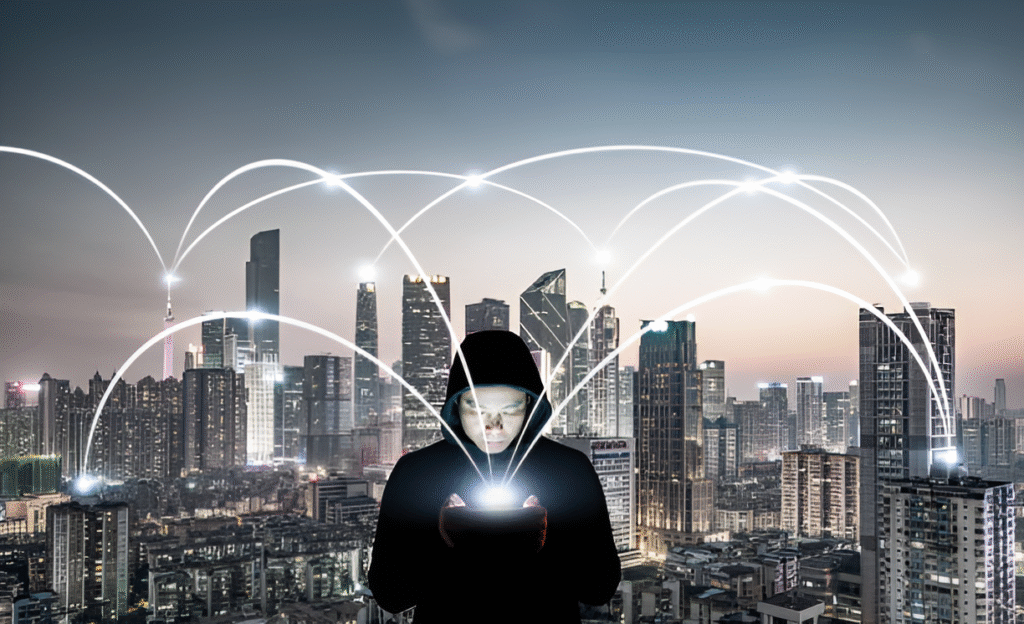Imagine typing in a familiar onion address on Tor, expecting a trusted hidden service, but instead landing on a site that’s subtly off—offering a fake login page, malware, or worse. The difference? A deceptively small typo in the address. Typosquatting isn’t just a nuisance on the surface web; it’s a looming threat deep within the dark corners of the Tor network.
Typosquat onion links prey on the smallest slip of the fingers—letters swapped, omitted, or inserted—to trick users into visiting malicious or counterfeit sites. Yet how do you spot these dangerous imposters without risking exposure? Can you reliably tell friend from foe when both addresses look almost identical?
In a world where anonymity matters and trust is fragile, understanding how to safely identify these typosquat onion links is not just smart—it’s essential.
In This Article
Why Typosquatting Is Dangerous for Onion Links
Onion services within the Tor network lend themselves inherently to anonymity—with URLs resembling a random jumble of characters. While that’s exactly what protects these sites, it also means even a slight mistake opens a door for attackers. Unlike conventional domains that might use familiar words, onion links’ complexity trains users to be precise—or else risk landing somewhere harmful.
Typosquatted onion links exploit this exact misunderstanding. Farming off a single misplaced character, an attacker can:
- Launch credential phishing attacks by mimicking login pages
- Deliver malware or ransomware payloads hidden behind “official” onion URLs
- Harvest sensitive user data or deanonymize visitors through embedded trackers or scripts
- Conduct fraudulent operations like fake marketplaces or impersonation
Unlike the surface web where HTTPS guarantees some level of trust and alerts for suspicious certificates, onion services rely heavily on users double-checking the URL or using trusted directories. The absence of easily recognizable domain names makes careful link verification the frontline defense.
Common Typosquatting Techniques on Tor
Understanding the attacker’s toolbox clarifies what to watch for. Tor typosquatters often use an arsenal of subtle tricks to deceive:
- Character substitution: Swapping easily confused characters like “l” (lowercase L) with “1” (one), or “0” (zero) with “O” (capital o). These look nearly identical in many fonts.
- Character omission or addition: Leaving out or adding a letter—like “exmple.onion” instead of “example.onion” or “exampple.onion” with an extra “p.”
- Reordering or duplication: Transposing letters (“examlpe”) or duplicating them to mimic the original.
- Homograph attacks: Taking advantage of characters from other alphabets (Cyrillic, Greek) that look like Latin letters when displayed.
- Use of look-alike domains: Mimicking organizations by registering similar-sounding or visually confusing onion addresses.
What’s tricky is many of these manipulations are almost imperceptible unless examined at a granular level. Our brains easily fill in gaps or gloss over odd formations.
How to Spot Typosquat Onion Links Safely
Spotting typosquat onion links is a blend of careful habits and smart tech use. Here’s how to approach it cautiously and effectively:
1. Don’t Click Links Blindly
Never click on onion links shared via strangers, random forums, or untrusted sources. Even a single letter off can lead to a trap. Instead, take a moment to double-check or manually type the address.
2. Use Trusted Bookmarking or Link Managers
If you rely on specific onion sites, bookmark or save these addresses safely. Avoid copying links from unknown sources to prevent accidental visits to typosquatted URLs.
3. Compare Character for Character
Take a close look at the URL, comparing each character with the official address, especially if it’s written down or saved elsewhere. Focus on:
- Numbers vs. letters (“0” vs. “O”, “1” vs. “l”)
- Consecutive repeating letters
- Unusual substitutions or extra characters
- Clear font differences—use a monospace font if available to visually detect anomalies
4. Verify with Authentic Sources
Many legitimate onion sites publish their addresses on official clearnet pages or verified social media channels. Cross-reference these before any sensitive transaction or login attempt.
5. Use URL Hash Verification
When possible, check if the onion address’s public key fingerprint or digital signature matches what the service provider offers. This is a robust way to identify genuine services.
6. Leverage Onion Name Services and Directories
Emerging decentralized directories and onion name services help map human-readable names to onion addresses. Use these cautiously, verifying their integrity, as they add an extra layer of trust.
7. Avoid Public or Shared Networks
Typosquat sites sometimes monitor connection logs to de-anonymize visitors or serve personalized phishing content. Use trusted VPNs or hardened OS environments like Tails to minimize risk—more on this shortly.
For critical onion links, manually type the address character-by-character using a verified source. This small friction can protect you from high-stakes malware or phishing.
Tools and Best Practices to Avoid Typosquat Traps
Avoiding typosquat onion sites is easier when armed with the right tools and habits. Here are some practical recommendations:
Use Secure Browsers and Hardened Operating Systems
Browsing Tor through specialized systems like Tails or Whonix minimizes leaks and secures your connection even if you encounter a malicious site. These OS setups isolate your Tor traffic and reduce attack vectors dramatically.
Employ DNS-Based Onion Address Checkers
Certain services allow input of onion URLs to verify their existence and certificate records without direct browsing. They cross-check domain authenticity and warn of suspicious patterns.
Validate via Fingerprint Tools
Experts often verify onion addresses against trusted fingerprints or PGP-signed listings. Tools like PGP signature verification help confirm that an onion address genuinely originates from its claimed operator.
Leverage Community-Vetted Onion Indexes
Directories such as the Hidden Wiki or curated darknet forums provide vetted onion URLs. However, always treat these sources with skepticism since they can themselves be compromised.
Use Password Managers with URL Recognition
Strong password managers now recognize onion URLs and alert you if the domain doesn’t match a saved entry. This reduces the risk of entering credentials into fake sites.
Maintain Up-to-Date Security Software
Firewalls, anti-malware, and intrusion detection, even on Tor-accessing machines, provide an additional layer of defense in case of accidental visits to typosquatted addresses serving malicious payloads.
Why OPSEC Matters Beyond Just Link Checking
Spotting typosquat onion links is only part of a larger operational security (OPSEC) puzzle. Some key considerations:
- Beware of Social Engineering: Attackers frequently combine link manipulation with convincing social tactics—impostor admins, fake support chats, or urgency cues to induce errors.
- Isolate Identity and Devices: Access onion services from separate, sandboxed environments. Do not mix pseudonymous identities or cross-use devices linked to real-world accounts.
- Monitor Site Changes: Legitimate onion services changing their address should announce it via secure, out-of-band channels. Sudden changes without notice are a red flag.
This holistic approach protects not only your immediate link safety but your overall anonymity and data integrity.
Finally, consider layering your browsing setup by combining Tor with well-reviewed VPNs to shield your connection using multiple routes. See our analysis on the best VPNs for Tor in 2025 to choose one that complements your privacy stack.
Never enter login credentials or personal info without independently verifying the onion link’s authenticity, even if the page looks identical to what you expect. Typosquat sites are designed to be convincing.
Frequently Asked Questions
Q: Can typosquatting happen on other parts of the Tor network besides onion links?
A: Most typosquatting focuses on onion addresses because they are complex and unmemorable. However, phishing and impersonation attacks also occur on darknet forums and marketplaces through username spoofing or cloned profiles.
Q: Are there automated tools to detect typosquat onion links?
A: Yes, some security researchers and community projects build scanners that analyze onion domains for close matches to popular services. But these tools aren’t foolproof and require cautious interpretation.
Q: How often do legitimate onion sites change their addresses?
A: Legitimate sites may change addresses due to hosting or privacy reasons, but these changes tend to be rare and always communicated via secure, out-of-band channels—never surprise you.
Q: What if I accidentally visit a typosquat site?
A: Immediately close your browser to prevent accidental execution of scripts. Run malware scans and avoid entering any information. Consider changing passwords if you used credentials on suspicious sites.
Q: Can using a VPN with Tor protect me from these attacks?
A: A VPN can help protect your IP address and encrypt traffic, but it won’t inherently protect you from typosquat sites. It’s one tool in layered defense, not a silver bullet.