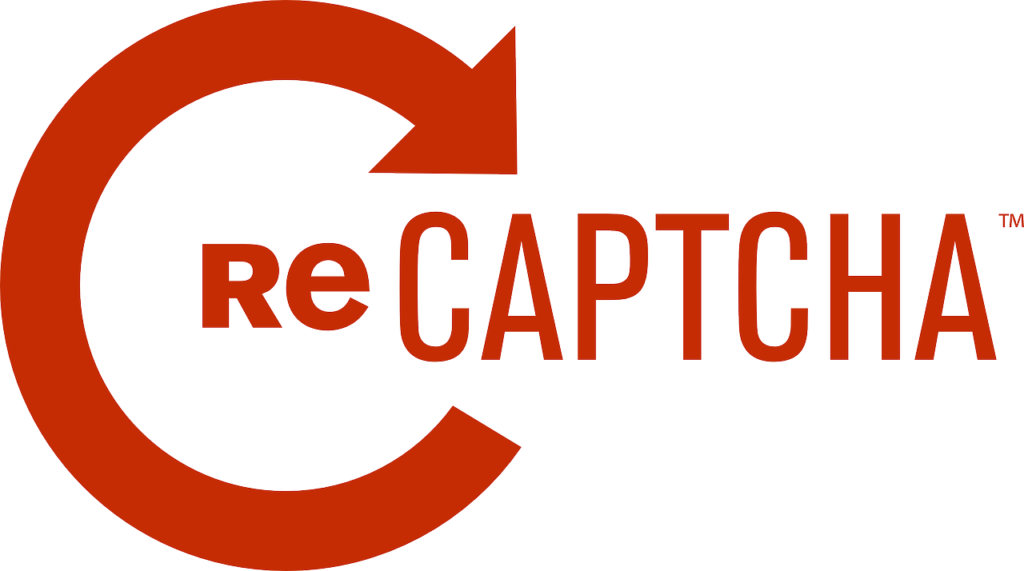Picture this: you’re trying to access a .onion website—the hidden corners of the internet where anonymity is king. Suddenly, you’re blocked by a CAPTCHA puzzle. You’ve seen CAPTCHAs everywhere online, known as a gatekeeper separating humans from bots. But on these dark web sites, where users often tread carefully to avoid surveillance, does this extra step protect you? Or could it be another trap?
CAPTCHAs are designed to prove you’re human. But when they pop up on .onion sites, the stakes feel different. These puzzles involve strange images, distorted text, or clicking objects, all seemingly harmless. Yet, many darknet users pause. Can you trust these CAPTCHAs? Are they a genuine defense? Or could they be a covert means to leak information, undermine anonymity, or worse? This complexity raises real questions about safety, privacy, and trust in the shadowy digital realm.
In This Article
What Is a CAPTCHA on .onion Sites?
The term CAPTCHA stands for “Completely Automated Public Turing test to tell Computers and Humans Apart.” You’re likely familiar with it from everyday internet use—those little puzzles that prove you’re not a bot. But when it turns up on .onion sites (dark web hidden services accessed through Tor), things get more nuanced.
On the clearnet, CAPTCHAs help websites block spam, abusive bots, or credential stuffing. On .onion sites, the environment is tighter—users expect privacy, anonymity, and strong security. However, many onion services implement CAPTCHAs as a first step to:
- Prevent automated crawling and scraping of hidden services
- Reduce distributed denial-of-service (DDoS) attacks targeting the service
- Protect login portals against brute force attempts
Some sites use third-party CAPTCHA providers adapted for .onion, while others deploy self-hosted alternatives. Because .onion sites lack traditional DNS and standard traffic routes, CAPTCHAs here might behave differently behind the scenes than what you are used to on the surface web.
Security Benefits of CAPTCHAs on the Darknet
At a glance, CAPTCHAs can offer important protective value, even on .onion websites. Their main advantage lies in reducing automated abuse that plagues many darknet services.
- Bot Mitigation: Automated tools and scrapers flood hidden services with traffic to gather data or disrupt operations. A CAPTCHA gate forces manual interaction, helping block resource-heavy bot access.
- Brute Force Protection: Many darknet sites rely on password or PGP key authentication. CAPTCHAs slow down attempts to guess credentials by adding human verification hurdles.
- DDoS Attack Dampening: While CAPTCHAs don’t necessarily stop all traffic floods, they can increase attackers’ costs and complexity.
In some scenarios, CAPTCHAs act as a lightweight security layer before more complex access controls kick in. This layered defense approach, well-known in network security, fits darknet communities where trust and access often rely on shared secret knowledge or identity verification.
Risks and Privacy Concerns
Despite their benefits, CAPTCHAs on .onion sites can carry significant risks—especially when it comes to privacy and user safety.
For starters, many widely used CAPTCHA services rely on centralized companies like Google’s reCAPTCHA. Integrating such third-party tools with dark web services—which are designed to be anonymous—introduces potential data exposure and tracking vectors not obvious to users.
Some of the biggest privacy concerns include:
- Fingerprinting and Tracking: CAPTCHA providers collect behavioral metrics to distinguish humans from bots. Data points may include mouse movements, typing cadence, browser fingerprints, and IP metadata. On the clearnet, this might be tolerable, but on the darknet, it becomes a vulnerability.
- IP Address Leakage: Although Tor masks real IP addresses, some CAPTCHA implementations or misconfigurations might prompt your browser to reach outside of the Tor network—exposing identifying information.
- JavaScript and Browser Exposure: CAPTCHAs typically require running JavaScript, sometimes heavy or obfuscated code. This can reveal browser and device fingerprints, or even trigger threats like exploit attempts or fingerprint correlation.
- Centralized Data Aggregation: Using CAPTCHA solutions from global tech companies means your visit to a particular onion URL could be logged centrally, undermining the decentralized and anonymous nature of .onion services.
Beware of CAPTCHAs that require web requests outside of Tor or ask for interaction with third-party domains, as these can compromise your anonymity.
How CAPTCHAs Can Leak Data
It might seem surprising, but CAPTCHAs can be a vector of information leakage, even on supposedly secure .onion sites. The main culprit: client-server communication that CAPTCHAs require to validate your input.
- Browser Fingerprinting: CAPTCHAs collect subtle browser properties to tell humans apart from bots. Combined with Tor’s potential fingerprinting challenges, this increases the risk your session gets uniquely identified.
- Network Requests Outside Tor: Some CAPTCHA providers’ validation servers reside on clearnet IPs. If your browser accesses these directly or fails to route them through Tor, your real IP might be exposed.
- Timing and Behavior Analysis: CAPTCHA challenges can collect timing data that, in a deanonymization attack, might be cross-referenced with Tor entry or exit node observations.
- Javascript Execution Risks: CAPTCHAs are inherently interactive, which depends on executing client-side scripts. This presents risks if malicious code is embedded or self-updating, especially on less hardened browser setups.
In practice, most CAPTCHA systems do not intend to deanonymize users deliberately. But the ecosystem around them, often centralized and outside of user control, introduces unplanned risks that darknet users should carefully weigh.
Alternatives to Traditional CAPTCHAs
Because of these privacy risks, some hidden services opt for less intrusive alternatives to block automated abuse while preserving anonymity.
- Proof-of-Work Puzzles: Instead of interactive CAPTCHAs, some .onion sites ask clients to perform cryptographic puzzles—a computational challenge that slows bots without revealing user behavior.
- Rate Limiting via Tor Circuits: Some services limit requests from single Tor circuits or throttle connection frequency, mitigating abuse without user interaction.
- Self-Hosted CAPTCHAs: Lightweight textual or image-based puzzles served entirely within the .onion domain prevent third-party calls, reducing data exposure.
- Human Moderation and Invitation Codes: Others overhaul automated defenses and rely on community vetting, invitation-only registrations, or manual moderation to control access.
These methods trade off less friction for higher operational complexity, but they emphasize privacy and user safety in harmony.
Best Practices for Handling CAPTCHAs Safely
If you find yourself routinely facing CAPTCHAs on .onion sites, how can you balance usability and security? Here are some essential tips:
- Use the Official Tor Browser: Always access .onion sites through the latest Tor Browser, which limits tracking scripts and isolates sessions.
- Inspect CAPTCHA Sources: Avoid CAPTCHAs that load content from clearnet domains unrelated to the service you’re visiting.
- Disable Non-Essential Scripts: Leverage Tor Browser’s security settings to restrict JavaScript if a CAPTCHA seems overly intrusive, though this may disable it entirely.
- Consider Separate Tor Instances: Use compartmentalized Tor sessions or separate virtual machines to minimize fingerprinting risk when dealing with CAPTCHAs.
- Prepare for Manual Verification: If possible, use services that prefer invitation-only access or other authentication modes to avoid CAPTCHAs.
- Stay Updated on Threats: Keep an eye on evolving techniques in deanonymization and privacy leaks by exploring resources like how to stay anonymous on the darknet.
If you encounter recurring CAPTCHA prompts, consider that the service may be under attack—or possibly monitored. Always weigh the necessity and risks before proceeding.
FAQ
Q: Are all CAPTCHAs on .onion sites untrustworthy?
A: Not necessarily. Self-hosted or offline CAPTCHA implementations can be safer, but many popular third-party CAPTCHAs may collect data harmful to privacy.
Q: Can CAPTCHAs deanonymize my Tor connection?
A: While CAPTCHAs themselves do not actively leak your real IP, their implementation might cause your browser to bypass Tor or run tracking scripts. This makes deanonymization possible in certain cases.
Q: Should I use VPN with Tor to avoid CAPTCHA risks?
A: VPN and Tor have different roles. A VPN before Tor can hide your IP from entry nodes, but it doesn’t eliminate CAPTCHA tracking risks. Reviewing guides on the best VPNs for Tor in 2025 can help improve your setup.
Q: Is disabling JavaScript a solution?
A: Disabling JavaScript can reduce tracking but often breaks many CAPTCHAs, making sites inaccessible. Use Tor Browser’s security slider settings to balance functionality with privacy.
When to Question the CAPTCHA
CAPTCHAs aren’t just a split-second hurdle—they bring questions about trust, privacy, and user safety on sites that rely on anonymity. If a CAPTCHA feels overly complicated, intrusive, or happens too frequently, it could indicate surveillance or honeypot traps.
Remember, the darknet is still evolving. Facilities that seem helpful on the surface can mask subtle data-sharing or tracking layers. Being informed and cautious with tools like CAPTCHAs is a vital part of practicing strong digital privacy.
For anyone deeply invested in navigating the dark web safely, understanding the implications of every gatekeeper—CAPTCHA included—is essential. Pair this knowledge with security hygiene, and you enhance your anonymity without sacrificing access.