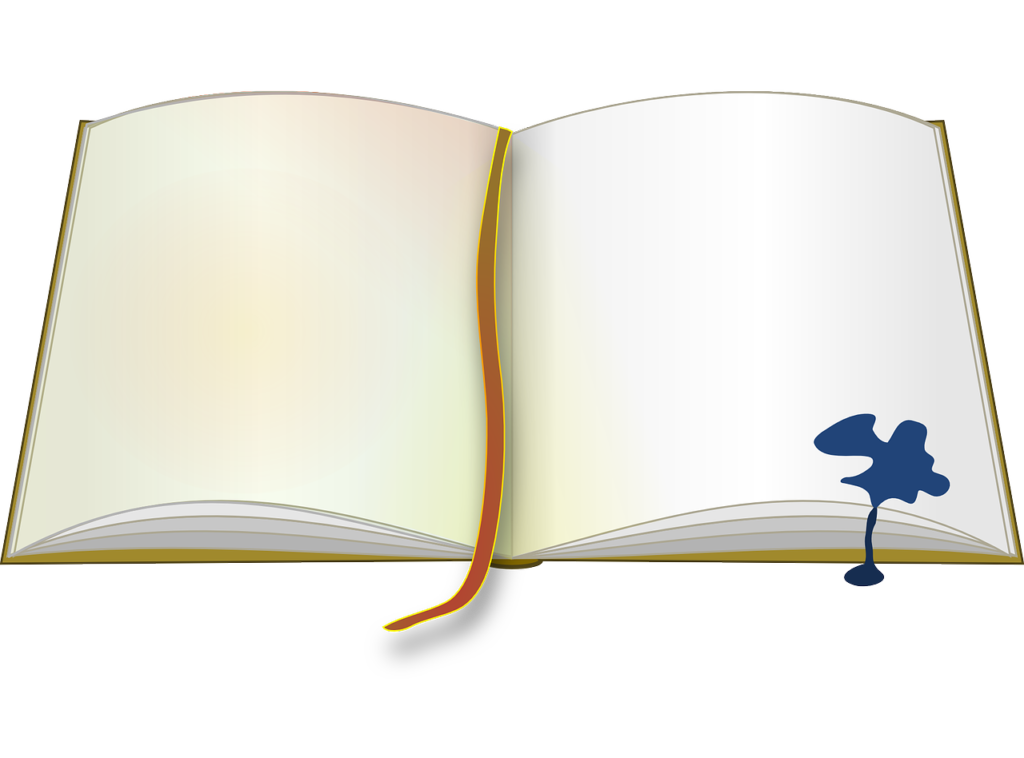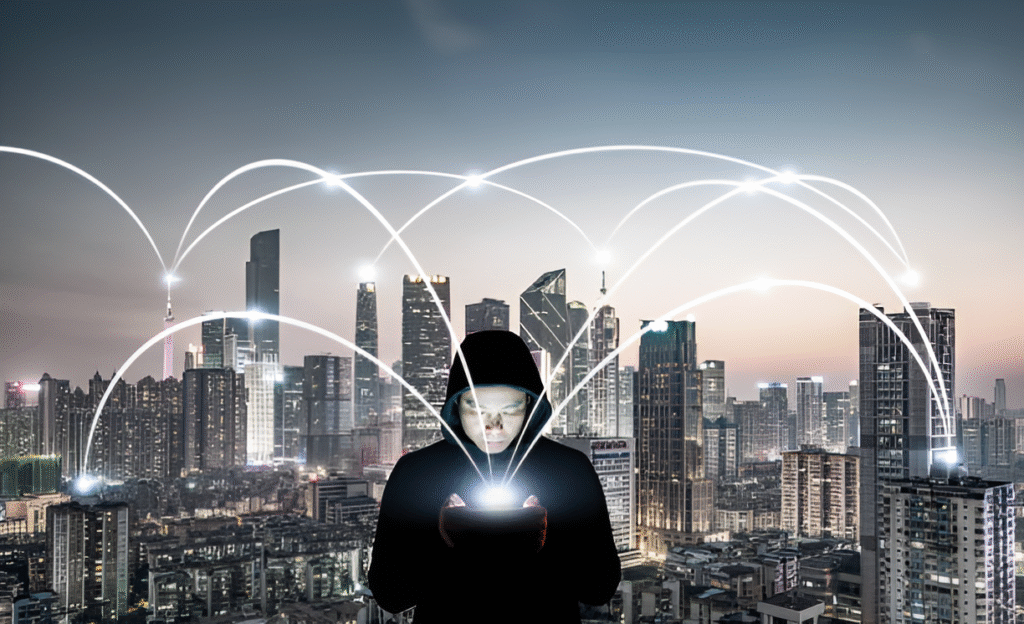Imagine you’re exploring the deepest corners of the internet, seeking resources and communities that thrive beyond the eyes of conventional search engines and trackers. You discover the Tor Browser—your gateway to anonymity and privacy. Naturally, you bookmark the sites you find intriguing to make returning easier. But have you ever wondered what happens to those bookmarks? Could that tiny, innocent folder harbor risks that compromise your privacy?
In a world where digital footprints are relentlessly tracked and algorithms eagerly piece together your online behavior, even the safest tools have hidden blind spots. Using bookmarks in the Tor Browser might seem convenient, but they could be quietly undermining some of the very protections you depend on.
In This Article
Why Using Bookmarks Is Risky in Tor
At first glance, bookmarks feel like a harmless feature—an old friend in web browsers designed to save time and enhance usability. But Tor is no ordinary browser. Its fundamental purpose is to prevent persistent data storage whenever possible and to reduce the chance of leaking identifying information.
When you create bookmarks, you’re asking Tor to permanently store references to websites you’ve visited. This act inherently conflicts with Tor’s privacy-first philosophy.
Each bookmark you save remains on your device. That means anyone who gains access to your device—whether through hacking, physical access, or malware—can inspect your browsing preferences. These can reveal patterns, interests, or even controversial sites you frequent, creating a potential “index” of your private activity.
What Do Bookmarks Actually Expose?
It’s not just the simple URLs you save. Bookmarks subtly leak metadata and behavioral clues, which could be exploited in various ways.
- Browsing habits: Repeated visits to bookmarks reveal interests and routines.
- Hidden service addresses: Bookmarked .onion URLs can betray your engagement with specific darknet communities or marketplaces.
- Timestamp leaks: Depending on your system and Tor’s settings, bookmarks can carry timestamps or metadata exposing when you saved them.
- Device linkage: Synchronizing bookmarks across devices (if enabled by the user) potentially links those devices together, presenting a larger anonymity risk.
All this information—even if indirect—could provide a surveillance entity enough leads to build a profile or prioritize targets for deeper monitoring.
How Bookmarks Affect Your Anonymity
Most Tor users rely heavily on anonymity, but bookmarks can quietly erode it in ways you might not immediately perceive.
Tor circuits ideally change frequently, making it difficult to connect your activity across sessions. However, bookmarks introduce a form of data persistence that links your browsing history together. This persistent data outlives any single Tor session or circuit refresh, acting like a digital breadcrumb.
Additionally, if your bookmarks are stored in an unencrypted location on your disk, forensic analysis can uncover your interests without needing to access the browser itself.
Even if you delete bookmarks later, traces might still exist in Tor’s internal databases or your OS’s file system, potentially recoverable by skilled adversaries.
Alternatives to Bookmarks in Tor
Thankfully, you don’t have to sacrifice convenience entirely to stay safe. Here are some safer methods to manage your frequently visited sites without relying on conventional bookmarks.
- Use a secure password manager with note functionality: Some password managers allow storing URLs alongside credentials in encrypted vaults, making it harder for casual snoopers to access link histories.
- Maintain an offline, encrypted document: Write down important links in an encrypted file (e.g., using VeraCrypt or encrypted text editors) stored separately from your browsing environment.
- Memorize or use coded bookmarks: For critical sites, memorizing URLs or using meaningful abbreviations only you understand helps avoid direct exposure.
- Trusted ephemeral lists: Use a temporary session note inside Tor that you clear regularly, avoiding long-term storage of URLs inside the browser.
Best Practices for Managing Tor Bookmarks Safely
If you really can’t avoid bookmarks, follow these practices to minimize risk.
- Disable sync and cloud backups: Never enable sync features that push bookmarks or history to the cloud or across devices. This includes browser sync services or third-party tools.
- Encrypt your home directory: On systems where you use Tor, encrypting your entire user profile or home directory adds a valuable layer of security.
- Use separate, isolated profiles: Create dedicated Tor browser profiles for different sets of activities, reducing the footprint in any single profile.
- Regularly clear bookmarks and history: Set reminders to delete bookmarks after a period or when you no longer need them.
- Leverage secure operating environments: Consider privacy-oriented OSes like Tails or Whonix, which reboot into clean states—significantly lowering the risk that bookmarks linger across sessions. For deeper context on such OSes, our guide comparing Whonix vs. Tails offers excellent insights.
Avoid trusting browser autofill or sync options when using Tor, as these features can inadvertently expose identifying information. Disabling them and opting for manual data entry when necessary is safer.
Final Ruminations on Tor Bookmark Usage
In the delicate dance of privacy and usability, small conveniences can carry outsized risks. Bookmarks might seem like a benign aid for navigating the web, but in the Tor Browser, they carry hidden costs to your anonymity.
Before clicking “Save” on a bookmark, ask yourself: who could access this information? What does it reveal about my browsing habits? When privacy is paramount, it’s better to err on the side of caution.
Taking charge of your Tor environment means not just relying on the technology itself but understanding how every action, even saving a link, can ripple through your anonymity. For those committed to maintaining strong privacy practices, exploring secure alternatives and adopting strict data management can make a meaningful difference.
Want to deepen your understanding of privacy protection across platforms? Our post on how to practice good “data hygiene” across devices is a recommended read to complement your Tor knowledge.