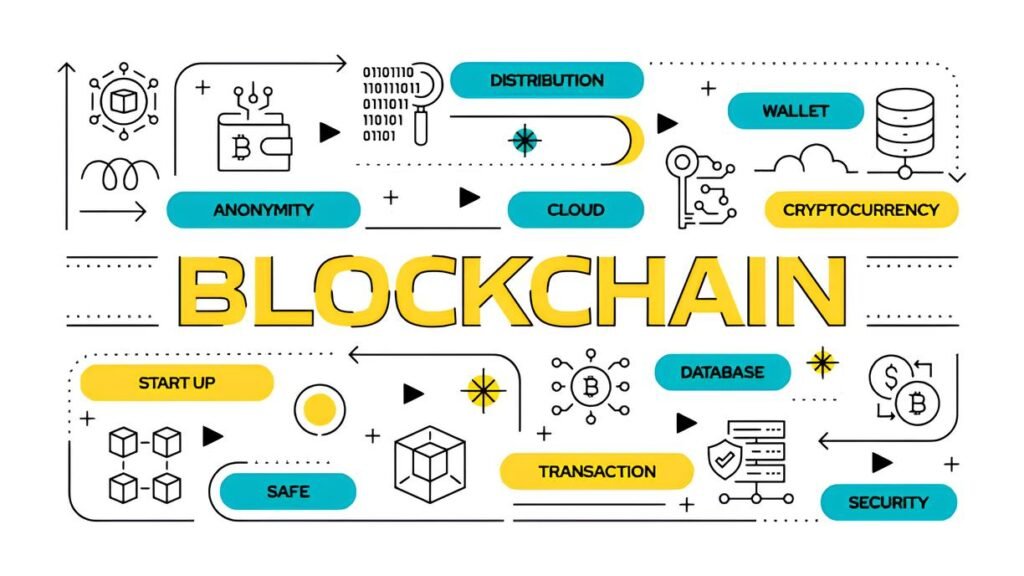You’ve probably installed browser extensions to “secure” your online browsing experience. Maybe it’s a VPN add-on, a privacy blocker, or a popular password manager. They promise protection from trackers, a safer internet, or a faster connection. But have you ever wondered what’s really happening behind the scenes as you browse? What if those very tools you trust are quietly collecting your data, even when you think you’re surfing anonymously?
The truth is, many browser extensions—yes, even the ones marketed as privacy-focused—have access to more of your information than you might expect. They can read your browsing activity, track your clicks, and siphon data that could be used to build a detailed profile of your online behavior. It’s a paradox that leaves users caught between security and vulnerability, often unaware of the trade-offs.
In This Article
Understanding Browser Extension Permissions
Browser extensions require explicit permissions to function. These can range from reading the web pages you visit to managing your downloads or accessing sensitive data like cookies. The problem? Many extensions ask for broad permissions that users seldom scrutinize.
When you install an extension, it often requests access to “read and change all your data on websites you visit.” While this may be necessary for certain features—such as blocking ads or autofilling passwords—it also means these extensions can monitor every URL you open, every form you submit, and all the information you input.
This powerful access is a double-edged sword. Developers can legitimately use it to enhance your user experience, but malicious or negligent extensions can exploit it, transmitting data back to their servers without your explicit consent.
How “Secure” Extensions Collect Data
Even extensions boasting “military-grade encryption” or “zero data collection” often embed tracking mechanisms. Here’s how they typically gather data:
- Tracking Web Requests: Extensions monitor the URLs you visit, including hidden parameters like search terms or session tokens.
- Form Data Access: Some extensions scan your inputs—like passwords, emails, or payment details—either to autofill or save them (sometimes insecurely).
- Behavioral Analytics: Your keystrokes, mouse movement, and time spent on pages can be collected to generate detailed profiles.
- Downloading Third-Party Scripts: Extensions may load external code that tracks users or collects analytics under the guise of improving functionality.
- Communication with Servers: Data extracted locally can be sent regularly to private company servers, often aggregated and used for marketing or sold to data brokers.
For example, a “secure” VPN extension might track your traffic metadata like timestamps, destinations, and connection durations—even if actual content remains encrypted. Similarly, privacy blockers sometimes gather data about blocked ads or trackers and report that for their own analytical purposes.
Common Misconceptions About Privacy Extensions
Many users assume “privacy-oriented” or “security” extensions are inherently trustworthy—and that installing more will guarantee safer browsing. Unfortunately, this isn’t always the case.
- Myth: All Privacy Extensions Don’t Collect Data. In reality, some collect aggregate user behavior, which could still be identifying when combined with other information.
- Myth: Verified Extensions on Stores Are Safe. Official web stores review extensions but can be tricked—malicious extensions often masquerade as popular apps or hijack legitimate ones via updates.
- Myth: Open Source Means Totally Safe. While open source can be audited by experts, very few users or developers thoroughly review code, and not all open-source extensions have transparent update cycles.
- Myth: Permissions Always Map to Malicious Intent. Some permissions are required for functionality, but how developers handle collected data differentiates ethical projects from problematic ones.
The Real Risks of Data Harvesting
You might wonder, “If it’s just anonymized data or aggregate user trends, what’s the harm?” The answer lies in the growing power of data analytics and cross-referencing.
Collected data from extensions can be combined with:
- Other Extensions or Apps: Cross-extension and cross-app leaks may create a full picture of your digital habits.
- Third-Party Trackers: Hidden trackers embedded in websites can be complemented by extension data, enhancing profiling.
- Advertising and Data Brokers: Aggregated browsing behaviors fuel targeted ads, price discrimination, and even risk of re-identification.
- Government Surveillance: Law enforcement or intelligence agencies may leverage data shared with advertisers or reported via telemetry.
In specific scenarios—such as whistleblowing, activism, or secure professional communication—these leaks can have profound consequences. Your “secure” extension might unintentionally expose your IP, session timings, or browsing patterns.
Even with encryption in place, metadata about your browsing sessions often remains visible to browser extensions—this “who, when, and how long” data is valuable and vulnerable. Never assume encryption is a silver bullet.
How to Identify Trustworthy Extensions
Not all hope is lost. You can still find browser extensions that prioritize your privacy. Here’s how to spot them:
- Inspect Permissions: Avoid extensions demanding access to “read and change all data” unless absolutely necessary.
- Research the Developer: Established, reputable developers or organizations with clear privacy policies tend to be safer bets.
- Check Source Code: When possible, prefer open-source extensions with active community audits.
- Read User Reviews Carefully: Look beyond stars—see if users mention suspicious behaviors or privacy concerns.
- Limit Number of Extensions: The fewer you install, the less surface area for potential data leakage.
- Regularly Audit Extensions: Periodically review installed extensions and remove those no longer needed or trusted.
Remember, extensions run with your browser’s privileges. If an addon is compromised or poorly designed, it can become a backdoor to your data.
Best Practices for Safer Browsing
Security and privacy aren’t achieved by a single tool—they require habits and layers of protection. Here are some practical tips:
- Use Privacy-Focused Browsers: Browsers like Firefox or Brave have stronger default privacy settings and better extension controls.
- Sandbox Extensions: Consider browser profiles dedicated to specific tasks—for example, separate your work browsing from sensitive activities.
- Maintain Up-to-Date Software: Always keep your browser and extensions up-to-date to patch known vulnerabilities.
- Limit Extension Permissions: Some browsers allow granular permission controls—adjust these to restrict unnecessary access.
- Clear Cookies and Cache Often: Reduces tracking, especially when combined with VPNs or privacy networks.
- Think Before You Install: Scrutinize new extensions. Are they essential? What are other experienced reviewers saying?
For those seeking increased anonymity, consider tools beyond the typical browser extension ecosystem. Our guide on how to stay anonymous on the darknet in 2025 explores using secure browsing environments better than most extensions can offer.
Establish a “privacy hygiene” routine: review your extensions monthly, read privacy policies thoroughly, and uninstall anything you don’t use or trust anymore.
Frequently Asked Questions
Q: Can browser extensions see my passwords?
A: Some password manager extensions handle your passwords securely, but malicious or poorly designed addons can access form data including passwords. Always choose vetted password managers from reputable developers.
Q: Are extensions safer on browsers like Tor?
A: Tor Browser disables most third-party extensions because they can leak data. Even “secure” extensions can undermine Tor’s protections, so it’s best to avoid extensions in Tor altogether.
Q: How do I know if my extension is collecting data?
A: It’s hard to know for sure without technical auditing. However, overly broad permissions, unclear privacy policies, reports from security audits, and negative user feedback are good indicators to be cautious.
Q: Can extensions leak data even when I’m offline?
A: Typically, data collection depends on an internet connection to transmit information. Still, some extensions may log data locally until the next connection to send it.
A Balanced View of Online Protection
There’s no simple answer when it comes to browser extensions and privacy. They can be powerful tools—but also entry points for data collection. Learning to discern their true nature and understanding the underlying technologies is key to making smart decisions online.
The next time you hit “install” on a so-called “secure” extension, pause. Look beyond the flashy descriptions and ask: Who benefits from the data I generate? And how much do I really need this tool?
Your safest browsing experience will always come from layered defenses—a mix of carefully chosen extensions, privacy-savvy behaviors, and informed vigilance.