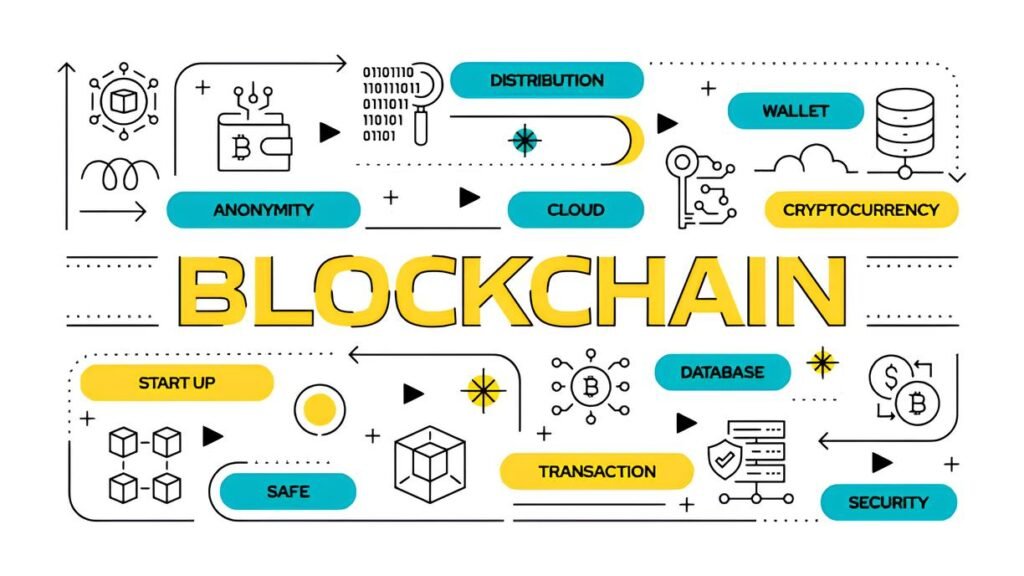Imagine slipping on a disguise to attend a secret meeting—a mask that changes every time you step outside. You think each mask is unique, unpredictable, and flawless. But someone has a keen eye for detail. They notice the way you walk, the rhythm of your breaths, perhaps even a recurring gesture that gives you away. This is similar to what happens when you browse the internet with Tor. You may assume your digital fingerprint is random and untraceable, yet beneath the surface, subtle clues persist, whispering your identity back to eager observers.
In This Article
- What Is Tor Browser Fingerprinting?
- Why Your Fingerprint Isn’t As Random As You Think
- Common Fingerprinting Vectors in Tor Browser
- The Limitations of Tor’s Anti-Fingerprinting Measures
- How Adversaries Exploit Browser Fingerprints
- Tips for Reducing Your Browser Fingerprint
- Exploring Advanced OpSec Considerations
- Anonymity Is a Layered Puzzle
What Is Tor Browser Fingerprinting?
Browser fingerprinting is a technique that websites and trackers use to identify your device and browser based on subtle clues your browser leaks. Every browser services a unique combination of characteristics—like installed fonts, screen resolution, enabled plugins, language preferences, and even hardware details—that together form a digital fingerprint.
The Tor Browser is built to provide privacy through anonymity by routing your traffic over the Tor network and incorporating anti-tracking features. One of its core defenses is to make every user’s browser fingerprint look uniform, turning all users into a small crowd of “indistinguishable” digital identities.
However, the assumption that these fingerprints are perfectly random or identical is misleading. Like masks that look the same but vary under scrutiny, Tor’s fingerprinting defenses have gaps that can make your fingerprint stand out more than you expect.
Why Your Fingerprint Isn’t As Random As You Think
At first glance, Tor’s fingerprint might seem consistent across users, but several factors can lead to unique and persistent identifiers:
- Default Settings Still Vary: Tor Browser updates and configurations change, but small variations remain, especially if you customize your browser in any way.
- Operating System Differences: The underlying OS leaks information such as font rendering, system language, and GPU details that Tor can’t fully mask.
- Browser Usage Patterns: The way you interact with websites (clicks, timing, scripts allowed) creates behavioral fingerprints that stand out over time.
- Plugins and Fonts: Despite Tor’s restrictions, subtle nuances in font lists and system configurations can create unique signals.
These seemingly small factors accumulate to make your fingerprint far less “random” and far more trackable than you might imagine, especially when paired with sophisticated tracking mechanisms.
Common Fingerprinting Vectors in Tor Browser
Despite the Tor team’s efforts, there are several vectors attackers and trackers use to glean fingerprint data:
- Canvas Fingerprinting: Websites ask your browser to render invisible images or text and probe subtle differences in how they’re drawn. Tor uses randomization, but not all variations are fully hidden.
- WebGL Data: 3D rendering hints about your GPU hardware and drivers can reveal your device’s capabilities.
- AudioContext Fingerprinting: Acoustics-based fingerprinting leverages how your device processes sound data to differentiate devices.
- Font Enumeration: Lists of installed fonts, while limited by Tor, still differ based on OS and personal customizations.
- Timezone and Language Settings: Differences in default languages or system timezones—especially if you change these manually—can make your browser stand out.
- Media Device Enumeration: Even basic permissions queries about cameras and microphones can leak unique information if accessed.
The Limitations of Tor’s Anti-Fingerprinting Measures
Tor Browser employs the Tor Browser Bundle (TBB) with custom patches on Firefox, designed to reduce fingerprinting by standardizing key browser attributes. But it faces inherent limitations:
- Trade-offs Between Usability and Privacy: Some fingerprinting defenses, like disabling WebGL or JavaScript, would break many websites. Tor maintains a balance by allowing some features, increasing fingerprint variance risks.
- Updating in the Wild: Users who delay updates or install add-ons may diverge from the “standard” fingerprint baseline Tor tries to enforce.
- OS-Level Leaks: Tor can’t control the whole system. Metadata leaking from outside the browser—such as through hardware behavior or network settings—may fingerprint users beyond the browser.
- Adaptive Trackers: Trackers constantly evolve, using more subtle or composite signals to break apart Tor’s anonymity set.
In short, while Tor Browser minimizes fingerprint uniqueness far better than mainstream options, it’s not an impenetrable shield against determined adversaries.
How Adversaries Exploit Browser Fingerprints
Governments, corporations, and cybercriminals can leverage browser fingerprinting in sophisticated ways:
- Traffic Correlation Attacks: By observing patterns between Tor entry and exit nodes and fingerprint data, attackers can deanonymize users.
- Targeted Tracking: Adversaries use fingerprints to single out high-value targets within the Tor network despite anonymity.
- Cross-Site Fingerprinting: Linking user activity across unrelated websites, deconstructing behavioral profiles over time.
- Fingerprint Timing Analysis: When combined with browsing time and session duration, fingerprints strengthen identity models.
These tactics show that even the best privacy tools require a healthy dose of operational security and behavioral awareness.
Regularly clear Tor’s browsing data and avoid installing additional browser add-ons to maintain a consistent fingerprint baseline across sessions.
Tips for Reducing Your Browser Fingerprint
While perfect invisibility isn’t guaranteed, here’s how to minimize your browser fingerprint:
- Keep Tor Browser Updated: Use the latest version to benefit from ongoing anti-fingerprinting enhancements.
- Stick to Default Settings: Avoid customizing fonts, language, or security preferences beyond the default.
- Disable Potential Fingerprinting Vectors: Use the security slider in Tor to disable JavaScript on risky sites when possible.
- Avoid Additional Browser Plugins: Even privacy-respecting add-ons can alter fingerprint characteristics.
- Use a Privacy-Focused OS Layer: Tools like Tails OS or Whonix add hardware and network-level fingerprint masking beyond the browser.
- Clear Cookies and Site Data: Regular clearing of session data prevents persistent identifiers overlapping with fingerprints.
Exploring Advanced OpSec Considerations
For users requiring high levels of anonymity, the Tor Browser fingerprint is just one piece of a larger operational security puzzle.
- Behavioral Patterns Matter: Timing, writing style, and interaction habits can betray identity even if technical fingerprints are standardized.
- Combine Tools Thoughtfully: Pairing Tor with a trustworthy VPN (as detailed in the best VPNs for Tor in 2025) can help mask traffic patterns but may introduce new risks if misconfigured.
- Isolate Profiles: Use separate Tor instances or different virtual machines to segment identities and reduce fingerprint correlation.
- Use Network-Level Defenses: Firewalls, MAC address randomization, and avoid syncing devices that share fingerprints across sessions.
- Avoid Leaks Outside Tor: Remember that apps or OS components outside the browser can leak data silently.
Practical OpSec goes beyond software. Physical device security, careful identity management, and consistent threat modeling are necessary to truly maintain anonymity.
Anonymity Is a Layered Puzzle
Your Tor Browser fingerprint may not be the wild card of randomness you hoped for. Instead, it’s a complex mosaic—some pieces neatly aligned by Tor’s protections, others shaped by your environment, habits, and behaviors. Understanding these nuances is vital.
Privacy is never absolute, especially online. The best defense is to build layers of anonymity: from standardized browsers and hardened operating systems to prudent browsing behaviors and continuous awareness of your digital footprint.
For those serious about anonymity, embracing tools like Tails OS, managing a clean VPN integration, and adopting sound operational security strategies can make a decisive difference. After all, in the subtle art of digital disguise, the real strength lies not in the mask but in how consistently you wear it.