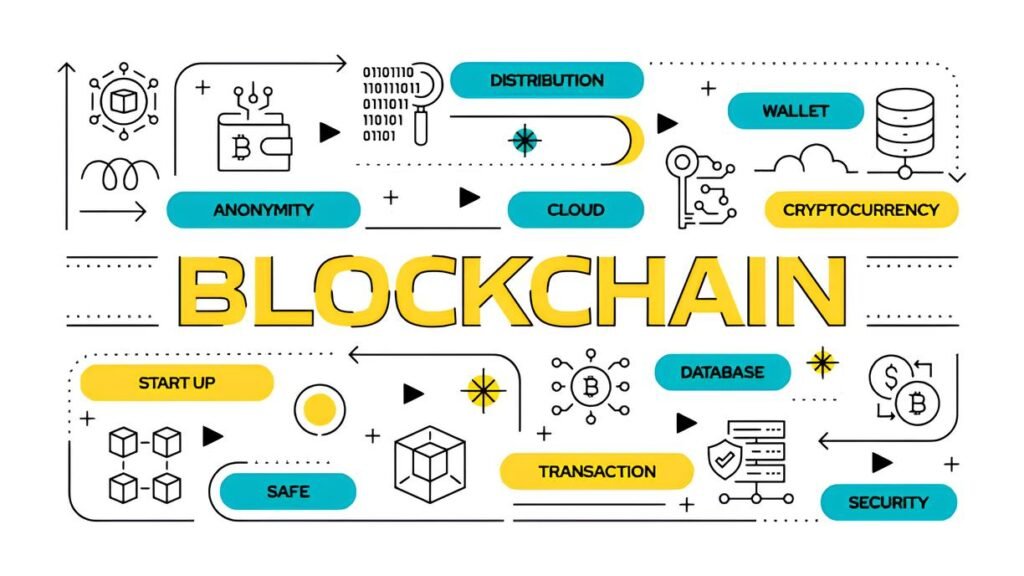Imagine setting up your digital fortress with cutting-edge privacy tools only to find it breached—not by hackers, but by malware lurking in the shadows of a seemingly trustworthy download. It’s a chilling scenario as privacy tools, ironically designed to shield you, become Trojan horses delivering hidden threats. How is this sneaky malware bypassing the defenses of the most vigilant users? And more importantly, what can you do to stop it before it ever takes hold?
In This Article
- Understanding Malware Risks Within Privacy Tools
- Common Methods Malware Uses to Hitch a Ride
- How to Verify the Authenticity of Privacy Tools
- Safe Download Practices for Privacy Software
- Sandboxing and Isolation: Adding Extra Layers of Defense
- Maintaining Up-To-Date Protections Post-Download
- Rethinking Security: Staying One Step Ahead
Understanding Malware Risks Within Privacy Tools
It’s a bitter irony that privacy tools—VPNs, encrypted messengers, anonymous browsers—can sometimes be carriers of malware. Malicious actors have learned that trust in these tools is high, and they exploit that trust with fake or tampered versions. Downloading what looks like a privacy-enhancing app from a dubious source could introduce keyloggers, spyware, or ransomware into your system.
Even official-looking versions can be compromised through supply-chain attacks, where legitimate software servers are infiltrated and malicious code is inserted before download. What’s crucial to realize is this: no privacy tool can protect its users if it’s infected at its core. End-to-end encryption or zero-knowledge claims become useless when the tool itself spies on or sabotages its owner.
Common Methods Malware Uses to Hitch a Ride
Malware delivery is getting smarter, sneaking past detection with increasingly sophisticated tactics. Here are some widespread methods attackers use to distribute infected privacy tools:
- Fake Websites and Typosquatting: Creating websites that look nearly identical to the official ones, differing only by a small misspelling or an alternative domain.
- Bundled Installers: Legitimate tools wrapped inside installers that also push unwanted malware silently in the background.
- Compromised Repositories: Especially on open-source platforms like GitHub, attackers sometimes manage to slip malicious code into popular repositories.
- Malicious Browser Extensions: Extensions claiming to offer privacy features but acting as spyware or injecting ads and trackers.
- Phishing Links: Emails or forum posts directing users to download malware disguised as privacy tools.
The complexity of these tactics means a casual download can spiral into a serious breach, making user vigilance an indispensable weapon.
How to Verify the Authenticity of Privacy Tools
Before you download privacy software, it’s crucial to thoroughly verify its source and integrity. Relying solely on surface-level indicators is a recipe for disaster. Here are expert-approved steps to separate trustworthy tools from malicious imposters:
- Use Official Websites: Always download from the project’s official domain or a well-known, verified app store.
- Check Digital Signatures and Hashes: Legitimate developers provide cryptographic hashes (e.g., SHA-256) or GPG signatures for their releases. Compare these to the downloaded files using tools like
shasumorGnuPG. - Avoid Third-Party Download Sites: They often bundle extra software or outdated code. Stick to primary distribution points.
- Review Code and Documentation (for Open Source): If you have the skills, review commits and community discussion around updates before installing new versions.
- Community Feedback and Reputation: Forums, privacy blogs, and trusted review sites can warn you if something suspicious is circulating.
For a more specialized dive into verifying cryptographic signatures on downloads, the guide on how to verify PGP keys without revealing yourself offers a thorough walkthrough.
Safe Download Practices for Privacy Software
Downloading is the gateway to digital privacy—but every step matters from first click to installation. Follow these concrete best practices to reduce the risk of malware:
- Always Use Secure Connections: Download over HTTPS to avoid MITM (Man-in-the-Middle) attacks tampering with your downloads.
- Prefer Verified App Stores: When available, get apps from stores with strict vetting policies (Google Play Protect, Apple App Store).
- Verify Checksums Immediately: Match your file’s hash to the one provided before running installations.
- Cross-Verify Sources: Check secondary platforms or forums where the community discusses tool releases and potential risks.
- Use Virtual Machines or Sandboxed Environments: Test new tools in isolated systems before full deployment on your main device.
Missteps in these stages often lead to breaches. Think of this process as inspecting every brick in the wall before building your fortress.
When in doubt about a tool’s legitimacy, seek out privacy-focused forums or communities for a sanity check before downloading or installing.
Sandboxing and Isolation: Adding Extra Layers of Defense
After the download step, your security mindset should shift toward containment. Sandboxing is a technique that isolates an application from the rest of your system, limiting what it can access and do.
For privacy tools especially, this means if malware does slip through, it’s trapped within a digital bubble, unable to reach sensitive files or your network. Here are some practical approaches:
- Use Virtual Machines (VMs): Tools like VirtualBox or VMware let you run potentially risky apps in a controlled environment.
- Employ Lightweight Sandboxing Utilities: Apps such as Sandboxie (Windows) or Firejail (Linux) work by confining programs.
- Consider Privacy-Focused Operating Systems: Distributions like Tails and Whonix are designed to route all traffic securely and minimize attack surfaces.
- Containerization: Advanced users can deploy privacy tools inside containers (e.g., Docker) with strict resource and network policies.
Using these methods not only reduces risk but also makes it easier to revert to a clean state if a compromise occurs.
Maintaining Up-To-Date Protections Post-Download
Safe downloading is just the beginning. Threat actors constantly evolve, and malware is continuously reinvented to skirt existing defenses. This means post-installation vigilance is mandatory:
- Apply Updates Promptly: Privacy tools regularly release patches for security vulnerabilities. Delaying updates is inviting risk.
- Use Endpoint Security: Reliable antimalware software can detect suspicious behavior even in privacy apps, although choose ones respectful of your privacy.
- Monitor Network Traffic: Privacy tools infected with malware may unexpectedly send out data. Tools like Wireshark can help enthusiasts track anomalies.
- Harden OS Settings: Disable unnecessary services and enable firewalls to reduce entry points for malware.
- Practice Good “Data Hygiene”: Regularly audit your devices, clear caches, and isolate sensitive operations to avoid cross-contamination.
An ongoing routine is essential because a single outdated app can undo months of careful privacy guarding. For a well-rounded approach, see how how to practice good “data hygiene” across devices applies to protecting your entire ecosystem beyond just downloads.
Even trusted privacy tools can contain zero-day vulnerabilities. Always combine software safeguards with behavioral caution and compartmentalization.
Rethinking Security: Staying One Step Ahead
In a digital era where malware is not just an accident but an intentional, targeted weapon, downloading privacy tools safely is more complex than ever. It’s a delicate balance between leveraging technology and exercising human judgment. No amount of encryption or anonymization will protect you if you download from untrusted sources or ignore fundamental verification practices.
Consider your download as the first line of defense, reinforced with constant verification, sandboxing, and maintenance. The true victory against malware is proactive vigilance—a mindset that treats every byte with suspicion and every update with priority.
Ultimately, the privacy tools you choose are only as secure as the process that brings them to your device. By combining careful downloads with informed, ongoing security habits, you’re building far more than privacy—you’re building resilience.